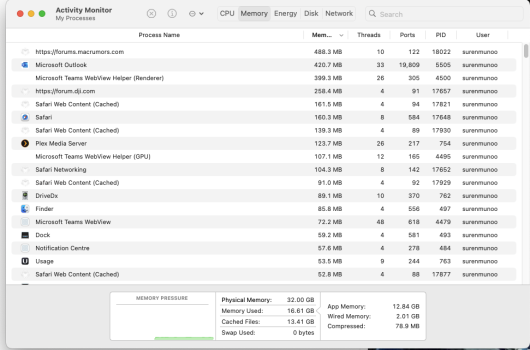MacOS will use it now and in the future. You paid extra to have zero swap.I bought 128GB of RAM to future-proof, not to utilize it NOW! I want to setup a dev machine for the next 5 years and not worry about RAM and storage.
Got a tip for us?
Let us know
Become a MacRumors Supporter for $50/year with no ads, ability to filter front page stories, and private forums.
M3 Max MBP Excessive RAM Utilization
- Thread starter Mity
- Start date
- Sort by reaction score
You are using an out of date browser. It may not display this or other websites correctly.
You should upgrade or use an alternative browser.
You should upgrade or use an alternative browser.
The wired memory usage is basically OS stuff and stuff that can't be swapped out. I'd worry more about whether that number gets to be more or close to the amount of physical RAM you have. 
Case in point, Mac Pro, 7,1 has 240G of RAM and 8.4GB wired --- I am not exactly worried.
M3 Max MacBook pro, 128GB RAM like yours and about 6-7GB wired, still not worried.
Apps will use whatever memory they can get. It just happens that a lot of apps like web browsers are memory hogs and probably not coded very well.
On the other hand, some apps just require loads of RAM, like After Effects or 3D rendering software.
Case in point, Mac Pro, 7,1 has 240G of RAM and 8.4GB wired --- I am not exactly worried.
M3 Max MacBook pro, 128GB RAM like yours and about 6-7GB wired, still not worried.
Apps will use whatever memory they can get. It just happens that a lot of apps like web browsers are memory hogs and probably not coded very well.
On the other hand, some apps just require loads of RAM, like After Effects or 3D rendering software.
I understand that. There's simply been no evidence provided yet that OP has frequent red RAM pressure and large swap usage.To be fair, if the RAM pressure was in red and a huge swap file, even if the computer worked fine (because the SSDs are really fast nowadays), he would be degrading the SSD pretty quickly. But this is definitely not the case, so he should just stop looking at the RAM usage.
If you're interested in comparing with an M1 Max, this is where I'm at currently. I don't recall ever having to restart or even bring up activity monitor to look. I work with the Microsoft Office apps, Teams, VS Code, Remote Desktop, Cisco AnyConnect, and other business apps during the day, and use more Mac-centric apps in the evenings.I am not trolling. The questions I did have about dynamic allocation, no one really answered and instead, and actually accused me of baiting??? Weird.
Responses have been tantamount to, "just focus on memory pressure." While that's a very simplified way of looking at it, it doesn't really give me a metric to rely on, especially if I want to avoid swap, which I deliberately did with my x86 MBP.
For example, on my M1 MBA, I have 12.23GB used out of 16GB. The percentage of total RAM utilization is high. Can we agree on this?
Now, going back to the M3 Max machine, if simply looking at memory used is incorrect because we expect to change as more apps are used, then what metric can I use besides the color coded memory pressure?
From your experience using an M1 or M2 Max, how does this change? Have you utilized swap and at what percentage does that usually happen?
Again, I have no way of knowing this except asking people that have actually used an M1 or M2 Max. My only experience with Apple Silicon has been an M1 MBA. So, I think I rightly should compare behavior of my M3 Max with my older x86 machine.
This is a MBP 16" 2021, M1 Max with 64GB.
Honestly, it's my first real power machine after my 2019 16" and I'm genuinely curious. The Intels Mac were not perfect but they were relatively predictable with RAM allocation. Obviously there's been a change here and for someone coming directly from an Intel machine with 64GB, it's pretty worrisome. The only way for me to see how this plays out is by using it more.I don't understand why you care. Really, what difference does it make? Your machine is only going to slow down if it is really running out of memory. Since you are at the top of the available memory configurations there's nothing you could do about it other than close some applications.
This was during the Intel days when literally Zoom would cause the fans to spin up like a jet. I just got used to keeping it open. I only had 1TB on that machine so I was doing my best to prolong my SSD life. I don't upgrade computers every couple of years. I like to buy a top end model and then use it for ~5 years, hence the 128GB in my machine.Aha. I think we have found the real barrier to using your machine to its fullest potential
I looked into this about 1.5 years or so and it didn't work for my M1 Air.If you truly want to avoid swap, turn it off. Just Google "macos disable swap". Just don't cry when your processes are unceremoniously killed and you have kernel panics... but w/ 128GB memory, you probably won't... maybe?
To be fair, if the RAM pressure was in red and a huge swap file, even if the computer worked fine (because the SSDs are really fast nowadays), he would be degrading the SSD pretty quickly. But this is definitely not the case, so he should just stop looking at the RAM usage.
This is what I was getting at - what would it take for this to happen? I wasn't worried that the 21GB would destroy my SSD. I was curious as to how this would scale - Trying to figure out what the limit is. If the answer is just, watch for memory pressure, so be it. But it's not as easy to understand (for me) than a simple utilization percentage.
I understand that. There's simply been no evidence provided yet that OP has frequent red RAM pressure and large swap usage.
There is a misunderstanding on what I meant - I was not implying that I have any issues. See my reply to @Populus above.
If you're interested in comparing with an M1 Max, this is where I'm at currently. I don't recall ever having to restart or even bring up activity monitor to look. I work with the Microsoft Office apps, Teams, VS Code, Remote Desktop, Cisco AnyConnect, and other business apps during the day, and use more Mac-centric apps in the evenings.
This is a MBP 16" 2021, M1 Max with 64GB.
View attachment 2373176
Super helpful. Thank you!
Even if you swap there is no evidence the SSD is going to be worn out. I use swap heavily on my 64GB M1 Max when i work with multi threaded python code, which can load any where from 70-170GB. After hammering my M1 Mac with heavy swap, it would probably take me 12 years to destroy my SSD(assuming normal life of estimated reads/writes). Chances are you will outlast SSD before you replace the Mac.I understand that. There's simply been no evidence provided yet that OP has frequent red RAM pressure and large swap usage.
Here are my stats with heavy swap, sure i can buy a 128 GB M3 Max, but I will wait for M5 before i upgrade for RAM> the NAND chips are so fast , I don’t really worry about swap.
Data Units Read: 212,856,473 [108 TB]
Data Units Written: 151,068,262 [77.3 TB]
Host Read Commands: 6,707,991,304
Host Write Commands: 3,800,125,682
But are your fans spinning like jets now? I kind of doubt it. And your SSD is definitely going to last you more than 5 years. I just don't think it's worth looking at those stats too much unless there's something actually slowing down.This was during the Intel days when literally Zoom would cause the fans to spin up like a jet. I just got used to keeping it open. I only had 1TB on that machine so I was doing my best to prolong my SSD life. I don't upgrade computers every couple of years. I like to buy a top end model and then use it for ~5 years, hence the 128GB in my machine.
you’re just encouraging this troll, chrome isn’t the problem here.Get rid of google Chrome.
That's a good start.
Define how you determine what is ‘acceptable’.I opened and used my M3 Max MBP for the first time yesterday and I found excessive RAM utilization for just basic tasks.
This is me watching an 8K demo on YouTube: 20.85GB
View attachment 2372965
Moving to Safari and watching 4K HBO Max reduced it but still unacceptable: 16.02GB
View attachment 2372966
And usage was still unacceptable with nothing playing: 7.5GB
View attachment 2372970
The only other item I had open was Pages to test out the keyboard. I had written maybe a paragraph.
Why is RAM being utilized so much, especially at rest? The M3 Max machine is hitting RAM even harder than my M1 MBA which consistently utilizes 12GB with ~10 Chrome windows open.
I know people like to say, the computer indexes for the first few days but I really can't imagine this much background process as I'm not a heavy user of iCloud.
Anyone have the same experience? Does it get better?
You have a 128 Gig machine, ever stop to think it might be swapping less because frankly, it doesn’t need to?
Finally, someone with senseMity: you have no basis for talking about what is "normal" when you don't understand that the OS is caching a bunch of stuff to make things snappy while being used.
You cannot state that your Intel machine never utilized swap at all, that's just weird. You're obsessing over something that isn't a problem at all. From the screenshots everything is cached and not swap for instance.
You don't have a problem, the computer is working fine!
Further, suppose that I open other apps. Will Apple Silicon keep utilizing more RAM until I hit 64GB? Or will it start to reduce caching of other processes? And at what point will it start utilizing swap?
What you're not understanding is macOS will utilise as much RAM as possible, UNTIL that RAM is actually needed by something. When the RAM is sitting there unused, macOS will fill it up to make things as snappy as possible. As soon as that RAM is needed by something it will release it to the process that needs it.
So looking at how much RAM is being used at any one moment is not telling you anything useful. What's useful is memory pressure, because that's an indicator of how much RAM is available. In 2024 you need to be looking at how much RAM is available for use for things that need it, not how much is being used by the OS. ie, you want to be adding up these two numbers:
The amount of RAM that is free
+
The amount of RAM that is being used for caching but is available to be released back into use by the OS
= how much spare RAM you have
You're only looking at how much RAM is free and ignoring the other number.
OP please return/sell your laptop and buy an windows one that uses Intel and understand how it works, maybe this is too much for you and it shows that you are more intrested on how Ram works on macOS with M series than doing your real work that you say "you do"
Or maybe not (as has been said above).I opened and used my M3 Max MBP for the first time yesterday and I found excessive RAM utilization for just basic tasks.
I would like to change the question to:
"I have bought a Mac with 128 GB RAM as a way of future proofing. I hope I don't need that much now. How do I convince myself that less is enough for now? Or could ask: how much headroom do I have?"
In answer, I suggest you run with less RAM and see how it behaves.
To boot with less RAM, there are two steps:
1) Disable SIP by booting into Recovery mode, running Terminal and typing
csrutil disable. Reboot. You will find lots on the web about that.2) In Terminal type
sudo nvram boot-args="maxmem="32768" and reboot.Now your Mac is running with only 32 GB. How does it behave? Responsive? What does Activity Monitor show? Any swapping?
Try with different values - doubling or halving maxmem. Don't go below 8192 (8GB)!
When you have had enough, reset memory with
sudo nvram -d boot-args, reboot to confirm that worked. Reboot to Recovery and disable SIP, and reboot.Using boot-args is discusse here: https://superuser.com/questions/977255/how-do-you-turn-off-memory-on-a-mac but Apple silicon Macs ignore boot-args unless SIP is disabled.
I did the above with my 16GB MBP and booted with 8GB, it was definitely slower to boot and start my login apps. But still fairly responsive once it got going. Convinced myself that I did need 16GB. My expectation is that you will find 8Gb a little slow at times, but that 16GB will be fine until you start using some memory gobbling apps or virtual machines.
Just watch the memory pressure and swap usage.
Last edited:
The problem with RAM utilisation is that, ideally, you want it to be close to 100%. This is true of all operating systems. So we need to use other measures.If the answer is just, watch for memory pressure, so be it. But it's not as easy to understand (for me) than a simple utilization percentage.
The first two measures to keep notice of are memory pressure and swap usage. Most people don't need to go further than that.
You can get pressure as a simple percentage (which is useful for comparing scenarios), use the Terminal command:
memory_pressureThe last line has the inverse pressure, like:
System-wide memory free percentage: 91% which is 9% pressure.
Swap usage is given by
sysctl vm.swapusage.Also many "stats" apps show memory pressure, swap usage, etc. I use https://bjango.com/mac/istatmenus/
To go much further than memory pressure and swap usage, you need to delve deeper into macOS (and Unix) memory management.
vm_stat and sysctl vm give you the next level of detail with memory parameters.Search the web for info about those commands and macOS/Unix memory management in general.
Last edited:
Maybe read up on how memory is used in a Mac instead of freaking out over nothing?I don't think MacOS is the culprit. I think this is caused by Apple Silicon. There is no reason for 16GB to be utilized by the system for a mere YouTube video.
I paid for 128GB of RAM in hopes to use my machine for a long time without having to swap. I haven't even setup my Python work environment yet. I dread what that will do.
Worrying about your Mac using all of its RAM is a little bit like worrying about it using all of its screen. RAM is not like a disk where you store data for a long period of time. It's how your computer *does stuff*. It's the way data gets to your CPU. The more data you have in RAM, the shorter distance that data has to travel to get to the CPU. RAM is your pantry, disk is the grocery store. If you keep your pantry empty all the time, you're going to be wasting a lot of time going to and from the grocery store. Is this becoming clearer for you now?
It’s that memory used is only part of the picture:Now, going back to the M3 Max machine, if simply looking at memory used is incorrect because we expect to change as more apps are used, then what metric can I use besides the color coded memory pressure?
View memory usage in Activity Monitor on Mac
In Activity Monitor, view the amount of system memory being used on your Mac, including physical, compressed, wired, and app memory.
And memory pressure takes several things into account:
Your computer’s memory pressure is accurately measured by examining the amount of free memory available, the swap rate, and the amount of wired and file cached memory to determine if your computer is using RAM efficiently.
Check if your Mac needs more RAM in Activity Monitor
Use Activity Monitor on your Mac to see if memory is being used efficiently and if you need more memory (RAM).
I am not trolling. The questions I did have about dynamic allocation, no one really answered and instead, and actually accused me of baiting??? Weird.
I looked again at your posts and I did not see any questions about dynamic allocation. Maybe you could point me to it, I'd be happy to answer it, if I can. If you mean the question in post #41, it cannot be answered with any reliability. It seems that you are looking for simple answers to extremely complex questions. This is only possible if you rephrase the question so that the simple answer is possible (e.g. asking "is my system RAM-starved" or "is it likely that I will experience performance issues when running additional applications"). Memory management on modern systems is extremely complex and you need to spend a lot of time studying the kernel code and OS metrics. Not many people here will have this kind of expertise.
Responses have been tantamount to, "just focus on memory pressure." While that's a very simplified way of looking at it
IMO, that's the only way of looking at it that is actually meaningful and useful. Memory pressure is the metric of memory starvation/contention on your system. As such, it is much more useful than RAM utilization or swap usage.
it doesn't really give me a metric to rely on, especially if I want to avoid swap, which I deliberately did with my x86 MBP.
What is the background of this wish? Swap is part of normal operation of modern operating systems and there are myriads of heuristics how the OS decides whether and when to use swap. If you have a highly specialized use case where you need to avoid swap, a Mac is a wrong tool for the job as they don't generally give you fine-grained control over these things.
For example, on my M1 MBA, I have 12.23GB used out of 16GB. The percentage of total RAM utilization is high. Can we agree on this?
Now, going back to the M3 Max machine, if simply looking at memory used is incorrect because we expect to change as more apps are used, then what metric can I use besides the color coded memory pressure?
What other metrics do you need? Memory pressure is the most useful one. You can also inspect the detailed state of the memory system using the vm_stat terminal command.
From your experience using an M1 or M2 Max, how does this change? Have you utilized swap and at what percentage does that usually happen?
As I wrote above, you are looking for simple answers to complex questions. It is not as easy as "swap hits at this or that percentage of RAM utilization". Swapping can happen at any time, for any reason the OS decides is valid. You will certainly get more swapping under high memory pressure.
Just to give you some examples of why this is so complicated. MacOS has a type of memory allocation called "purgeable memory" which as far as I am aware is unique to Apple platforms. This is memory that can be dropped by OS at any time, for any reason. Applications can use purgeable memory to cache data. As long as you have unused RAM in your system, this cache can grow. But the moment some other application actually needs memory, the cache will be immediately purged. This is one of the reasons why you see higher RAM utilization on machines with more RAM — since there is more unused RAM, the OS is letting these caches get larger. Another example: if there is plenty of RAM available, MacOS will not free memory associated with application that has terminated. This allows a quicker launch time if you start the app again. The system might even aggressively preload some applications that it thinks you are likely to use. The more RAM you have the more likely these things are to happen.
Again, I have no way of knowing this except asking people that have actually used an M1 or M2 Max. My only experience with Apple Silicon has been an M1 MBA. So, I think I rightly should compare behavior of my M3 Max with my older x86 machine.
It is interesting to compare things, one can learn quite a lot about the behavior of modern systems and how they are optimized. Frankly, I think it is great that you are looking at these things. But please do not obsess about them. I do not think it is heathy to worry about RAM and swap usage, and it certainly has very little practical purpose. All these indicators are there to diagnose problems. If you don't have an actual performance problem, their use to you is purely academical.
Last edited:
Free RAM is wasted RAM. Unless you're experiencing performance issues, nothing to worry about. macOS does a load of things in the background, but it has always prioritised user-level resource requirements. Don't forget that Apple Silicon Macs have a shared memory pool between CPU and GPU.
I have a 14" M2 MacBook Pro with 16GB RAM, and I do a load of docker-based development while driving two scaled 4K displays. The machine doesn't sweat in the slightest, the fans don't even spin up except for indexing events or MS Teams calls.
Worth noting, where resources allow, system could pretty much preload entire applications based on predictive scheduling, so they launch faster for you. Windows has done a similar thing since Vista.
If an app or process is indeed using too much RAM, from first-handtrauma experience there's no escaping jetsam on macOS or iOS - it will come for you, you cannot hide.
Screenshot of my system memory footprint. Doesn't stutter, easily the best machine I've had. Note how Safari and Docker are using more than the actual available RAM, this is because it'll likely be compressed.
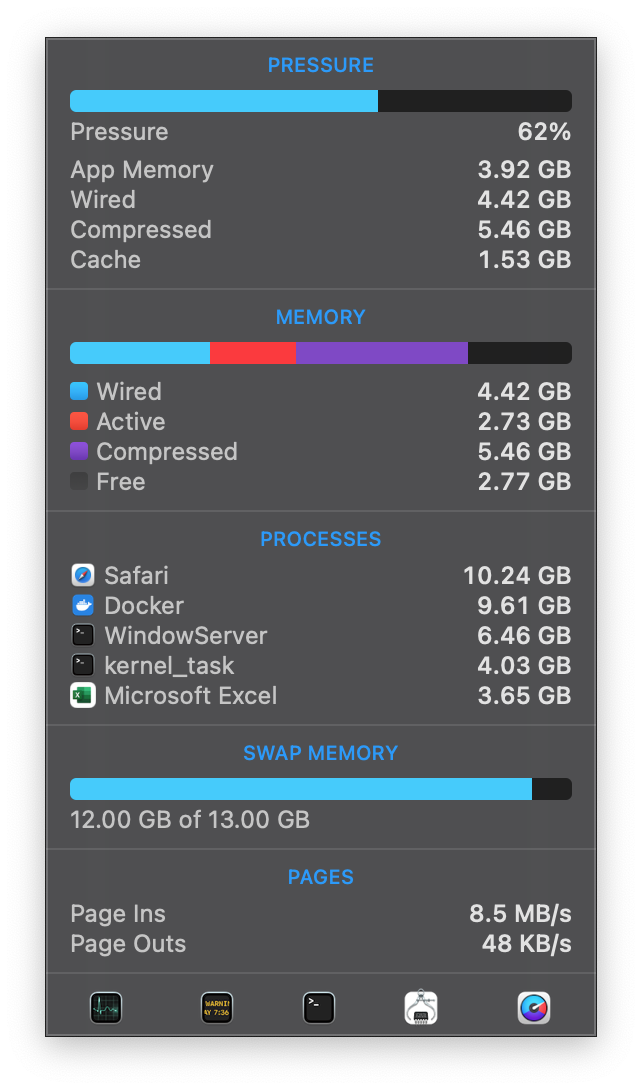
I have a 14" M2 MacBook Pro with 16GB RAM, and I do a load of docker-based development while driving two scaled 4K displays. The machine doesn't sweat in the slightest, the fans don't even spin up except for indexing events or MS Teams calls.
Worth noting, where resources allow, system could pretty much preload entire applications based on predictive scheduling, so they launch faster for you. Windows has done a similar thing since Vista.
If an app or process is indeed using too much RAM, from first-hand
Screenshot of my system memory footprint. Doesn't stutter, easily the best machine I've had. Note how Safari and Docker are using more than the actual available RAM, this is because it'll likely be compressed.
Register on MacRumors! This sidebar will go away, and you'll see fewer ads.