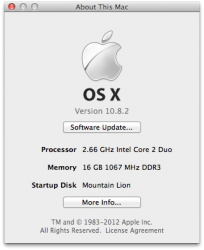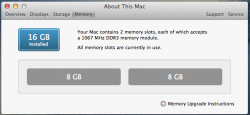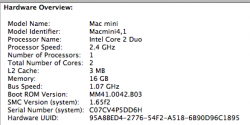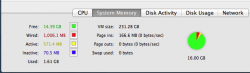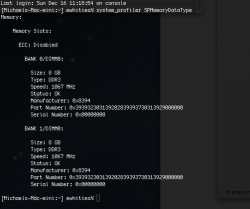Mushkin RAM no good 
Hey everyone, just wanted to share my experience with the 16 GB Mushkin upgrade. Last Sep I purchased a mildly used 2010 (DVD) Mac Mini for home theater duty. The unit was in great condition, 4 GB RAM installed, OS X 10.6.8, booted right up and worked fine. We used the machine for playing movies and music on Front Row for about a week. Also, started burning my DVD collection on Hand Brake.
About a week after, I decided to upgrade to 8 GB RAM, but found this thread and learned 16 GB could be supported, so I dropped the $60 and ordered the Mushkin RAM cards. Installed a few days later with success.
Over the next few weeks, we were happy. Everything seemed normal. One day, the machine froze. Odd - restarted, no problems for awhile. We tend to leave the Mini on for days or weeks at a time, so it's always at the ready when we switch the video source on TV. I assumed it needed to be restarted. We had a few other freezes over the next couple months, but overall nothing huge. It
was a used machine after all.
In January, I had an issue with iTunes accessing the iTunes Store. Error -50 and some other error, basically it could not connect. Reinstalled iTunes and it worked, but still the -50 error when starting the app. I decided to live with it. About a week ago downloaded an HD movie (our first) and played it back on Front Row. The experience was less than ideal - crisp image and audio, but jerky panning and movement on screen. I tried playing in Plex with similar results. Frustrating!
A few days ago, a TV show froze up mid-play, and after rebooting it happened again, eventually would not even reboot. I tried reinstalling Snow Leopard, but it would lock up during the install. Black screen of death on every restart attempt. Could not even get the unit to boot from the install disk (C on start-up, Opt, Opt/Comm/Shift/Del, even changing the boot disk). Reset PRAM, SMC, no dice.
Finally pulled the Mini and swapped out the Mushkin 16 GB RAM for the original 4 GB - Boom - instantly the problems went away. Booted up on first try, machine runs great, no freezes, HD plays back smoothly, rebooted again and again without issues. And the iTunes Store error is also now gone.
I realize it could be the Mushkin RAM was somehow not seated correctly, and simply swapping the RAM cards may have cured the problem. After a week or so, I will reinstall the Mushkin RAM and report back. Just wanted to share this experience in case there is anyone out there having issues similar to mine. Swapping out RAM is a simple step on the Mini; could save you lots of troubleshooting time!