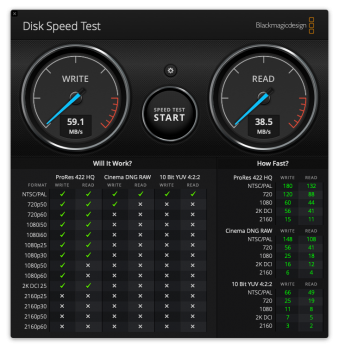I have a Mac Mini (2014) i5 8Gb 1Tb HDD. It was running ok, until I upgraded to Mojave. Is there anyway to backtrack on an OS upgrade? I assume there is not 
I'm not too tech savvy, (although I have dismantled an old macbook and installed a hard drive where the DVD Rom drive was.) Looking into how to boost speed of the Mac Mini I have discovered that the RAM cannot be changed, but I can add something called PCIe fairly easily (ifixit).
Would 250gb ssd PCIe make a difference, ie speed it up/less spinning beach ball? Or should I upgrade the 1Tb HDD to an SSD? Or both?
Thanks for your attention
I'm not too tech savvy, (although I have dismantled an old macbook and installed a hard drive where the DVD Rom drive was.) Looking into how to boost speed of the Mac Mini I have discovered that the RAM cannot be changed, but I can add something called PCIe fairly easily (ifixit).
Would 250gb ssd PCIe make a difference, ie speed it up/less spinning beach ball? Or should I upgrade the 1Tb HDD to an SSD? Or both?
Thanks for your attention