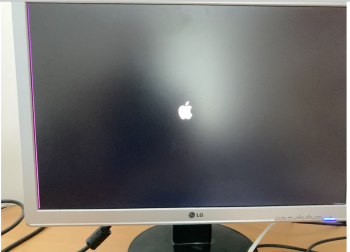Part 2:
Test with FileVault enabled:
Power on the Mac mini 2018, purple line on he left side of the monitor
Then we see the FilrVault login screen, purple line on the left and missing parts on the right
Looks like the frequency is slightly out of range and the screen resolution does not fit.
It has to be 1680*1050 but looks like 1600*1050.
Ok lets login and see what happens next.
We get the same scrambled noisy picture as we had after booting without Filevault enabled.
There is an easy fix, simply disconnect and reconnect the Apple HDMI-to-DVI adapter.
As far as we know until today there are only two ways to get it working again at least temporary:
- replace the logicboard with a new one which comes with Mojave and do not apply any firmware updates
I got this logicboard replacement twice and HDMI was working until i applied two macOS updates
- install a older macOS version to get an older Graphics Adapter firmware (older than 2.19 or 2.0a) installed and do not apply and updates.
I did not test that, this was reported in this thread from others.
Currently i am working with Apple support to further narrow down when that happens.
On friday i was testing two projectors with HDMI cable connected directly to the Mac mini 2018 and they where working without any issues.
So looks like this is related to HDMI to DVI adapters. But again, it works with a fresh new Mac mini 2018 and breaks after macOS updates.