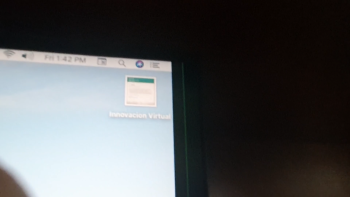I have been having this problem. Apparently "magically" it seems to heal it self. Not sure what happened, but for the past few days all has been working fine. I will walk you through the series of events.
- Initially my solution was to use 2.0a adapter firmware from mojave in Catalina.
- Then I upgraded to Big Sur, unfortunately, the display firmware was updated as well to 2.19 (Catalina shows same version)
- Had to fully wipe out my mac, because Big Sure was buggy and somehow I wasnt able to restore from backup.
- Was too lazy to go through installing Mojave then Catalina to get the adapter firmware, so installed Catalina traditionally.
Till here classic case scenario, I guess.
- Then, I thought , Upon bootup, I will have only the HDMI monitor powered on and then when logged in power up my 2 other monitors. All worked well.
- Then got a handy remote plug, where two TB3 monitors were plugged, to make it easier for me, so i dont have to reach for two monitor power buttons and on shutdown turn plug off and on boot turn plug on, this is a little better now.
- Of course then I would forget to turn off the monitors, so i remember then the HDMI issue coming up, then I have to unplug and re plug the monitors to the mac to get it all working.
- Finally, recently I forgot again to turn off the monitors, however to my surprise, all monitors powered on come up as expected, no HDMI issues, while occasionally I noticed the monitors do come up fine in the past, upon next boot the problem will arise again. For the past few days, the mac mini has been booting up with all 3 monitors fine and did not notice any issues. It will be sweet if I don't get the HDMI issues again.
I am really hoping that with so many combinations of trying to resolve it maybe I triggered a piece of software somewhere in the MacOS that now makes all monitors work as expected.
Will keep you posted for any changes