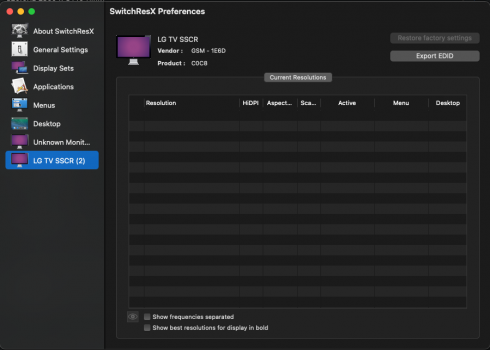Is the inability to run 4K / 144Hz smoothly just over HDMI or is this also a problem with ThunderBolt -> DisplayPort?Yeah no problems with HDMI running 1440p @ 120hz.
Got a tip for us?
Let us know
Become a MacRumors Supporter for $50/year with no ads, ability to filter front page stories, and private forums.
Mac mini: 4k @ 120hz?
- Thread starter Flow91
- Start date
- Sort by reaction score
You are using an out of date browser. It may not display this or other websites correctly.
You should upgrade or use an alternative browser.
You should upgrade or use an alternative browser.
Is the inability to run 4K / 144Hz smoothly just over HDMI or is this also a problem with ThunderBolt -> DisplayPort?
Yeah just HDMI. There are reports of it working with DisplayPort.
One thing, though: the CX really sucks with maximum brightness. Auto Brightness Limiter is very aggressive, so brightness jumps up if it's a darker scene, and it scales down significantly when most of the screen is plain white.
That's not to mention brightness has to be adjusted manually via the remote control, and it's buried underneath multiple levels of menu. So I don't think the CX should be used like a computer monitor at all. But maybe that's just me.
Yeah good points. There are a lot things that make it difficult as a computer monitor. I'm sticking with it as though because I enjoy the oled and 4k resolution relative to screen size.
Yeah good points. There are a lot things that make it difficult as a computer monitor. I'm sticking with it as though because I enjoy the oled and 4k resolution relative to screen size.
Yeah, for me, the sticking points are default color profiles (can be easily calibrated in TV mode, but in PC mode, it doesn't really give us much control) and brightness adjustment. I think LG knows. Their computer monitors are excellent, and they are all long overdue for an upgrade. Whenever LG comes out with an OLED monitor, I'll get that.
Attached from running with hdmi cable and with dp to hdmi 2.1 cable.
I see the following:
Code:
HDMI 2.0 (DCP - HDMI 2.0 port of M1 Mac Mini)
2020-11-21 11:46:57.439 set digital mode [128 80] 3840x2160 60hz YCbCr422_PQ_12bit
2020-11-21 11:46:57.779 set digital mode [120 80] 3840x2160 60hz YCbCr444_8bit
2020-11-21 11:46:58.136 set digital mode [128 85] 4096x2160 60hz YCbCr422_PQ_12bit
HDMI 2.1 (DCPEXT - DisplayPort to HDMI 2.1 adapter connected to Thunderbolt port of M1 Mac Mini)
2020-11-21 11:52:56.766 set digital mode [127 79] 3840x2160 60hz YCbCr422_PQ_12bit
2020-11-21 11:52:57.095 set digital mode [119 79] 3840x2160 60hz YCbCr444_8bit
2020-11-21 11:52:57.443 set digital mode [116 84] 4096x2160 60hz RGB_8bitI wonder what PQ means? perceptual quantizer for HDR?
What about RGhA vs &b38? color spaces? RGB vs YCbCr? most types : RGfA, RGhA, &RhA, l64r, &w4a, w40a, w30r, &b38, b3a8, &w3r, &BGA
They may be new pixel formats like the ones listed at https://developer.apple.com/documentation/coregraphics/cgdisplaystream/1455170-init
- 'BGRA': Packed Little Endian ARGB8888
- 'l10r': Packed Little Endian ARGB2101010
- '420v': 2-plane "video" range YCbCr 4:2:0
- '420f': 2-plane "full" range YCbCr 4:2:0

Pixel Format Identifiers | Apple Developer Documentation
Core Video does not provide support for all of these formats; this list defines only their names.

kCVPixelFormatType_64RGBAHalf | Apple Developer Documentation
64-bit RGBA IEEE half-precision float, 16-bit little-endian samples.
Both HDMI 2.0 and HDMI 2.1 connections have the same list of frequencies and resolutions. One would expect the HDMI 2.1 option to have more when connected to an HDMI 2.1 display (as long as the cable is HDMI 2.1 48 Gbps and not HDMI 2.0 18 Gbps and the display is set to HDMI 2.1 mode).
The list of frequencies are:
24.0Hz 4096 x 2160 (link)
25.0Hz 4096 x 2160 (link)
30.0Hz 4096 x 2160 (link)
50.0Hz 4096 x 2160 (link)
60.0Hz 4096 x 2160 (link)
100.0Hz 1920 x 1080 (link)
120.0Hz 2560 x 1440 (link)
The list of resolutions are:
640 x 480 (link, unsupported)
720 x 480 (link, unsupported)
720 x 576 (link, unsupported)
800 x 600 (link)
960 x 540 (link, unsupported)
960 x 540 (link)
1024 x 768 (link)
1280 x 720 (link, unsupported)
1280 x 720 (link)
1280 x 1024 (link)
1360 x 768 (link)
1920 x 1080 (link, unsupported)
1920 x 1080 (link)
2048 x 1080 (link, unsupported)
2048 x 1080 (link)
2560 x 1440 (link)
4096 x 2160 (link, unsupported)
4096 x 2160 (link)
All other resolutions not listed here are scaled modes. So why is 3840x2160 only a scaled resolution? Need to correlate "log stream" output with
{ioreg -filr -n "disp0"; ioreg -filr -n "dispext0"} > ioreg_M1_disps.txt info to verify the list of timings.Also would be helpful to have an EDID for the display (Intel Mac graphics systems stored EDID in ioreg but not M1 Macs which use iPhone graphics...). For this, connect to an Intel Mac and use AGDCDiagnose command on each port (and make sure HDMI 2.1 is one of them). The EDID should have a mode greater than 4K 60Hz otherwise there's a problem.
/System/Library/Extensions/AppleGraphicsControl.kext/Contents/MacOS/AGDCDiagnose -a > AGDCDiagnose_a.txt 2>&1I know current version of SwitchResX doesn't have timing info with M1 Macs. Does it have the Export EDID button? There's a SwitchResX 4.11 beta but I haven't tried it.
Sorry to interrupt your HDMI discussion, but about DP 1.4 are we sure these M1 Macs support DSC? So
- 6K XDR 60Hz with the usb-c hub running at usb 3.0 speeds
- 4K 144Hz without chroma subsampling
?
Do we have confirmation that they have DSC like the AMD Navi macs?
- 6K XDR 60Hz with the usb-c hub running at usb 3.0 speeds
- 4K 144Hz without chroma subsampling
?
Do we have confirmation that they have DSC like the AMD Navi macs?
Pretty sure it's DSC. One person posted an ioreg showing the display havingSorry to interrupt your HDMI discussion, but about DP 1.4 are we sure these M1 Macs support DSC? So
- 6K XDR 60Hz with the usb-c hub running at usb 3.0 speeds
- 4K 144Hz without chroma subsampling
?
Do we have confirmation that they have DSC like the AMD Navi macs?
"DPTimingModeId" = 54where the "TimingElements" with "id"=54 is this:
Code:
"StandardType"=1,
"ElementType"=0,
"IsSplit"=No,
"IsPromoted"=No,
"IsInterlaced"=No,
"HorizontalAttributes"={"Total"=6096,"Active"=6016,"PixelRepetition"=0,"PreciseSyncRate"=13825451,"BackPorch"=40,"SyncWidth"=32,"FrontPorch"=8,"SyncPolarity"=1,"SyncRate"=13828096},
"VerticalAttributes"={"Total"=3516,"Active"=3384,"PixelRepetition"=0,"PreciseSyncRate"=3932153,"BackPorch"=6,"SyncWidth"=8,"FrontPorch"=118,"SyncPolarity"=0,"SyncRate"=3932160},
"UnsafeColorElementIDs"=(),
"Score"=17321,
"ColorModes"=({"ElementType"=1,"ElementData"=<0800000000000000000000000a00000000000000010000000000000000000000>,"Depth"=8,"PixelEncoding"=0,"EOTF"=0,"Colorimetry"=10,"StandardType"=1,"SupportsDSC"=1,"DynamicRange"=0,"ID"=1,"IsVirtual"=Yes},{"HDRStaticMetadataTypes"=("CEA-861:Type1"),"ElementData"=<080000000000000000000000100000000000000001ffffffa09a550000000000>,"StandardType"=2,"Score"=240999,"IsVirtual"=No,"ID"=61,"PixelEncoding"=0,"Chromaticity"={"Red"={"X"=44544,"Y"=20992},"Green"={"X"=17344,"Y"=45248},"Blue"={"X"=9856,"Y"=3904}},"DisplayLuminance"={"Max"=66534819,"MaxFrameAverage"=6553600,"Min"=10},"ElementType"=1,"SupportsDSC"=1,"EOTF"=0,"Colorimetry"=16,"WhitePoint"={"X"=20480,"Y"=21568,"Gamma"=144179},"DynamicRange"=0,"Depth"=8},{"HDRStaticMetadataTypes"=("CEA-861:Type1"),"ElementData"=<0a0000000000000000000000100000000000000001ffffffa09a550000000000>,"StandardType"=2,"Score"=440999,"IsVirtual"=No,"ID"=64,"PixelEncoding"=0,"Chromaticity"={"Red"={"X"=44544,"Y"=20992},"Green"={"X"=17344,"Y"=45248},"Blue"={"X"=9856,"Y"=3904}},"DisplayLuminance"={"Max"=66534819,"MaxFrameAverage"=6553600,"Min"=10},"ElementType"=1,"SupportsDSC"=1,"EOTF"=0,"Colorimetry"=16,"WhitePoint"={"X"=20480,"Y"=21568,"Gamma"=144179},"DynamicRange"=0,"Depth"=10},{"HDRStaticMetadataTypes"=("CEA-861:Type1"),"ElementData"=<0a0000000000000000000000090000000000000001ffffffa09a550000000000>,"StandardType"=2,"Score"=447999,"IsVirtual"=No,"ID"=63,"PixelEncoding"=0,"DisplayLuminance"={"Max"=66534819,"MaxFrameAverage"=6553600,"Min"=10},"ElementType"=1,"SupportsDSC"=1,"EOTF"=0,"Colorimetry"=9,"DynamicRange"=0,"Depth"=10},{"HDRStaticMetadataTypes"=("CEA-861:Type1"),"ElementData"=<080000000000000000000000100000000100000001ffffffa09a550000000000>,"StandardType"=2,"Score"=240999,"IsVirtual"=No,"ID"=67,"PixelEncoding"=0,"Chromaticity"={"Red"={"X"=44544,"Y"=20992},"Green"={"X"=17344,"Y"=45248},"Blue"={"X"=9856,"Y"=3904}},"DisplayLuminance"={"Max"=66534819,"MaxFrameAverage"=6553600,"Min"=10},"ElementType"=1,"SupportsDSC"=1,"EOTF"=1,"Colorimetry"=16,"WhitePoint"={"X"=20480,"Y"=21568,"Gamma"=144179},"DynamicRange"=0,"Depth"=8},{"HDRStaticMetadataTypes"=("CEA-861:Type1"),"ElementData"=<0a0000000000000000000000090000000100000001ffffffa09a550000000000>,"StandardType"=2,"Score"=447999,"IsVirtual"=No,"ID"=69,"PixelEncoding"=0,"DisplayLuminance"={"Max"=66534819,"MaxFrameAverage"=6553600,"Min"=10},"ElementType"=1,"SupportsDSC"=1,"EOTF"=1,"Colorimetry"=9,"DynamicRange"=0,"Depth"=10},{"HDRStaticMetadataTypes"=("CEA-861:Type1"),"ElementData"=<0a0000000000000000000000100000000100000001ffffffa09a550000000000>,"StandardType"=2,"Score"=440999,"IsVirtual"=No,"ID"=70,"PixelEncoding"=0,"Chromaticity"={"Red"={"X"=44544,"Y"=20992},"Green"={"X"=17344,"Y"=45248},"Blue"={"X"=9856,"Y"=3904}},"DisplayLuminance"={"Max"=66534819,"MaxFrameAverage"=6553600,"Min"=10},"ElementType"=1,"SupportsDSC"=1,"EOTF"=1,"Colorimetry"=16,"WhitePoint"={"X"=20480,"Y"=21568,"Gamma"=144179},"DynamicRange"=0,"Depth"=10},{"HDRStaticMetadataTypes"=("CEA-861:Type1"),"ElementData"=<0c0000000000000000000000090000000100000001ffffffa09a550000000000>,"StandardType"=2,"Score"=647999,"IsVirtual"=No,"ID"=73,"PixelEncoding"=0,"DisplayLuminance"={"Max"=66534819,"MaxFrameAverage"=6553600,"Min"=10},"ElementType"=1,"SupportsDSC"=1,"EOTF"=1,"Colorimetry"=9,"DynamicRange"=0,"Depth"=12},{"HDRStaticMetadataTypes"=("CEA-861:Type1"),"ElementData"=<0c0000000000000000000000100000000100000001ffffffa09a550000000000>,"StandardType"=2,"Score"=640999,"IsVirtual"=No,"ID"=74,"PixelEncoding"=0,"Chromaticity"={"Red"={"X"=44544,"Y"=20992},"Green"={"X"=17344,"Y"=45248},"Blue"={"X"=9856,"Y"=3904}},"DisplayLuminance"={"Max"=66534819,"MaxFrameAverage"=6553600,"Min"=10},"ElementType"=1,"SupportsDSC"=1,"EOTF"=1,"Colorimetry"=16,"WhitePoint"={"X"=20480,"Y"=21568,"Gamma"=144179},"DynamicRange"=0,"Depth"=12},{"HDRStaticMetadataTypes"=("CEA-861:Type1"),"ElementData"=<0a0000000000000000000000090000000200000001ffffffa09a550000000000>,"StandardType"=2,"Score"=447999,"IsVirtual"=No,"ID"=77,"PixelEncoding"=0,"DisplayLuminance"={"Max"=66534819,"MaxFrameAverage"=6553600,"Min"=10},"ElementType"=1,"SupportsDSC"=1,"EOTF"=2,"Colorimetry"=9,"DynamicRange"=0,"Depth"=10},{"HDRStaticMetadataTypes"=("CEA-861:Type1"),"ElementData"=<0a0000000000000000000000100000000200000001ffffffa09a550000000000>,"StandardType"=2,"Score"=440999,"IsVirtual"=No,"ID"=78,"PixelEncoding"=0,"Chromaticity"={"Red"={"X"=44544,"Y"=20992},"Green"={"X"=17344,"Y"=45248},"Blue"={"X"=9856,"Y"=3904}},"DisplayLuminance"={"Max"=66534819,"MaxFrameAverage"=6553600,"Min"=10},"ElementType"=1,"SupportsDSC"=1,"EOTF"=2,"Colorimetry"=16,"WhitePoint"={"X"=20480,"Y"=21568,"Gamma"=144179},"DynamicRange"=0,"Depth"=10},{"HDRStaticMetadataTypes"=("CEA-861:Type1"),"ElementData"=<0c0000000000000000000000090000000200000001ffffffa09a550000000000>,"StandardType"=2,"Score"=647999,"IsVirtual"=No,"ID"=81,"PixelEncoding"=0,"DisplayLuminance"={"Max"=66534819,"MaxFrameAverage"=6553600,"Min"=10},"ElementType"=1,"SupportsDSC"=1,"EOTF"=2,"Colorimetry"=9,"DynamicRange"=0,"Depth"=12},{"HDRStaticMetadataTypes"=("CEA-861:Type1"),"ElementData"=<0c0000000000000000000000100000000200000001ffffffa09a550000000000>,"StandardType"=2,"Score"=640999,"IsVirtual"=No,"ID"=82,"PixelEncoding"=0,"Chromaticity"={"Red"={"X"=44544,"Y"=20992},"Green"={"X"=17344,"Y"=45248},"Blue"={"X"=9856,"Y"=3904}},"DisplayLuminance"={"Max"=66534819,"MaxFrameAverage"=6553600,"Min"=10},"ElementType"=1,"SupportsDSC"=1,"EOTF"=2,"Colorimetry"=16,"WhitePoint"={"X"=20480,"Y"=21568,"Gamma"=144179},"DynamicRange"=0,"Depth"=12}),
"IsOverscanned"=No,
"IsVirtual"=No,
"ElementData"=<00000000d017000080170000200000002800000008000000abf5d2000100000000000000bc0d0000380d0000080000000600000076000000f9ff3b00000000000000000090f4a64c0f00000002000000>,
"IsPreferred"=Yes,
"ScanInformation"=2,
"TimingType"=3,
"DSCRequiredColorElementIDs"=(1,61,64,63,67,69,70,73,74,77,78,81,82),
"ID"=54,
"AspectRatio"=15,
"ValidPixelEncodings"=6989,
"PreciseAspectRatio"=116508"IsSplit"=No means it's not using tiles. It's a single tile of 6016x3384 (see active pixels).For the XDR Thunderbolt device, there is the Thunderbolt XHCI controller which seems to have a functioning USB 3.0 hub attached using 5 Gb/s speed.
USBSpeed values in ioreg:
Code:
1 Low Speed 1.5 Mb/s
2 Full Speed 12 Mb/s
3 High Speed 480 Mb/s
4 SuperSpeed 5 Gb/s
5 SuperSpeed+ 10 Gb/sI don't think anyone has posted an ioreg for XDR display using dual HBR3 (therefore only having USB 2.0 speeds) so I don't have anything to compare that too. Does the hub in that case still connect as 5 Gbps but have reduced transmit bandwidth because of XDR DisplayPort data taking all the bandwidth 36 Gbps in the 40 Gbps Thunderbolt cable?
Would by good to prove 5 Gbps from XDR connected to M1 Mac by doing some disk speed benchmarks with an SSD or NVMe in USB-C enclosure.Pretty sure it's DSC. One person posted an ioreg showing the display having"DPTimingModeId" = 54
where the "TimingElements" with "id"=54 is this:
Code:"StandardType"=1, "ElementType"=0, "IsSplit"=No, "IsPromoted"=No, "IsInterlaced"=No, "HorizontalAttributes"={"Total"=6096,"Active"=6016,"PixelRepetition"=0,"PreciseSyncRate"=13825451,"BackPorch"=40,"SyncWidth"=32,"FrontPorch"=8,"SyncPolarity"=1,"SyncRate"=13828096}, "VerticalAttributes"={"Total"=3516,"Active"=3384,"PixelRepetition"=0,"PreciseSyncRate"=3932153,"BackPorch"=6,"SyncWidth"=8,"FrontPorch"=118,"SyncPolarity"=0,"SyncRate"=3932160}, "UnsafeColorElementIDs"=(), "Score"=17321, "ColorModes"=({"ElementType"=1,"ElementData"=<0800000000000000000000000a00000000000000010000000000000000000000>,"Depth"=8,"PixelEncoding"=0,"EOTF"=0,"Colorimetry"=10,"StandardType"=1,"SupportsDSC"=1,"DynamicRange"=0,"ID"=1,"IsVirtual"=Yes},{"HDRStaticMetadataTypes"=("CEA-861:Type1"),"ElementData"=<080000000000000000000000100000000000000001ffffffa09a550000000000>,"StandardType"=2,"Score"=240999,"IsVirtual"=No,"ID"=61,"PixelEncoding"=0,"Chromaticity"={"Red"={"X"=44544,"Y"=20992},"Green"={"X"=17344,"Y"=45248},"Blue"={"X"=9856,"Y"=3904}},"DisplayLuminance"={"Max"=66534819,"MaxFrameAverage"=6553600,"Min"=10},"ElementType"=1,"SupportsDSC"=1,"EOTF"=0,"Colorimetry"=16,"WhitePoint"={"X"=20480,"Y"=21568,"Gamma"=144179},"DynamicRange"=0,"Depth"=8},{"HDRStaticMetadataTypes"=("CEA-861:Type1"),"ElementData"=<0a0000000000000000000000100000000000000001ffffffa09a550000000000>,"StandardType"=2,"Score"=440999,"IsVirtual"=No,"ID"=64,"PixelEncoding"=0,"Chromaticity"={"Red"={"X"=44544,"Y"=20992},"Green"={"X"=17344,"Y"=45248},"Blue"={"X"=9856,"Y"=3904}},"DisplayLuminance"={"Max"=66534819,"MaxFrameAverage"=6553600,"Min"=10},"ElementType"=1,"SupportsDSC"=1,"EOTF"=0,"Colorimetry"=16,"WhitePoint"={"X"=20480,"Y"=21568,"Gamma"=144179},"DynamicRange"=0,"Depth"=10},{"HDRStaticMetadataTypes"=("CEA-861:Type1"),"ElementData"=<0a0000000000000000000000090000000000000001ffffffa09a550000000000>,"StandardType"=2,"Score"=447999,"IsVirtual"=No,"ID"=63,"PixelEncoding"=0,"DisplayLuminance"={"Max"=66534819,"MaxFrameAverage"=6553600,"Min"=10},"ElementType"=1,"SupportsDSC"=1,"EOTF"=0,"Colorimetry"=9,"DynamicRange"=0,"Depth"=10},{"HDRStaticMetadataTypes"=("CEA-861:Type1"),"ElementData"=<080000000000000000000000100000000100000001ffffffa09a550000000000>,"StandardType"=2,"Score"=240999,"IsVirtual"=No,"ID"=67,"PixelEncoding"=0,"Chromaticity"={"Red"={"X"=44544,"Y"=20992},"Green"={"X"=17344,"Y"=45248},"Blue"={"X"=9856,"Y"=3904}},"DisplayLuminance"={"Max"=66534819,"MaxFrameAverage"=6553600,"Min"=10},"ElementType"=1,"SupportsDSC"=1,"EOTF"=1,"Colorimetry"=16,"WhitePoint"={"X"=20480,"Y"=21568,"Gamma"=144179},"DynamicRange"=0,"Depth"=8},{"HDRStaticMetadataTypes"=("CEA-861:Type1"),"ElementData"=<0a0000000000000000000000090000000100000001ffffffa09a550000000000>,"StandardType"=2,"Score"=447999,"IsVirtual"=No,"ID"=69,"PixelEncoding"=0,"DisplayLuminance"={"Max"=66534819,"MaxFrameAverage"=6553600,"Min"=10},"ElementType"=1,"SupportsDSC"=1,"EOTF"=1,"Colorimetry"=9,"DynamicRange"=0,"Depth"=10},{"HDRStaticMetadataTypes"=("CEA-861:Type1"),"ElementData"=<0a0000000000000000000000100000000100000001ffffffa09a550000000000>,"StandardType"=2,"Score"=440999,"IsVirtual"=No,"ID"=70,"PixelEncoding"=0,"Chromaticity"={"Red"={"X"=44544,"Y"=20992},"Green"={"X"=17344,"Y"=45248},"Blue"={"X"=9856,"Y"=3904}},"DisplayLuminance"={"Max"=66534819,"MaxFrameAverage"=6553600,"Min"=10},"ElementType"=1,"SupportsDSC"=1,"EOTF"=1,"Colorimetry"=16,"WhitePoint"={"X"=20480,"Y"=21568,"Gamma"=144179},"DynamicRange"=0,"Depth"=10},{"HDRStaticMetadataTypes"=("CEA-861:Type1"),"ElementData"=<0c0000000000000000000000090000000100000001ffffffa09a550000000000>,"StandardType"=2,"Score"=647999,"IsVirtual"=No,"ID"=73,"PixelEncoding"=0,"DisplayLuminance"={"Max"=66534819,"MaxFrameAverage"=6553600,"Min"=10},"ElementType"=1,"SupportsDSC"=1,"EOTF"=1,"Colorimetry"=9,"DynamicRange"=0,"Depth"=12},{"HDRStaticMetadataTypes"=("CEA-861:Type1"),"ElementData"=<0c0000000000000000000000100000000100000001ffffffa09a550000000000>,"StandardType"=2,"Score"=640999,"IsVirtual"=No,"ID"=74,"PixelEncoding"=0,"Chromaticity"={"Red"={"X"=44544,"Y"=20992},"Green"={"X"=17344,"Y"=45248},"Blue"={"X"=9856,"Y"=3904}},"DisplayLuminance"={"Max"=66534819,"MaxFrameAverage"=6553600,"Min"=10},"ElementType"=1,"SupportsDSC"=1,"EOTF"=1,"Colorimetry"=16,"WhitePoint"={"X"=20480,"Y"=21568,"Gamma"=144179},"DynamicRange"=0,"Depth"=12},{"HDRStaticMetadataTypes"=("CEA-861:Type1"),"ElementData"=<0a0000000000000000000000090000000200000001ffffffa09a550000000000>,"StandardType"=2,"Score"=447999,"IsVirtual"=No,"ID"=77,"PixelEncoding"=0,"DisplayLuminance"={"Max"=66534819,"MaxFrameAverage"=6553600,"Min"=10},"ElementType"=1,"SupportsDSC"=1,"EOTF"=2,"Colorimetry"=9,"DynamicRange"=0,"Depth"=10},{"HDRStaticMetadataTypes"=("CEA-861:Type1"),"ElementData"=<0a0000000000000000000000100000000200000001ffffffa09a550000000000>,"StandardType"=2,"Score"=440999,"IsVirtual"=No,"ID"=78,"PixelEncoding"=0,"Chromaticity"={"Red"={"X"=44544,"Y"=20992},"Green"={"X"=17344,"Y"=45248},"Blue"={"X"=9856,"Y"=3904}},"DisplayLuminance"={"Max"=66534819,"MaxFrameAverage"=6553600,"Min"=10},"ElementType"=1,"SupportsDSC"=1,"EOTF"=2,"Colorimetry"=16,"WhitePoint"={"X"=20480,"Y"=21568,"Gamma"=144179},"DynamicRange"=0,"Depth"=10},{"HDRStaticMetadataTypes"=("CEA-861:Type1"),"ElementData"=<0c0000000000000000000000090000000200000001ffffffa09a550000000000>,"StandardType"=2,"Score"=647999,"IsVirtual"=No,"ID"=81,"PixelEncoding"=0,"DisplayLuminance"={"Max"=66534819,"MaxFrameAverage"=6553600,"Min"=10},"ElementType"=1,"SupportsDSC"=1,"EOTF"=2,"Colorimetry"=9,"DynamicRange"=0,"Depth"=12},{"HDRStaticMetadataTypes"=("CEA-861:Type1"),"ElementData"=<0c0000000000000000000000100000000200000001ffffffa09a550000000000>,"StandardType"=2,"Score"=640999,"IsVirtual"=No,"ID"=82,"PixelEncoding"=0,"Chromaticity"={"Red"={"X"=44544,"Y"=20992},"Green"={"X"=17344,"Y"=45248},"Blue"={"X"=9856,"Y"=3904}},"DisplayLuminance"={"Max"=66534819,"MaxFrameAverage"=6553600,"Min"=10},"ElementType"=1,"SupportsDSC"=1,"EOTF"=2,"Colorimetry"=16,"WhitePoint"={"X"=20480,"Y"=21568,"Gamma"=144179},"DynamicRange"=0,"Depth"=12}), "IsOverscanned"=No, "IsVirtual"=No, "ElementData"=<00000000d017000080170000200000002800000008000000abf5d2000100000000000000bc0d0000380d0000080000000600000076000000f9ff3b00000000000000000090f4a64c0f00000002000000>, "IsPreferred"=Yes, "ScanInformation"=2, "TimingType"=3, "DSCRequiredColorElementIDs"=(1,61,64,63,67,69,70,73,74,77,78,81,82), "ID"=54, "AspectRatio"=15, "ValidPixelEncodings"=6989, "PreciseAspectRatio"=116508"IsSplit"=Nomeans it's not using tiles. It's a single tile of 6016x3384 (see active pixels).
For the XDR Thunderbolt device, there is the Thunderbolt XHCI controller which seems to have a functioning USB 3.0 hub attached using 5 Gb/s speed.
USBSpeed values in ioreg:
Code:1 Low Speed 1.5 Mb/s 2 Full Speed 12 Mb/s 3 High Speed 480 Mb/s 4 SuperSpeed 5 Gb/s 5 SuperSpeed+ 10 Gb/s
I don't think anyone has posted an ioreg for XDR display using dual HBR3 (therefore only having USB 2.0 speeds) so I don't have anything to compare that too. Does the hub in that case still connect as 5 Gbps but have reduced transmit bandwidth because of XDR DisplayPort data taking all the bandwidth 36 Gbps in the 40 Gbps Thunderbolt cable?
I see the following:
Interesting that it wants to set the mode 3 times in a row after connecting the display.Code:HDMI 2.0 (DCP - HDMI 2.0 port of M1 Mac Mini) 2020-11-21 11:46:57.439 set digital mode [128 80] 3840x2160 60hz YCbCr422_PQ_12bit 2020-11-21 11:46:57.779 set digital mode [120 80] 3840x2160 60hz YCbCr444_8bit 2020-11-21 11:46:58.136 set digital mode [128 85] 4096x2160 60hz YCbCr422_PQ_12bit HDMI 2.1 (DCPEXT - DisplayPort to HDMI 2.1 adapter connected to Thunderbolt port of M1 Mac Mini) 2020-11-21 11:52:56.766 set digital mode [127 79] 3840x2160 60hz YCbCr422_PQ_12bit 2020-11-21 11:52:57.095 set digital mode [119 79] 3840x2160 60hz YCbCr444_8bit 2020-11-21 11:52:57.443 set digital mode [116 84] 4096x2160 60hz RGB_8bit
I wonder what PQ means? perceptual quantizer for HDR?
What about RGhA vs &b38? color spaces? RGB vs YCbCr? most types : RGfA, RGhA, &RhA, l64r, &w4a, w40a, w30r, &b38, b3a8, &w3r, &BGA
They may be new pixel formats like the ones listed at https://developer.apple.com/documentation/coregraphics/cgdisplaystream/1455170-init
Actually, RGhA can be found in macOS 11.0 -> Frameworks -> CoreVideo -> CVPixelBuffer.h (included in Xcode).
- 'BGRA': Packed Little Endian ARGB8888
- 'l10r': Packed Little Endian ARGB2101010
- '420v': 2-plane "video" range YCbCr 4:2:0
- '420f': 2-plane "full" range YCbCr 4:2:0

Pixel Format Identifiers | Apple Developer Documentation
Core Video does not provide support for all of these formats; this list defines only their names.developer.apple.com
but that list is not complete.
kCVPixelFormatType_64RGBAHalf | Apple Developer Documentation
64-bit RGBA IEEE half-precision float, 16-bit little-endian samples.developer.apple.com
Both HDMI 2.0 and HDMI 2.1 connections have the same list of frequencies and resolutions. One would expect the HDMI 2.1 option to have more when connected to an HDMI 2.1 display (as long as the cable is HDMI 2.1 48 Gbps and not HDMI 2.0 18 Gbps and the display is set to HDMI 2.1 mode).
The list of frequencies are:
24.0Hz 4096 x 2160 (link)
25.0Hz 4096 x 2160 (link)
30.0Hz 4096 x 2160 (link)
50.0Hz 4096 x 2160 (link)
60.0Hz 4096 x 2160 (link)
100.0Hz 1920 x 1080 (link)
120.0Hz 2560 x 1440 (link)
The list of resolutions are:
640 x 480 (link, unsupported)
720 x 480 (link, unsupported)
720 x 576 (link, unsupported)
800 x 600 (link)
960 x 540 (link, unsupported)
960 x 540 (link)
1024 x 768 (link)
1280 x 720 (link, unsupported)
1280 x 720 (link)
1280 x 1024 (link)
1360 x 768 (link)
1920 x 1080 (link, unsupported)
1920 x 1080 (link)
2048 x 1080 (link, unsupported)
2048 x 1080 (link)
2560 x 1440 (link)
4096 x 2160 (link, unsupported)
4096 x 2160 (link)
All other resolutions not listed here are scaled modes. So why is 3840x2160 only a scaled resolution? Need to correlate "log stream" output with
{ioreg -filr -n "disp0"; ioreg -filr -n "dispext0"} > ioreg_M1_disps.txtinfo to verify the list of timings.
Also would be helpful to have an EDID for the display (Intel Mac graphics systems stored EDID in ioreg but not M1 Macs which use iPhone graphics...). For this, connect to an Intel Mac and use AGDCDiagnose command on each port (and make sure HDMI 2.1 is one of them). The EDID should have a mode greater than 4K 60Hz otherwise there's a problem.
/System/Library/Extensions/AppleGraphicsControl.kext/Contents/MacOS/AGDCDiagnose -a > AGDCDiagnose_a.txt 2>&1
I know current version of SwitchResX doesn't have timing info with M1 Macs. Does it have the Export EDID button? There's a SwitchResX 4.11 beta but I haven't tried it.
I see the following:
Interesting that it wants to set the mode 3 times in a row after connecting the display.Code:HDMI 2.0 (DCP - HDMI 2.0 port of M1 Mac Mini) 2020-11-21 11:46:57.439 set digital mode [128 80] 3840x2160 60hz YCbCr422_PQ_12bit 2020-11-21 11:46:57.779 set digital mode [120 80] 3840x2160 60hz YCbCr444_8bit 2020-11-21 11:46:58.136 set digital mode [128 85] 4096x2160 60hz YCbCr422_PQ_12bit HDMI 2.1 (DCPEXT - DisplayPort to HDMI 2.1 adapter connected to Thunderbolt port of M1 Mac Mini) 2020-11-21 11:52:56.766 set digital mode [127 79] 3840x2160 60hz YCbCr422_PQ_12bit 2020-11-21 11:52:57.095 set digital mode [119 79] 3840x2160 60hz YCbCr444_8bit 2020-11-21 11:52:57.443 set digital mode [116 84] 4096x2160 60hz RGB_8bit
I wonder what PQ means? perceptual quantizer for HDR?
What about RGhA vs &b38? color spaces? RGB vs YCbCr? most types : RGfA, RGhA, &RhA, l64r, &w4a, w40a, w30r, &b38, b3a8, &w3r, &BGA
They may be new pixel formats like the ones listed at https://developer.apple.com/documentation/coregraphics/cgdisplaystream/1455170-init
Actually, RGhA can be found in macOS 11.0 -> Frameworks -> CoreVideo -> CVPixelBuffer.h (included in Xcode).
- 'BGRA': Packed Little Endian ARGB8888
- 'l10r': Packed Little Endian ARGB2101010
- '420v': 2-plane "video" range YCbCr 4:2:0
- '420f': 2-plane "full" range YCbCr 4:2:0

Pixel Format Identifiers | Apple Developer Documentation
Core Video does not provide support for all of these formats; this list defines only their names.developer.apple.com
but that list is not complete.
kCVPixelFormatType_64RGBAHalf | Apple Developer Documentation
64-bit RGBA IEEE half-precision float, 16-bit little-endian samples.developer.apple.com
Both HDMI 2.0 and HDMI 2.1 connections have the same list of frequencies and resolutions. One would expect the HDMI 2.1 option to have more when connected to an HDMI 2.1 display (as long as the cable is HDMI 2.1 48 Gbps and not HDMI 2.0 18 Gbps and the display is set to HDMI 2.1 mode).
The list of frequencies are:
24.0Hz 4096 x 2160 (link)
25.0Hz 4096 x 2160 (link)
30.0Hz 4096 x 2160 (link)
50.0Hz 4096 x 2160 (link)
60.0Hz 4096 x 2160 (link)
100.0Hz 1920 x 1080 (link)
120.0Hz 2560 x 1440 (link)
The list of resolutions are:
640 x 480 (link, unsupported)
720 x 480 (link, unsupported)
720 x 576 (link, unsupported)
800 x 600 (link)
960 x 540 (link, unsupported)
960 x 540 (link)
1024 x 768 (link)
1280 x 720 (link, unsupported)
1280 x 720 (link)
1280 x 1024 (link)
1360 x 768 (link)
1920 x 1080 (link, unsupported)
1920 x 1080 (link)
2048 x 1080 (link, unsupported)
2048 x 1080 (link)
2560 x 1440 (link)
4096 x 2160 (link, unsupported)
4096 x 2160 (link)
All other resolutions not listed here are scaled modes. So why is 3840x2160 only a scaled resolution? Need to correlate "log stream" output with
{ioreg -filr -n "disp0"; ioreg -filr -n "dispext0"} > ioreg_M1_disps.txtinfo to verify the list of timings.
Also would be helpful to have an EDID for the display (Intel Mac graphics systems stored EDID in ioreg but not M1 Macs which use iPhone graphics...). For this, connect to an Intel Mac and use AGDCDiagnose command on each port (and make sure HDMI 2.1 is one of them). The EDID should have a mode greater than 4K 60Hz otherwise there's a problem.
/System/Library/Extensions/AppleGraphicsControl.kext/Contents/MacOS/AGDCDiagnose -a > AGDCDiagnose_a.txt 2>&1
I know current version of SwitchResX doesn't have timing info with M1 Macs. Does it have the Export EDID button? There's a SwitchResX 4.11 beta but I haven't tried it.
I have been trying SwitchResX 4.11 and seeing some odd things - it shows me having two displays with the LG one not being used, and I can't set any custom resolutions. (Attached screenshot)
I exported both EDIDs and attached.
Also ran the
ioreg command and attached for the direct hdmi 2.0 and adapter to hdmi 2.1.Attachments
SwitchResX 4.11 a beta work in progress - who knows if it will be able to support the features of Intel Mac. If Display Overrides still work, then at least that feature should work - but in your screenshot, the Custom Resolutions tab is missing - so maybe not.I have been trying SwitchResX 4.11 and seeing some odd things - it shows me having two displays with the LG one not being used, and I can't set any custom resolutions. (Attached screenshot)
I exported both EDIDs and attached.
Also ran theioregcommand and attached for the direct hdmi 2.0 and adapter to hdmi 2.1.
Your ioreg dumps show that 4096x2160 output resolution is being used in either case, just as the log stream messages said. There exist 3840x2160 timings.
They both have the same timings:
Code:
IsPromoted=No 640x480@59.94
IsPromoted=No 640x480@60.0
IsPromoted=No 720x480@59.94
IsPromoted=No 720x480@60.0
IsPromoted=No 720x576@50.0
IsPromoted=No 720x576@50.0
IsPromoted=No 800x600@60.0
IsPromoted=No 1024x768@60.0
IsPromoted=No 1280x1024@60.0
IsPromoted=No 1280x720@50.0
IsPromoted=No 1280x720@50.0
IsPromoted=No 1280x720@59.94
IsPromoted=No 1280x720@60.0
IsPromoted=No 1360x768@60.1
IsPromoted=No 1920x1080@100.0
IsPromoted=No 1920x1080@119.88
IsPromoted=No 1920x1080@120.0
IsPromoted=No 1920x1080@23.97
IsPromoted=No 1920x1080@24.0
IsPromoted=No 1920x1080@25.0
IsPromoted=No 1920x1080@29.97
IsPromoted=No 1920x1080@30.0
IsPromoted=No 1920x1080@50.0
IsPromoted=No 1920x1080@50.0
IsPromoted=No 1920x1080@59.94
IsPromoted=No 1920x1080@60.0
IsPromoted=No 2560x1440@119.99
IsPromoted=No 3840x2160@23.97
IsPromoted=No 3840x2160@24.0
IsPromoted=No 3840x2160@25.0
IsPromoted=No 3840x2160@29.97
IsPromoted=No 3840x2160@50.0
IsPromoted=No 3840x2160@59.94
IsPromoted=No 3840x2160@59.94
IsPromoted=No 3840x2160@60.0
IsPromoted=No 3840x2160@60.0
IsPromoted=No 4096x2160@23.97
IsPromoted=No 4096x2160@24.0
IsPromoted=No 4096x2160@25.0
IsPromoted=No 4096x2160@29.97
IsPromoted=No 4096x2160@30.0
IsPromoted=No 4096x2160@50.0
IsPromoted=Yes 720x480@59.94
IsPromoted=Yes 720x480@60.0
IsPromoted=Yes 1280x720@59.94
IsPromoted=Yes 1280x720@60.0
IsPromoted=Yes 1920x1080@59.94
IsPromoted=Yes 1920x1080@60.0
IsPromoted=Yes 3840x2160@23.97
IsPromoted=Yes 3840x2160@24.0
IsPromoted=Yes 3840x2160@25.0
IsPromoted=Yes 3840x2160@29.97
IsPromoted=Yes 3840x2160@30.0
IsPromoted=Yes 3840x2160@50.0
IsPromoted=Yes 4096x2160@59.94
IsPromoted=Yes 4096x2160@60.0Yeah. I tried the non beta version of SwitchResX and set a custom resolution but its not recognized as valid.SwitchResX 4.11 a beta work in progress - who knows if it will be able to support the features of Intel Mac. If Display Overrides still work, then at least that feature should work - but in your screenshot, the Custom Resolutions tab is missing - so maybe not.
Your ioreg dumps show that 4096x2160 output resolution is being used in either case, just as the log stream messages said. There exist 3840x2160 timings.
They both have the same timings:
I'm not sure what IsPromoted means - are these the only ones listed in the Displays preferences panel?Code:IsPromoted=No 640x480@59.94 IsPromoted=No 640x480@60.0 IsPromoted=No 720x480@59.94 IsPromoted=No 720x480@60.0 IsPromoted=No 720x576@50.0 IsPromoted=No 720x576@50.0 IsPromoted=No 800x600@60.0 IsPromoted=No 1024x768@60.0 IsPromoted=No 1280x1024@60.0 IsPromoted=No 1280x720@50.0 IsPromoted=No 1280x720@50.0 IsPromoted=No 1280x720@59.94 IsPromoted=No 1280x720@60.0 IsPromoted=No 1360x768@60.1 IsPromoted=No 1920x1080@100.0 IsPromoted=No 1920x1080@119.88 IsPromoted=No 1920x1080@120.0 IsPromoted=No 1920x1080@23.97 IsPromoted=No 1920x1080@24.0 IsPromoted=No 1920x1080@25.0 IsPromoted=No 1920x1080@29.97 IsPromoted=No 1920x1080@30.0 IsPromoted=No 1920x1080@50.0 IsPromoted=No 1920x1080@50.0 IsPromoted=No 1920x1080@59.94 IsPromoted=No 1920x1080@60.0 IsPromoted=No 2560x1440@119.99 IsPromoted=No 3840x2160@23.97 IsPromoted=No 3840x2160@24.0 IsPromoted=No 3840x2160@25.0 IsPromoted=No 3840x2160@29.97 IsPromoted=No 3840x2160@50.0 IsPromoted=No 3840x2160@59.94 IsPromoted=No 3840x2160@59.94 IsPromoted=No 3840x2160@60.0 IsPromoted=No 3840x2160@60.0 IsPromoted=No 4096x2160@23.97 IsPromoted=No 4096x2160@24.0 IsPromoted=No 4096x2160@25.0 IsPromoted=No 4096x2160@29.97 IsPromoted=No 4096x2160@30.0 IsPromoted=No 4096x2160@50.0 IsPromoted=Yes 720x480@59.94 IsPromoted=Yes 720x480@60.0 IsPromoted=Yes 1280x720@59.94 IsPromoted=Yes 1280x720@60.0 IsPromoted=Yes 1920x1080@59.94 IsPromoted=Yes 1920x1080@60.0 IsPromoted=Yes 3840x2160@23.97 IsPromoted=Yes 3840x2160@24.0 IsPromoted=Yes 3840x2160@25.0 IsPromoted=Yes 3840x2160@29.97 IsPromoted=Yes 3840x2160@30.0 IsPromoted=Yes 3840x2160@50.0 IsPromoted=Yes 4096x2160@59.94 IsPromoted=Yes 4096x2160@60.0
Giving up on 4k HDR 120hz with the DisplayPort 1.4 to HDMI 2.1 adapter, as well as being able to toggle HDR and still get 4k 120hz via SwitchResX. This seemed to just work on my 1050ti with Windows, maybe someone will figure it out or we will magically get EGPU drivers.
SwitchResX can create the overrides file (check the /Library/Displays/Contents/Resources/Overrides folder) but it can't verify that a custom resolution got added since it doesn't know how to get the list of resolutions? To verify, you need to see if the resolution is listed in the Displays preferences panel?Yeah. I tried the non beta version of SwitchResX and set a custom resolution but its not recognized as valid.
How did you manage 1440P @120 hz on the CX? I have a C9 and I'm hoping all I need is the right thunderbolt to hdmi cable to manage 1440p/120 with my new m1 MacBook Air. thanksI can't find my Thunderbolt 3 > DisplayPort 1.4 adapter anywhere. Tried looking up and down the house. Ordered a new one Amazon, but it won't come until Monday or Tuesday. Sorry for the delay, @joevt.
In the mean time, @matthoffner, can you please run the script above for joevt and see what the output is? I'm curious as well.
Also, yeah, I was only able to get 1440p @ 120Hz working with LG CX. 4K could only do 60Hz.
How did you manage 1440P @120 hz on the CX? I have a C9 and I'm hoping all I need is the right thunderbolt to hdmi cable to manage 1440p/120 with my new m1 MacBook Air. thanks
1440p @ 120Hz works even with Apple's "meager" USB-C to HDMI 2.0 adapter, by the way. Use model A2119 to make sure it is HDMI 2.0.
You don't need anything more fancy than that. Mine works and I get 1440p @ 120Hz plus HDR. Though to be honest, I prefer the crisper look of 4K @ 60Hz (also with HDR).
Even with 11.1 update my Mac Mini doesn't show 120Hz option with 4K even though the same cable and same monitor allows me to have this option on MacBook Pro 16.
Anyone had any external display disconnect issues with the M1? I'm getting them frequently under CPU load (specifically using the spot removal tool in Lightroom Classic). I've tried two different HDMI connection methods, one Uni dongle with 4k 30hz HDMI out and one 4k 60hz USB-C to HDMI cable directly out of the MacBook. The newest update didn't help
Get Apple's AV adapter and use it to connect to LG CX:

For me, that gets 4K@60Hz with HDR, and everything just works flawlessly.
USB-C Digital AV Multiport Adapter
USB-C Digital AV Multiport Adapter lets you connect your USB-C or Thunderbolt 3 (USB-C) enabled Mac to a HDMI display, standard USB device, and charging cable. Buy now at apple.com.
www.apple.com
For me, that gets 4K@60Hz with HDR, and everything just works flawlessly.
Do you have any CPU intensive tasks you can run? That's mainly where mine disconnects with both the dongle + HDMI and USB-C to HDMI cable, in Adobe Lightroom using the spot removal tool on 45mp Canon R5 files. I'll probably order Apple's adapter in the meantime as I've gotta get this resolved asapGet Apple's AV adapter and use it to connect to LG CX:

USB-C Digital AV Multiport Adapter
USB-C Digital AV Multiport Adapter lets you connect your USB-C or Thunderbolt 3 (USB-C) enabled Mac to a HDMI display, standard USB device, and charging cable. Buy now at apple.com.www.apple.com
For me, that gets 4K@60Hz with HDR, and everything just works flawlessly.
That adapter only uses two lanes of DisplayPort 1.4 HBR3, so it must use chroma sub sampling (at least 4:2:2) to do HDR (10bpc) and it can't do 8bpc without chroma sub sampling (something HDMI 2.0 should be able to do).Get Apple's AV adapter and use it to connect to LG CX:

USB-C Digital AV Multiport Adapter
USB-C Digital AV Multiport Adapter lets you connect your USB-C or Thunderbolt 3 (USB-C) enabled Mac to a HDMI display, standard USB device, and charging cable. Buy now at apple.com.www.apple.com
For me, that gets 4K@60Hz with HDR, and everything just works flawlessly.
I don't know a method in macOS to tell if it's using 4:2:2 or 4:2:0.
I made a script at https://gist.github.com/joevt/0c75b42171b3fb1a5248b4e2bee8e4d0 to get the list of timings. I don't know how to interpret the ColorModes and I don't know how to tell what the current ColorMode is.
Correction: The Apple USB-C Digital AV Multiport Adapter A2119 adapter supports DSC so it may be able to use that to exceed the 2 lane HBR3 limit to allow 8bpc RGB. But 4K 60Hz 10bpc or HDR still requires at least 4:2:2 (with or without DSC since this is an HDMI limit).
https://forums.macrumors.com/thread...ransfers-recommendation.2278473/post-29466205
Last edited:
I thought I’d ask in this thread...
Just got my M1 Mac Mini and have hooked it up to my monitor via Display Port to get 1440p at 120Hz.
However when I select to allow HDR content the whole display goes grey. All the colours get seriously muted. Tried this option on all of the resolutions and it happens. Unselect this option and everything goes back to normal.
Anybody know why this happens? Big Sur 11.1
Just got my M1 Mac Mini and have hooked it up to my monitor via Display Port to get 1440p at 120Hz.
However when I select to allow HDR content the whole display goes grey. All the colours get seriously muted. Tried this option on all of the resolutions and it happens. Unselect this option and everything goes back to normal.
Anybody know why this happens? Big Sur 11.1
Quoting myself...I thought I’d ask in this thread...
Just got my M1 Mac Mini and have hooked it up to my monitor via Display Port to get 1440p at 120Hz.
However when I select to allow HDR content the whole display goes grey. All the colours get seriously muted. Tried this option on all of the resolutions and it happens. Unselect this option and everything goes back to normal.
Anybody know why this happens? Big Sur 11.1
Fixed it by turning on HDR in the monitors own settings.
That adapter only uses two lanes of DisplayPort 1.4 HBR3, so it must use chroma sub sampling (at least 4:2:2) to do HDR (10bpc) and it can't do 8bpc without chroma sub sampling (something HDMI 2.0 should be able to do).
I don't know a method in macOS to tell if it's using 4:2:2 or 4:2:0.
I made a script at https://gist.github.com/joevt/0c75b42171b3fb1a5248b4e2bee8e4d0 to get the list of timings. I don't know how to interpret the ColorModes and I don't know how to tell what the current ColorMode is.
Thanks for the script. I ran it and its the first place I've seen the timings since they aren't in SwitchResX yet. I'm curious if the pixel clock could be patched like on older Macs.
I'm not sure how to verify in macOS but this image looks fine which makes me think I'm on 4:4:4 via HDMI 2.0? https://www.rtings.com/images/test-materials/2017/chroma-444.png
View the image using 100% size when the display is set to the native resolution.I'm not sure how to verify in macOS but this image looks fine which makes me think I'm on 4:4:4 via HDMI 2.0? https://www.rtings.com/images/test-materials/2017/chroma-444.png
Compare with DisplayPort and HDMI.
Or compare HDMI 30Hz and 60Hz.
Compare with HDR on and off.
Looks the sameView the image using 100% size when the display is set to the native resolution.
Compare with DisplayPort and HDMI.
Or compare HDMI 30Hz and 60Hz.
Compare with HDR on and off.
Hello, I just want to mention that I have a Mac Mini M1 and LG CX and I'm using it at 4k 60hz with the "game" mode on.
Since I switch to game mode, there is no lag with the mouse. if you choose cinema or any other mode, you can notice the lag.
but if you want to run 120hz, the only resolution for now is 2560x1440 at 120hz with any "screen mode" from the LG.
I have a PC with an RTX 3090 using HDMI 2.1 with this monitor is such a beast. 4k 120hz.
damn it apple!
can't wait to have 4k 120hz on this Mac Mini M1... maybe an HDMI to Display port could do the trick?
I read most of the comments but if someone has some shots I can try, just let me know.
thanks and have a happy new year!
Since I switch to game mode, there is no lag with the mouse. if you choose cinema or any other mode, you can notice the lag.
but if you want to run 120hz, the only resolution for now is 2560x1440 at 120hz with any "screen mode" from the LG.
I have a PC with an RTX 3090 using HDMI 2.1 with this monitor is such a beast. 4k 120hz.
damn it apple!
can't wait to have 4k 120hz on this Mac Mini M1... maybe an HDMI to Display port could do the trick?
I read most of the comments but if someone has some shots I can try, just let me know.
thanks and have a happy new year!
Register on MacRumors! This sidebar will go away, and you'll see fewer ads.