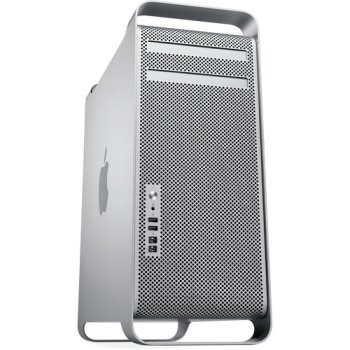Popularity drives updates at Apple. Pro stuff sells less, so it gets fewer updates, really only getting them when it’s so far behind the cheaper alternatives that no one would buy the higher cost pro version. And if you take a look at the specs, it’s not as clear cut as it seems. The Studio has way more memory bandwidth and lacks some other bottlenecks that the minis have in their M4 architecture. The M4 that would make it to the Studio would be fundamentally different from the consumer Mini.Surely the Mac Mini and Mac Studio should have parity?
Ie. Upgrade the Studio to M4 processors at the exact same time.
It's weird and confusing to have an inferior architecture in the higher-end product.
Got a tip for us?
Let us know
Become a MacRumors Supporter for $50/year with no ads, ability to filter front page stories, and private forums.
Mac Mini vs. Mac Studio Buyer's Guide: 20+ Differences Compared
- Thread starter MacRumors
- Start date
- Sort by reaction score
You are using an out of date browser. It may not display this or other websites correctly.
You should upgrade or use an alternative browser.
You should upgrade or use an alternative browser.
And M4 Max has dropped with the new MacBook Pro: Up to 16 CPU and 40 GPU cores and 128GB RAM. So the Ultra will be available with up to 32/80 and 256GB.
Reddit, apparently.Where is this plentiful list of so-much-cheaper 5K monitors, exactly? (Yes, for the most performant 1:1 pixel mapping, 5K is required.)
Where is this plentiful list of so-much-cheaper 5K monitors, exactly? (Yes, for the most performant 1:1 pixel mapping, 5K is required.)
With the mini? What advantage to a standard figure-8 power cord?I dont understand why they didnt use the new circle magnetic charging cable..
I say the same for the iMac. It doesn't need a proprietary power plug... and they could easily put ethernet in the body.
HobeSoundDarryl
macrumors G5
Plentiful monitors of all sizes, shapes and resolution.
5K is an oddball resolution vs. the abundance at 4K and the evolving choices at 6K and soon 8K too.
But there is at least 3 others: Samsung, LG (which Apple used to offer in their own stores pre ASD) and BenQ... if not a few others. For example, I went Dell 5K2K 40 Ultrawide which is not quite the vertical resolution of ASD and the others but my perfectly-fine eyes do not see the difference between it and the former iMac 27" screen quality... which is now the ASD screen quality. I simply ended up with far more screen on which to get work done and a robust built-in hub that includes both "the future" and "the present" ports and plenty of them.
5K is an oddball resolution vs. the abundance at 4K and the evolving choices at 6K and soon 8K too.
But there is at least 3 others: Samsung, LG (which Apple used to offer in their own stores pre ASD) and BenQ... if not a few others. For example, I went Dell 5K2K 40 Ultrawide which is not quite the vertical resolution of ASD and the others but my perfectly-fine eyes do not see the difference between it and the former iMac 27" screen quality... which is now the ASD screen quality. I simply ended up with far more screen on which to get work done and a robust built-in hub that includes both "the future" and "the present" ports and plenty of them.
I dont understand why they didnt use the new circle magnetic charging cable..
Because it would require the same external power brick as the iMac uses and for rack installations, that could be a PITA.
So the new MacBook Pros require the full "unbinned" M4 Pro or Max SoC to get more than 36GB.
So could we see the base M4 Mac Studio Max also ship (and be limited to) 36GB and you need the "unbinned" model to go higher? The Mac mini does not require an "unbinned" SoC to get more than 24GB, so my guess is that the M4 Max Mac Studio will allow at least 64GB and maybe 128GB will require the "unbinned" Max (like the M2 models do).
So could we see the base M4 Mac Studio Max also ship (and be limited to) 36GB and you need the "unbinned" model to go higher? The Mac mini does not require an "unbinned" SoC to get more than 24GB, so my guess is that the M4 Max Mac Studio will allow at least 64GB and maybe 128GB will require the "unbinned" Max (like the M2 models do).
Where is this plentiful list of so-much-cheaper 5K monitors, exactly? (Yes, for the most performant 1:1 pixel mapping, 5K is required.)
I like my 32” 4k monitor
Looks fine
What about the Mac Tini?I'm hoping for the Mac Nano.
OK, jokes aside, but something like this would be really interesting:
Precisely. The natural approach would be to release them at the same time, even if the Ultra is released in summer (they prefer to release all the Studio models together, which is not necessary at all). With the current nonsense dates, there are people who will buy a high spec Mini just because there’s no M4 Studio yet and they have the money now.Surely the Mac Mini and Mac Studio should have parity?
Ie. Upgrade the Studio to M4 processors at the exact same time.
It's weird and confusing to have an inferior architecture in the higher-end product.
Precisely. The natural approach would be to release them at the same time, even if the Ultra is released in summer (they prefer to release all the Studio models together, which is not necessary at all). With the current nonsense dates, there are people who will buy a high spec Mini just because there’s no M4 Studio yet and they have the money now.
Apple's margins on the high-spec mini will be higher than the entry-spec Studio so I am sure they are quite happy with that.
The Samsung DeX shows this should be perfectly possible.Samsung phones have been able to do that since 2017 with the Note8 and a feature called Samsung DeX. Using an HDMI adapter your phone effectively turns into a desktop computer on the fly and you use the touchscreen as a mouse or to type. You can still attach a small USB hub or a Bluetooth keyboard and mouse, if desired. But you say, "I prefer MacOS"? Well, in DeX mode I can still fire up TeamViewer and remote into my Mac at home.
And point taken about TeamViewer, although I prefer both MacOS and iOS. Nothing against Android but I personally have never got on with it.
I know it's wishful thinking for the forseeable future.Never going to happen
That's even more of a niche (way more) than the iPhone Mini fans (of which I am)
It's the kind of thing Jobs and Ives would have gone for. Jobs would have loved to make a keynote where he takes a device out of his pocket, plugs it into the monitor and its running MacOS. They didn't wait for customers to ask for something, they tried to show consumers something new before they even thought to ask for it.
The Cook era is much more driven by data and shareholders, sacrificing innovation in favour of a safe bet.
I have a M2 Mac Studio unopened box from Costco and been waiting a week to decide whether to keep it or return it and go with the M4 Pro. I read the article and table and still don't know that it matters which way I go.I'd argue Mac Studio is the middle ground choice.
Mac mini is the lower ground (I hate calling it "low end" because it can handle serious workloads in certain areas) and Mac Pro is the "no limits" high ground.
I have a M2 Mac Studio unopened box from Costco and been waiting a week to decide whether to keep it or return it and go with the M4 Pro. I read the article and table and still don't know that it matters which way I go.
And by summer the M4 Max Studio will be out and it should be an absolute beast.
If the $1399 M4 Pro Mac mini has enough cores and RAM to meet your needs, it's one heck of a bargain. If not, and you can wait till summer, the M4 Max Mac Studio should stay at $1999, which would price compare favorably to an unbinned M4 Pro Mac mini and offer fairly significantly more performance.
In 2023, Apple updated the Mac Studio with the M2 Max and M2 Ultra chips. Apple has now refreshed the Mac mini with the M4 and M4 Pro chips, meaning that the Mac Studio faces a formidable competitor that offers "Pro" capabilities at a substantially lower price point.

There are now two desktop Macs and four Apple silicon chip options for users who do not need the expandability of the Mac Pro. The Mac Studio starts at $1,999, overshadowing the $599 starting price of the M4 Mac mini and even the $1,399 starting price of the M4 Pro Mac mini, so do you need the performance of the Mac Studio, or is the humble Mac mini sufficient for your needs? Our guide helps to answer the question of how to decide which of these two desktop Macs is best for you.
The Mac mini and the Mac Studio share some fundamental features, including a familiar, boxy silver aluminum design, two front-facing USB-C ports along with HDMI and ethernet on the rear, and Apple silicon chipsets. That being said, the two machines have much more in contrast than they do in common, including different chip options, memory capacities, ports, and external display support capabilities.
Mac mini (2024) Mac Studio (2023) M4 or M4 Pro chip (made with TSMC's enhanced 3nm (N3E) process) M2 Max or M2 Ultra chip (made with TSMC's enhanced 5nm (N5P) process) 4.30 GHz maximum CPU clock speed 3.50 GHz maximum CPU clock speed M4: 10-core CPU (4 performance cores + 6 efficiency cores)
M4 Pro: 12- or 14-core CPU (8 or 10 performance cores + 4 efficiency cores)M2 Max: 12-core CPU (8 performance cores + 4 efficiency cores)
M2 Ultra: 24-core CPU (16 performance cores + 8 efficiency cores)M4: 10-core GPU
M4 Pro: 16- or 20‑core GPUM2 Max: 30- or 38-core GPU
M2 Ultra: 60‑ or 76-core GPUUpdated GPU architecture with improved efficiency Hardware-accelerated ray-tracing Dynamic caching LPDDR5X memory LPDDR5 memory M4: 120GB/s memory bandwidth
M4 Pro: 273GB/s memory bandwidthM2 Max: 400GB/s memory bandwidth
M2 Ultra: 800GB/s memory bandwidthM4: 16GB, 24GB, or 32GB unified memory
M4 Pro: 24GB, 48GB, or 64GB unified memoryM2 Max: 32GB, 64GB, or 96GB unified memory
M2 Ultra: 64GB, 128GB, or 192GB unified memoryM4: 256GB, 512GB, 1TB, or 2TB storage
M4 Pro: 512GB, 1TB, 2TB, 4TB, or 8TB storageM2 Max: 512GB, 1TB, 2TB, 4TB, or 8TB storage
M2 Ultra: 1TB, 2TB, 4TB, or 8TB storage16-core Neural Engine, 38 trillion operations per second M2 Max: 16-core Neural Engine, 15.8 trillion operations per second
M2 Ultra: 32-core Neural Engine, 31.6 trillion operations per secondVideo decode engine, video encode engine, and ProRes encode and decode engine M2 Max: Video decode engine, two video encode engines, and two ProRes encode and decode engines
M2 Ultra: Two video decode engines, four video encode engines, and four ProRes encode and decode enginesAV1 decode Dedicated display engine Support for up to three external displays M2 Max: Support for up to five external displays
M2 Ultra: Support for up to eight external displaysM4: Three rear Thunderbolt 4 ports
M4 Pro: Three rear Thunderbolt 5 portsFour rear Thunderbolt 4 ports Two front USB-C ports M2 Max: Two front USB-C ports
M2 Ultra: Two front Thunderbolt 4 portsTwo rear USB-A ports Gigabit Ethernet or 10Gb Ethernet port 10Gb Ethernet port SDXC card slot (UHS-II) Bottom power button Rear power button M4: Starts at $599
M4 Pro: Starts at $1,399M2 Max: Starts at $1,999
M2 Ultra: Starts at $3,999
Following the Mac mini's redesign this year, the dimensions of the two devices are now radically different, with the Mac Studio dwarfing the Mac mini in every way.
Mac mini Mac Studio Height 2.0 inches (5.0 cm) 3.7 inches (9.5 cm) Width 5.0 inches (12.7 cm) 7.7 inches (19.7 cm) Depth 5.0 inches (12.7 cm) 7.7 inches (19.7 cm) Weight M4: 1.5 pounds (0.67 kg)
M4 Pro: 1.6 pounds (0.73 kg)M2 Max: 5.9 pounds (2.7 kg)
M2 Ultra: 7.9 pounds (3.6 kg)
To some extent, purchasing decisions should be driven by budget, but it is worth bearing in mind that any savings on the desktop computer itself can be put toward a good external display such as Apple's Studio Display, which starts from $1,599. For example, an M4 Pro Mac mini paired with a Studio Display comes to $2,898, which is just $899 more than a lone base model Mac Studio and $1,101 less than the M2 Ultra Mac Studio with no display.
You should only consider the Mac Studio if you have a professional workflow that can leverage the extreme power of the M2 Max or M2 Ultra, as well as its additional ports and memory options. If you need the Mac Studio, you will likely know that you are looking for a highly powerful machine that is capable of supporting specific intense workflows. Most customers should choose the M4 Pro Mac mini over the M2 Max Mac Studio, saving $700 when looking at the base models. There will likely still be substantial savings when it comes to custom configurations.
The Mac mini is also a better choice for most users at the current ti... Click here to read rest of article
Article Link: Mac Mini vs. Mac Studio Buyer's Guide: 25+ Differences Compared
Kind of a apples and oranges comparison to me. People buying Mac Studio are usually doing production level work and need the speed and memory bandwidth of the Max or Ultra chips. The new Mac Mini M4 is a hell of a little (footprint) computer and I might get one in the future when my non-work Mac needs replacing.
Yeah, the timing isn't great. My 2018 Intel Mini has been a great machine but it just doesn't have it for Logic Pro any longer. I could return the M2 Studio and save about $400 in the difference and be in a better position to flip it for a Studio next year. This isn't life or death, lol, I better just make the decision and move along.And by summer the M4 Max Studio will be out and it should be an absolute beast.
If the $1399 M4 Pro Mac mini has enough cores and RAM to meet your needs, it's one heck of a bargain. If not, and you can wait till summer, the M4 Max Mac Studio should stay at $1999, which would price compare favorably to an unbinned M4 Pro Mac mini and offer fairly significantly more performance.
HDMI 2.1 ????
In 2023, Apple updated the Mac Studio with the M2 Max and M2 Ultra chips. Apple has now refreshed the Mac mini with the M4 and M4 Pro chips, meaning that the Mac Studio faces a formidable competitor that offers "Pro" capabilities at a substantially lower price point.

There are now two desktop Macs and four Apple silicon chip options for users who do not need the expandability of the Mac Pro. The Mac Studio starts at $1,999, overshadowing the $599 starting price of the M4 Mac mini and even the $1,399 starting price of the M4 Pro Mac mini, so do you need the performance of the Mac Studio, or is the humble Mac mini sufficient for your needs? Our guide helps to answer the question of how to decide which of these two desktop Macs is best for you.
The Mac mini and the Mac Studio share some fundamental features, including a familiar, boxy silver aluminum design, two front-facing USB-C ports along with HDMI and ethernet on the rear, and Apple silicon chipsets. That being said, the two machines have much more in contrast than they do in common, including different chip options, memory capacities, ports, and external display support capabilities.
Mac mini (2024) Mac Studio (2023) M4 or M4 Pro chip (made with TSMC's enhanced 3nm (N3E) process) M2 Max or M2 Ultra chip (made with TSMC's enhanced 5nm (N5P) process) 4.30 GHz maximum CPU clock speed 3.50 GHz maximum CPU clock speed M4: 10-core CPU (4 performance cores + 6 efficiency cores)
M4 Pro: 12- or 14-core CPU (8 or 10 performance cores + 4 efficiency cores)M2 Max: 12-core CPU (8 performance cores + 4 efficiency cores)
M2 Ultra: 24-core CPU (16 performance cores + 8 efficiency cores)M4: 10-core GPU
M4 Pro: 16- or 20‑core GPUM2 Max: 30- or 38-core GPU
M2 Ultra: 60‑ or 76-core GPUUpdated GPU architecture with improved efficiency Hardware-accelerated ray-tracing Dynamic caching LPDDR5X memory LPDDR5 memory M4: 120GB/s memory bandwidth
M4 Pro: 273GB/s memory bandwidthM2 Max: 400GB/s memory bandwidth
M2 Ultra: 800GB/s memory bandwidthM4: 16GB, 24GB, or 32GB unified memory
M4 Pro: 24GB, 48GB, or 64GB unified memoryM2 Max: 32GB, 64GB, or 96GB unified memory
M2 Ultra: 64GB, 128GB, or 192GB unified memoryM4: 256GB, 512GB, 1TB, or 2TB storage
M4 Pro: 512GB, 1TB, 2TB, 4TB, or 8TB storageM2 Max: 512GB, 1TB, 2TB, 4TB, or 8TB storage
M2 Ultra: 1TB, 2TB, 4TB, or 8TB storage16-core Neural Engine, 38 trillion operations per second M2 Max: 16-core Neural Engine, 15.8 trillion operations per second
M2 Ultra: 32-core Neural Engine, 31.6 trillion operations per secondVideo decode engine, video encode engine, and ProRes encode and decode engine M2 Max: Video decode engine, two video encode engines, and two ProRes encode and decode engines
M2 Ultra: Two video decode engines, four video encode engines, and four ProRes encode and decode enginesAV1 decode Dedicated display engine Support for up to three external displays M2 Max: Support for up to five external displays
M2 Ultra: Support for up to eight external displaysM4: Three rear Thunderbolt 4 ports
M4 Pro: Three rear Thunderbolt 5 portsFour rear Thunderbolt 4 ports Two front USB-C ports M2 Max: Two front USB-C ports
M2 Ultra: Two front Thunderbolt 4 portsTwo rear USB-A ports Gigabit Ethernet or 10Gb Ethernet port 10Gb Ethernet port SDXC card slot (UHS-II) Bottom power button Rear power button M4: Starts at $599
M4 Pro: Starts at $1,399M2 Max: Starts at $1,999
M2 Ultra: Starts at $3,999
Following the Mac mini's redesign this year, the dimensions of the two devices are now radically different, with the Mac Studio dwarfing the Mac mini in every way.
Mac mini Mac Studio Height 2.0 inches (5.0 cm) 3.7 inches (9.5 cm) Width 5.0 inches (12.7 cm) 7.7 inches (19.7 cm) Depth 5.0 inches (12.7 cm) 7.7 inches (19.7 cm) Weight M4: 1.5 pounds (0.67 kg)
M4 Pro: 1.6 pounds (0.73 kg)M2 Max: 5.9 pounds (2.7 kg)
M2 Ultra: 7.9 pounds (3.6 kg)
To some extent, purchasing decisions should be driven by budget, but it is worth bearing in mind that any savings on the desktop computer itself can be put toward a good external display such as Apple's Studio Display, which starts from $1,599. For example, an M4 Pro Mac mini paired with a Studio Display comes to $2,898, which is just $899 more than a lone base model Mac Studio and $1,101 less than the M2 Ultra Mac Studio with no display.
You should only consider the Mac Studio if you have a professional workflow that can leverage the extreme power of the M2 Max or M2 Ultra, as well as its additional ports and memory options. If you need the Mac Studio, you will likely know that you are looking for a highly powerful machine that is capable of supporting specific intense workflows. Most customers should choose the M4 Pro Mac mini over the M2 Max Mac Studio, saving $700 when looking at the base models. There will likely still be substantial savings when it comes to custom configurations.
The Mac mini is also a better choice for most users at the current ti... Click here to read rest of article
Article Link: Mac Mini vs. Mac Studio Buyer's Guide: 25+ Differences Compared
I know you are joking. But, this isn't an awful idea. You can hide all of your dongles, docks, and external ssds in there.I'm going to rig my M4 Mac Mini Pro to fit in the shell of a 2010 Mac Pro Tower. Should make it (look) more powerful...
Not sure I'm joking... I do have a case for one somewhere in the basement!I know you are joking. But, this isn't an awful idea. You can hide all of your dongles, docks, and external ssds in there.
Apple needs to eliminate the 24GB and 48GB RAM modules and provide 16GB and 32GB for M4 and 32GB and 64GB for M4 Pro. Not sure why 24GB and 48GB are made available. I'm in favor of less sku's.
i got base model mac mini m4 to be a server(mainly plex) and not actual desktop. Hopefully I can turn off all the AI crap to make it most efficient.
Register on MacRumors! This sidebar will go away, and you'll see fewer ads.