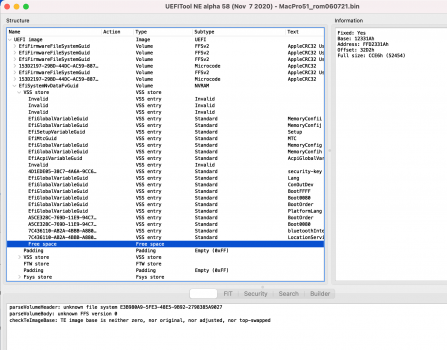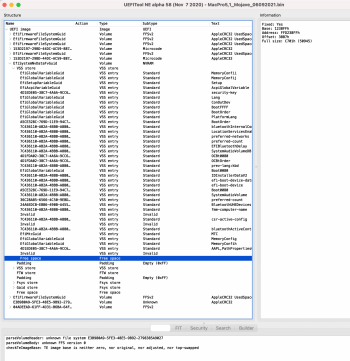I do not know if this helps, but I have had my 11.2.3 library work in Catalina's music app.Has anybody been able to get Music from 11.4 to work on 11.2.3. It most likely would also require CoreAudio framework updates.
The biggest miss apart from security is Lossless and Dolby Atmos. Does not show up in earlier versions of Music.
Got a tip for us?
Let us know
Become a MacRumors Supporter for $50/year with no ads, ability to filter front page stories, and private forums.
MP 1,1-5,1 Mac OS 11.3 has broken support for older Mac Pros
- Thread starter VitaminK
- WikiPost WikiPost
- Start date
- Sort by reaction score
You are using an out of date browser. It may not display this or other websites correctly.
You should upgrade or use an alternative browser.
You should upgrade or use an alternative browser.
- Status
- The first post of this thread is a WikiPost and can be edited by anyone with the appropiate permissions. Your edits will be public.
- Status
- Not open for further replies.
It might be that they are starting it country after country. It sucks right now generally. Lossless streams drops suddenly to normal quality and I need to restart the app to resume streaming lossless every 10-15 minutes. App looks and feels like garbage too…Has anybody been able to get Music from 11.4 to work on 11.2.3. It most likely would also require CoreAudio framework updates.
The biggest miss apart from security is Lossless and Dolby Atmos. Does not show up in earlier versions of Music.
I would like to know whether the Photos, Music or TV libraries from BS would work in Catalina. With Big Sur hard-stopped at 11.2.3 I've given serious consideration to downgrading to Catalina, but if those libraries are incompatible, I may be stuck where I'm at, and it will likely accelerate acquisition of an M1X mini.I do not know if this helps, but I have had my 11.2.3 library work in Catalina's music app.
I do not know if this helps, but I have had my 11.2.3 library work in Catalina's music app.
FYI: When I downgraded from 11.4 to 11.2.3 my music library didn't open and I had to use an original 11.2.3 version from my TimeMachine, it synced everything back from the cloud however so all is fine.
Photos no problem, mail however I had to re-import but no problem.
11.2.3 runs super sweet and stable now.
I am observing all your efforts to keep our cMPs running with excitement, thank you! you heroes! Please don’t give up!
Photos no problem, mail however I had to re-import but no problem.
11.2.3 runs super sweet and stable now.
I am observing all your efforts to keep our cMPs running with excitement, thank you! you heroes! Please don’t give up!
Just updated 2019 i9 iMac to Big Sur from Catalina. Some issues mounting SATA drives with SMART reporting/functionality if they’re connected or powered on during boot. SMART only works if connected after boot. NVMe via TB3 works fine. (Drives tested via DriveDx and fully support SMART without issue in Catalina.)
Any parallel to the issues you’re having with MP5,1 hack/open core booting that I can use to report or open an official ticket? This iMac is a fully supported Big Sur machine without T2.
Any parallel to the issues you’re having with MP5,1 hack/open core booting that I can use to report or open an official ticket? This iMac is a fully supported Big Sur machine without T2.
I started exhibiting the same behaviours others did, since I'm running 11.4. If I restart, sometimes the process bar gets stuck exactly in the middle or sometimes it progresses very slow, 10 minutes or so to restart. Not related to OC, I'm experiencing the same behaviour on both 0.6.9 and 0.7.0.
I feel better that I'm part of the pack now.

I feel better that I'm part of the pack now.
Knowing what the issue is, it's seemingly impossible for any 5,1 user to not be affected by this issue. Glad you're finally off the "I'm the exception" list.I started exhibiting the same behaviours others did, since I'm running 11.4. If I restart, sometimes the process bar gets stuck exactly in the middle or sometimes it progresses very slow, 10 minutes or so to restart. Not related to OC, I'm experiencing the same behaviour on both 0.6.9 and 0.7.0.
I feel better that I'm part of the pack now.
I downgraded to Mojave. The Photo libraries are incompatible however the iCloud Photo library supports both versions. Just sync from Big Sur to iCloud and then from iCloud to Catalina.I would like to know whether the Photos, Music or TV libraries from BS would work in Catalina. With Big Sur hard-stopped at 11.2.3 I've given serious consideration to downgrading to Catalina, but if those libraries are incompatible, I may be stuck where I'm at, and it will likely accelerate acquisition of an M1X mini.
I've been keeping an eye on this thread hoping that I can stretch my 5,1's to chug along a wee bit longer, but seeing that we are still stuck on 11.2.3 while Big Sur is at 11.5, in the shadow of the beta release of macOS Monterrey and iOS 15, I'm now grudgingly accepting the fact that I will have to finally change iron to a new 7,1 if I'm to keep all my Macs and iOS devices up-to-date with each other. For instance, when I was stuck on Mojave, I couldn't upgrade my Notes, Reminders, and Photos databases to keep up with iOS updates. Being able to run Big Sur allowed me to finally catch up. But it's only time before I fall behind again.
Still holding out hope though...
Still holding out hope though...
Knowing what the issue is, it's seemingly impossible for any 5,1 user to not be affected by this issue. Glad you're finally off the "I'm the exception" list.
I've been running 11.4 since May 25 on my 6 core 2010 Mac Pro using Martin Lo's OpenCore 6.8 package. I've been oblivious to this thread (thinking it was only for folks with blade SSDs) and was also running 11.3 with no discernible issues.
I leave my 5,1 running continuously and only restart occasionally. Once every 1-2 days. [Also my original airport wifi is disabled in network preferences. Only my Edimax AC1200 USB dongle is enabled and first deviceo using these drivers---> https://github.com/chris1111/Wireless-USB-Big-Sur-Adapter )
When I installed 11.4, it seemed like a fairly smooth install. I booted right back into OS after the long update.
So I went ahead and proceeded to clone my main internal SATA SSD drive with CCC with my external eSATA dock
Weird thing since 11.3: I could previously, power the eSATA dock on or off even while the Mac was running with no issues after ejecting/putting aways the drive from the desktop.
Since 11.3, after ejecting the drive and removing it from the dock and then proceeding to powering off the eSATA dock, the OS complains that I didn't eject the drive properly.
Also I found that since 11.4, I can't leave the external dock powered on with no drive in place while rebooting. It will definitely hang my restart.. I never get to the boot picker in Opencore.
If I keep the dock powered off the restart proceeds normally.
So if one doesn't need to restart that often.... it appears to me that 11.4 is viable for my purposes?
I also tried dumping the ROM and check to see if I will have issues. I've used the ROMTool previously, but decided to look again and reinstall it along with that helper. I also did the super 5 time NVRAM reset. (It seems the garbage collection is working--dunno.)
But I did have one stuck reboot after the doing this--which I "blame" on the RomTool helper and the 5 time NVRAM super reboot.
I had to do another 3 NVRAM clears and then the unit booted up normally. It's been fine since. I've rebooted 2 or 3 times since yesterday with no issues. So a warm reboot seems fine to me.. I haven't done too many cold reboots as I generally don't shut it off.
Anyway.. this is my report.
My set up is in the signature.
UPDATE: Removed the incorrect screenshot from this post.
Attachments
Last edited:
You're experiencing the issue. You're risking your data getting corrupted. Up to you if you want to continue running 11.4, but the rest of us are running 11.2.3 on our primary machines.But I did have one stuck reboot after the doing this--which I "blame" on the RomTool helper and the 5 time NVRAM super reboot.
I had to do another 3 NVRAM clears and then the unit booted up normally. It's been fine since. I've rebooted 2 or 3 times since yesterday with no issues. So a warm reboot seems fine to me.. I haven't done too many cold reboots as I generally don't shut it off.
That's the main thing that concerns me from this thread.. my 240 gig boot drive SSD is minimal and I keep a cloned copy, so in the worst case scenario, I buy a M1 Mini and transfer data off that back up boot drive.You're experiencing the issue. You're risking your data getting corrupted. Up to you if you want to continue running 11.4, but the rest of us are running 11.2.3 on our primary machines.
I'm not quite understanding and following the risk of how it'd corrupt the data on the other drives in bay 2,3 and 4 during a stuck reboot/kernel panic boot up.
Or Catalina, which is safer at this point.the rest of us are running 11.2.3 on our primary machines.
Yes.The fact that the 11.3 and higher installers hang is it also due to the race issue?
If you're doing critical work on your MP5,1 it should be on Catalina. If you're doing critical work and need to be on Big Sur or higher, pickup at least an older MacBook or MacMini at this point.
Personally had to move to Big Sur before end of June for client and work reasons. MP5,1 is basically going to be fully retired now. Should probably sell off the parts while there is still some value.
Personally had to move to Big Sur before end of June for client and work reasons. MP5,1 is basically going to be fully retired now. Should probably sell off the parts while there is still some value.
I've been running 11.4 since May 25 on my 6 core 2010 Mac Pro using Martin Lo's OpenCore 6.8 package. I've been oblivious to this thread (thinking it was only for folks with blade SSDs) and was also running 11.3 with no discernible issues.
I leave my 5,1 running continuously and only restart occasionally. Once every 1-2 days.
When I installed 11.4, it seemed like a fairly smooth install. I booted right back into OS after the long update.
So I went ahead and proceeded to clone my main internal SATA SSD drive with CCC with my external eSATA dock
Weird thing since 11.3: I could previously, power the eSATA dock on or off even while the Mac was running with no issues after ejecting the drive from the desktop.
Since 11.3, after ejecting the drive and removing it from the dock and then proceeding to powering off the eSATA dock, the OS complains that I didn't eject the drive properly.
Also I found that since 11.4, I can't leave the external dock powered on with no drive in place while rebooting. It will definitely hang my restart.. I never get to the boot picker in Opencore.
If I keep the dock powered off the restart proceeds normally.
So if one doesn't need to restart that often.... it appears to me that 11.4 is viable for my purposes?
I also tried dumping the ROM and check to see if I will have issues. I've used the ROMTool previously, but decided to look again and reinstall it along with that helper. I also did the super 5 time NVRAM reset. (It seems the garbage collection is working--dunno.)
But I did have one stuck reboot after the doing this--which I "blame" on the RomTool helper and the 5 time NVRAM super reboot.
I had to do another 3 NVRAM clears and then the unit booted up normally. It's been fine since. I've rebooted 2 or 3 times since yesterday with no issues. So a warm reboot seems fine to me.. I haven't done too many cold reboots as I generally don't shut it off.
Anyway.. this is my report.
My set up is in the signature.
You are looking at the wrong place. You looked at the free space for the whole NVRAM volume, which is useless. You have to open the first VSS store and then go down and find the free space there.
OpenCore on the Mac Pro
Thank you @tsialex as always! Your knowledge overwhelms me! I have fixed my problem just reflashing BootROM using the reconstructed one that you made it for me. Now everything is ok again
Last edited:
EDIT: I incorrectly did the dump while running OC, so this screenshot is invalid. The second screenshot is of the Mac booted into a fresh install of Mojave without OC.You are looking at the wrong place. You looked at the free space for the whole NVRAM volume, which is useless. You have to open the first VSS store and then go down and find the free space there.

OpenCore on the Mac Pro
Thank you @tsialex as always! Your knowledge overwhelms me! I have fixed my problem just reflashing BootROM using the reconstructed one that you made it for me. Now everything is ok againforums.macrumors.com
Doh!! Thanks! Just took a screenshot of the correct one. (I think.)
Attachments
Last edited:
Yes, now is at the correct place.Doh!! Thanks! Just took a screenshot of the correct one. (I think.)
Please note that after a deep NVRAM reset the free space value is basically meaningless, the NVRAM is empty. To know if you have a working garbage collection, you have to compare the before and after a deep NVRAM reset. You want to know if the garbage collection works or not overtime.
Btw, you have probably one of the highest free space value for the main NVRAM store I ever saw. This is weird, only ~12KB used.
I don't know what that means, but if you want to look at it, I can attach or send it to you or I can generate any report you need?Yes, now is the correct place.
Please note that after a deep NVRAM reset the free space value is basically meaningless - you have to compare the before and after a deep NVRAM reset. You want to know if the garbage collection works or not overtime.
Btw, you have probably one of the highest free space value for the main NVRAM store I ever saw. This is weird, only ~12KB used.
I've sent you a PM with the instructions on how to correctly dump and get everything needed to validate your BootROM image. Please follow it to the letter and I'll get check it ASAP (it's WWDC'21 week, lot's of sessions to watch).I don't know what that means, but if you want to look at it, I can attach or send it to you or I can generate any report you need?
Do you have a thread you are posting WWDC'21 updates in tsialex? I wouldn't be interested in the conference or have time to follow it but I would be interested in reading about some of the happenings that you find interesting and noteworthy.I've sent you a PM with the instructions on how to correctly dump and get everything needed to validate your BootROM image. Please follow it to the letter and I'll get check it ASAP (it's WWDC'21 week, lot's of sessions to watch).
Nope, or not yet at least, I've learned long ago that the keynote is basically a marketing pitch and this year's was a prime example of this.Do you have a thread you are posting WWDC'21 updates in tsialex? I wouldn't be interested in the conference or have time to follow it but I would be interested in reading about some of the happenings that you find interesting and noteworthy.
The real content is delivered over the sessions and takes a lot of time to see the full picture. Sometimes takes weeks and some rewatch to fully grasp where Apple is going and what is a really interesting development and useful/real life applicable or some tech that Apple will try hard to sell/force everyone adopt and then completely abandon in two years time.
Some of the sessions are extremely good this year, I'm enjoying most of what I'm watching up to now.
I would love to read a thread if you feel like making one with what you and others find interesting in the sessions.Nope, I've learned long ago that the keynote is basically a marketing pitch and this year's was a prime example of this.
The real content is delivered over the sessions and takes a lot of time to see the full picture. Sometimes takes weeks and some rewatch to fully grasp where Apple is going and what is a really interesting development and useful/real life applicable or some tech that Apple will try hard to sell/force everyone adopt and then completely abandon in two years time.
Some of the sessions are extremely good this year, I'm enjoying most of what I'm watching up to now.
It is a marketing pitch and that's why I didn't even bother to watch the Apple keynote this year. From what I've read, I didn't miss much.
I've been logging in back and forth between Catalina and Big Sur using the compatibility.I do not know if this helps, but I have had my 11.2.3 library work in Catalina's music app.
But 12.4 and Monterey Music support Spatial and Lossless, Catalina and 12.2.3 do not. I now had to push management of my large library to a small Intel mini running 12.4.
Later:
For now I am running 12.4 in a Parallels VM sharing the separate Media disk but not the Library. Takes up two computer slotes for iTunes Sharing/Downloads, but it works. Since my system has 48GB of RAM and 12 Cores, there is plenty of capacity. This setup also works, while I am in Catalina. When not using AirPlay I am piping the output to a USB DAC connected to some older and ncie sounding Cambridge Soundworks speakers with sub woofer.
I tend to use Spaces on my large monitor, so it is actually quite transparent.
Last edited:
- Status
- Not open for further replies.
Register on MacRumors! This sidebar will go away, and you'll see fewer ads.