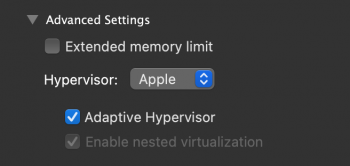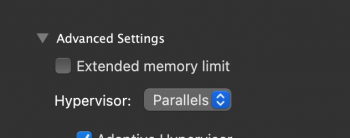Update attempted using Software Update in System Preferences, when given the option to upgrade Catalina to Big Sur - which only occurred with Beta 5. Now attempting a clean install using a bootable USB...
Let me know how it goes. Are you clean installing Catalina or Big Sur with the USB?