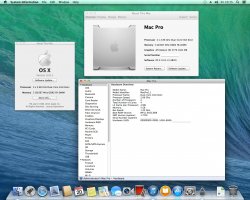Hi everybody,
I keep on working on this little code it did. version 1.2.7 is there and I corrected minors bugs.
it now multilingual. french and english.
http://oemden.com/?page_id=531
If any German, Spanish, Italian, Belgian, Greek, Russian people would like to help for translation, don't hesitate it's "just" a string file so this should be easy.
Enjoy
Tiamo : A double thanks for your boot ! this has been my trigger to get to coding.
I really want to thank you for that and of course for your boot.efi itself in the first place.
This was a personnal challenge for me and from 3-4 single lines of code, it has become quite big and I did not sleep a lot since you posted this...
But I really really enjoy it.
my best
oem