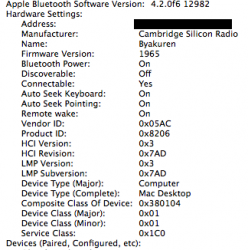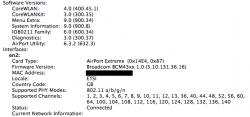Yep. Possible.
However I wonder what you mean by sluggish - If it's a GPU issue (in case your not on a Mac Pro/XServe) you will experience the same sluggish-ness.
There is only a fix available for the ATI X1600 GPU. Else you'll have to use MLPF to get proper graphics.
Thats good to know, I'll move back to 10.8.5 to see how it works!
I'm using Mac Pro 2,1, GTX 460 graphics and SSD's. It's not that OS is slow, it's just sluggish when opening preview, file/save dialogs etc. If you search the net you'll notice a lot of people complain about it as well.
Thanks for the info, much appreciated!
----------
Yes it is, I tried it...works fine.
Theres a few reasons why you can be experiencing the sluggishness (that is if you have a mac pro and the required graphics card)
I noticed that Mavericks Indexes quite a a lot in the first few days which causes a bit of sluggishness... Give it a few days and it should behave like normal...Also take into consideration if you have Time machine set up an if its rewriting large backups and also keep in mind mac os x defragmenting in the background... Mac OS X auto defragments since 10.4.. After a few days things should be crisp and smooth again..
Some issues that I notice, but from what I hear others with newer Macs have the same issues with Mavericks, is a longer boot time then usual. I also notice that when downloading large files things become sluggish too which i never experienced before and I'm on a clean install on a newish drive..
Upgrading to an SSD would solve a lot too but, I do think a lot of it has to do with Mavericks not being perfect yet... We are still only on 10.9.1. and well see what bugs get ironed out with the next update.
Check the app store and read the recent reviews for Mavericks. A lot of people with 2012 and 2013 new machines are experiencing issues as well with poor performance.. My buddy just bought the new retina macbook pro and we did a side by side test opening apps... Mine (Hacked Mac Pro 2,1) opened up Logic Pro faster, opened up iPhoto the same time, and his won on opening up iTunes.. Also His boot time was only 12 secs thanks to the SSD.Mine was 30 secs. But he still has weird graphic issues with apps, which i notice on a lot of machines, so i think its more an OS thing.. the 10.9.2 update is focusing on graphic drivers..
To everyone using this hack on a Mac Pro, whats your boot time with mavericks?
Mine is 30-35 secs on a 7200 data.
I have SSD's, GTX 460 so I don't think hardware is the issue. I'm talking about sluggish file/save dialogs, preview opening dead slow etc. A lot of people actually complain about it... don't let me started on the "multi monitor" features that are slowing down everything.
My boot time is about 10 seconds, I'm not dissatisfied with overall speed of the OS, but the multi display issues, dialog slowness is simply a bummer.