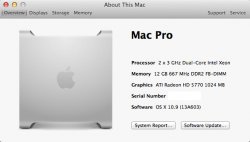I don't dispute a single word of that, but I'm not really arguing against your opinions. I'm just putting a different perspective from a different user (hence "what this says to me").
When I bought by Mac Pro in 2006, I was lucky enough to have been pretty much given a blank cheque by the company I worked for to go out and buy a machine to allow me to work from home. They also made it clear that it would be my machine and I'd be able to keep it if I ever left the firm. So, I pretty much went out and bought what was the best machine on the market at the time, reckoning that with upgradability and performance well ahead of the pack it would give me plenty of years of use before it became obsolete. Now, 7 years later, at the back end of 2013, I have a Mac which can still keep pace with what's required for the work I do.
That to me is exactly what I bought it for. I'm delighted that my old beast still manages to pull its weight, and come pretty close to what most PC users would get if they bought a fairly standard desktop machine today. And apart from having to do a little hackery to get the most recent OS onto it, it's been pretty plain sailing all the way.