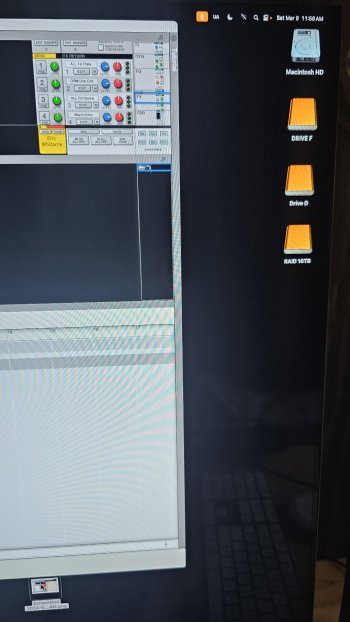Got a tip for us?
Let us know
Become a MacRumors Supporter for $50/year with no ads, ability to filter front page stories, and private forums.
MP 7,1 Mac Pro 2019 NVME RAID drives failing to mount
- Thread starter LukeMacPro
- Start date
- Sort by reaction score
You are using an out of date browser. It may not display this or other websites correctly.
You should upgrade or use an alternative browser.
You should upgrade or use an alternative browser.
Could this be a "fix"? We can have pcie drives but for the sake of stability they have to be mounted after startup and unmounted before shutdown?
Then how would you boot off one?
Well indeed, it wouldn't be a complete "fix"!Then how would you boot off one?
SMC resets have not proven to be a surefire workaround for me either, so I'm just looking for anything that could help establish a stable configuration, for a start.
Last edited:
Ah OK... so to use the jargon, an SMC reset didn't work for you but an NVRAM reset did. Thanks - I'll def give that a try. Personally I find a simple restart nearly always brings my drives back, but anything that works reliably as a preventative measure, that I could just get into the habit of doing every time and avoid the Russian roulette routine, would be much better for my blood pressure!For me, unplugging the power cable for 30 seconds did not change anything.
However, rebooting while pressing cmd+alt+P+R on startup made my SSD's appear again. I just don't know if this will work everytime... Have you tried this ?
Okay got some good and bad news anyone out there with a 2023 Mac Pro I think our problem is solved and after talking to the sonnet engineers I'm even sending them some technical information when they get back to me. I'm attaching some files to show you that I'm actually doing it and not just making up stories. It turns out that perhaps the 5.1 that I originally thought was making the problem go away is not apparently Apple fixed it on the M2 Mac Pros let me explain after loading all these drives and turning them back on it exhibited a very interesting startup pattern first the Macintosh hard drive appears on the desktop instantly from power button to login screen is right back to Quick speeds and then one at a time each Drive slowly appears on the desktop that's new to me the 2019 never did this nor did the 2023 that came with 13 installed that I updated to 14 as I stated this other Mac is a refurbished Mac Pro that just arrived less than a week ago and just got around to installing it once again another picture will follow one thing I know about the internet if it's not a picture you can't believe it. Anyway this leads me to believe that Apple has fixed it but only for the 2023 Mac Pro with a fresh copy of Sonoma not an upgrade I'm going to take the other 2023 and a few hours later today wipe it out and reload Sonoma from scratch wiping out days of work but I have carbon clone I was thinking about just taking another drive and loading it on that and booting from that one we'll see what happens but as of now my 2023 after 2 days of booty up and down exhibits this new situation of loading the Macintosh hard disk instantly and then each PCI disc loads one at a time. More to come
Attachments
Okay just fired up the other 2023 Mac Pro to make sure I'm not seeing things and sure enough it does not exhibit this strange one disc at a time loading scenario after talking to the sonnet engineer yesterday he told me that he believes the problem is if they could load it over the Thunderbolt because they get to load it after the operating system is up and running it will always load the drives but because it's not doing it in the enclave of the M2 or T2 chip in the 2019 because of new security protocols it's sometimes won't load the drives. Now I have to a little conspiracy theory after talking to Apple I was left quite perplexed by the refusal to answer me a simple question after spending well over $60,000 in equipment never mind the price of that 2019 why won't my drive load on these machines that's what they were purchased for that's what I need he replied and I'll do the best I can to explain it. Apple is highly active in the security and protection of individuals hard drives there are a lot of factors that influence how a drive interacts with Mac OS?? I basically believe what he's telling me is we're pretty much going to be out of luck in the next few Renditions of Mac Pro as they keep locking everything down to their own ssds and not allowing us to easily upgrade to large fast storage telling us that Thunderbolt is good enough is an insult to anyone that needs to move 57 gig projects every 10 minutes right now with PCI 4 the Mac will move a 1.8 TB information in under 2.6 minutes that's what I need
I have two 2023 Mac pros both are 192 ddr 76 core gpu and 1 tb drives
one 2019 Mac Pro 16 core 384 ddr 2 tb one W6900X MPX Module
one Mac Studio 64 ddr 60 core gpu base model that replaced 2009 5.1 in third studio
I hope some one has 2023 pro to try this too would love to solve it
one 2019 Mac Pro 16 core 384 ddr 2 tb one W6900X MPX Module
one Mac Studio 64 ddr 60 core gpu base model that replaced 2009 5.1 in third studio
I hope some one has 2023 pro to try this too would love to solve it
Just talked to a friend in Nashville having the same issues with his Mac Pro he agrees he thinks what Apple has done with the 2023 is said we'll let the machine boot up secure itself and then check to see if there's any PCI lanes that need to be engaged hence the drives they will not load in the first boot like the 2019 used to do all this was handled by the t2 chip on that particular machine he's pretty Savvy I'm just a musician it makes sense he's actually going to get a new 2023 next week perhaps he'll have the same findings I do I'll let you know.
Okay just fired up the other 2023 Mac Pro to make sure I'm not seeing things and sure enough it does not exhibit this strange one disc at a time loading scenario after talking to the sonnet engineer yesterday he told me that he believes the problem is if they could load it over the Thunderbolt because they get to load it after the operating system is up and running it will always load the drives but because it's not doing it in the enclave of the M2 or T2 chip in the 2019 because of new security protocols it's sometimes won't load the drives. Now I have to a little conspiracy theory after talking to Apple I was left quite perplexed by the refusal to answer me a simple question after spending well over $60,000 in equipment never mind the price of that 2019 why won't my drive load on these machines that's what they were purchased for that's what I need he replied and I'll do the best I can to explain it. Apple is highly active in the security and protection of individuals hard drives there are a lot of factors that influence how a drive interacts with Mac OS?? I basically believe what he's telling me is we're pretty much going to be out of luck in the next few Renditions of Mac Pro as they keep locking everything down to their own ssds and not allowing us to easily upgrade to large fast storage telling us that Thunderbolt is good enough is an insult to anyone that needs to move 57 gig projects every 10 minutes right now with PCI 4 the Mac will move a 1.8 TB information in under 2.6 minutes that's what I need
Some more punctuation would make your writing easier to read.
The shorter version would be: Apple seems to be angling the Mac to only boot from the built-in storage. Since it is either soldered to the motherboard, or security coded proprietary storage, that eliminates a potential security threat. The threat they're probably thinking of, is someone putting a (hardware) compromised boot drive onto a card.
A more likely version is: Apple replaced the legacy MacOS X storage infrastructure with the iOS version, which has never had to deal with PCI storage, as they migrate the codebase to being a single OS with different UI personalities.
Oh, well...
After a week or so of mostly all 8 Samsung SSDs/two Sonnet cards mounting every startup, I updated to Sonoma 14.4
On the next startup only seven of the SSDs mounted, then two of those took turns dismounting and disappearing with the usual error messages about dismounting improperly.
At this moment there are five SSDs mounted but I'm expecting one of those to dismount any time now. The other four are on a different card and will likely remain mounted.
As of now I'd say Sonoma 14.4 is either a step backward or at least no better.
It does seem that Apple has chosen to avoid spending time updating anything to do with Intel. If that continues there'll be one more (me!) returning to Windows after a five year detour into Mac-Land.
And that's the name of that tune,
Tom
After a week or so of mostly all 8 Samsung SSDs/two Sonnet cards mounting every startup, I updated to Sonoma 14.4
On the next startup only seven of the SSDs mounted, then two of those took turns dismounting and disappearing with the usual error messages about dismounting improperly.
At this moment there are five SSDs mounted but I'm expecting one of those to dismount any time now. The other four are on a different card and will likely remain mounted.
As of now I'd say Sonoma 14.4 is either a step backward or at least no better.
It does seem that Apple has chosen to avoid spending time updating anything to do with Intel. If that continues there'll be one more (me!) returning to Windows after a five year detour into Mac-Land.
And that's the name of that tune,
Tom
If this is some kind of security crackdown, they're doing a pretty half-assed job of it, given it only prevents the PCIE drives appearing every other boot or so. What's the extra security risk of PCIE drives vs Thunderbolt or SATA drives supposed to be anyway?
Not that you were being rude, you werent but I spent probably 10 mins trying to think of a way to mention the punctuation thing myself.Some more punctuation would make your writing easier to read.
The shorter version would be: Apple seems to be angling the Mac to only boot from the built-in storage. Since it is either soldered to the motherboard, or security coded proprietary storage, that eliminates a potential security threat. The threat they're probably thinking of, is someone putting a (hardware) compromised boot drive onto a card.
A more likely version is: Apple replaced the legacy MacOS X storage infrastructure with the iOS version, which has never had to deal with PCI storage, as they migrate the codebase to being a single OS with different UI personalities.
Sorry about that just trying to get as much information as I can there's far too much to explain. As of now the new Mac Pro is absolutely working perfectly every time it boots it launches to desktop and then one by one loads the other drives it's the weirdest thing I've ever seen has anyone else seen this does not occur on the 2019 or the other 2023 which I upgraded from 13??
That's not what I would call working perfectly, but I'm still slightly envious!Sorry about that just trying to get as much information as I can there's far too much to explain. As of now the new Mac Pro is absolutely working perfectly every time it boots it launches to desktop and then one by one loads the other drives it's the weirdest thing I've ever seen has anyone else seen this does not occur on the 2019 or the other 2023 which I upgraded from 13??
On my 2019 (running Sonoma 14.3.1) my PCIE drives are either both present when the desktop appears, or both absent, and then that's the way it stays until I restart or shut down.
No actually I believe this is the fix for the newer Mac Pros with the Apple SOC. They load in after the system boots up within seconds one at a time I have three on the desktop. Compared to the 2019 which sometimes requires three reboots power unplugging the cards to get the drives back I'll take it. We all need to get together and call Apple everyday and complain and tell them it's unacceptable to basically destroy the functionality of the 2019 Mac Pro over security concerns ridiculous.
Attachments
Last edited:
Did you do your clean installation of 14.4 with your PCIE drives already installed, or did you add them afterwards? Any other third party cards in there too, or just the storage cards?No actually I believe this is the fix for the newer Mac Pros with the Apple SOC. They load in after the system boots up within seconds one at a time I have three on the desktop. Compared to the 2019 which sometimes requires three reboots power unplugging the cards to get the drives back I'll take it. We all need to get together and call Apple everyday and complain and tell them it's unacceptable to basically destroy the functionality of the 2019 Mac Pro over security concerns ridiculous.
Last edited:
Again it gets really complicated this computer came refurbished from Apple about a week ago got a really good deal on it. It came with 14.3.1 the other Mac Pro 2023 I upgraded from 13 don't know if it matters or why this one's different?? It just doing things differently than the other Mac Pro and of course the 19 which just boots up in the drives are there or they're not. Tomorrow I will take the other 2023 put a drive in it and start with a new installation of 14 whatever's available from download as a new installation and I will let you know if it does the same Drive loading one disc at a time upon boot. I will then go to my 19 and try the same thing a fresh install which I'm dreading if it works that's 720 gigs of Music information and programs and all kinds of apps that will have to be reloaded one at a time into a new operating system. Not to mention all the special I lock and proprietary Steinberg ******** that will have to be reloaded thanks Apple
Okay now I just updated to 14.4 took only a few minutes can't believe how fast this computer flies was upstairs actually playing with the 19 to get it up to 14.4 hoping it will help and this machine rebooted all by itself and everything's fine. All this showed up on desktop running fine rebooted again just to see for myself same behavior each disc lose one at a time within seconds it's actually kind of cool how they just slowly appear on the desktop haven't ever noticed that before but I guess if you plug a external drive in it does the same thing.
Nothing changed with the 2019 14.4 booted up and lost one of the drives I guess I'll give up until Apple comes up with a way to allow these drives to boot on the 2019 it just doesn't make sense. One other thing I had this unusual booting issue long before 14 and 13 just not as many times as now with a regularity. Take care
Thank you Radium, for the post and those 2 marks of punctuation 😊
Have you tried to reset the nvram ?
For those who know this trick, can it be done at each boot without damaging or compromising anything?
Since you guys mentionned some security related issues during the boot sequence, I have found some leads :
What do you think? Could there be anything useful here?
Have you tried to reset the nvram ?
For those who know this trick, can it be done at each boot without damaging or compromising anything?
Since you guys mentionned some security related issues during the boot sequence, I have found some leads :
Disabling System Integrity Protection
As mentioned in the glossary, SIP functions as a method of system protection. Apple describes it as follows:Before Apple implemented SIP, any software that was granted root access (by the user entering her/his password) could modify/edit system files. Generally, a user shouldn't disable SIP unless there's a specific reason. That said, there are plenty of reasons to disable SIP, such as certain boot managers or for unsupported hardware cases. SIP can always be re-enabled."(A) security technology in OS X El Capitan and later that's designed to help prevent potentially malicious software from modifying protected files and folders on your Mac. System Integrity Protection restricts the root user account and limits the actions that the root user can perform on protected parts of the Mac operating system."
Disabling Secure Boot
Disabling Secure Boot on the 2019 Mac Pros is generally a common behavior as the only volume the Mac Pro will boot off of is the factory SSD if you do not enable the SSD. You cannot remove the Apple-provided SSD(s) and still boot regardless if Secure boot is on or off.What do you think? Could there be anything useful here?
For those wanting to look at the boot process itself as a way of debugging I found a lovely command on stack exchange.
It posts the whole days messages all nicely arranged in columns and colour coded;
It posts the whole days messages all nicely arranged in columns and colour coded;
Code:
log show --predicate "processID == 0" --start $(date "+%Y-%m-%d") --debugYou are welcome for the punctuation. In the meantime of English class as I'm trying to get this done for you the second 2023 Mac Pro is now reloaded with a fresh copy of 1014.4 it's all that I could download from the web as an installer well guess what imagine that did . It's working just like the other one now the drives are showing up one at a time after booting up multiple reboots no issues. Great Apple fixed the 2023 and is telling me to throw my 2019. I understand I'm in a rare circumstance of having multiple machines to do this testing and pretty much an endless array of money to waste for a client at this point. However unlike the rest of you I'm not going to be quiet I will be calling Apple Monday through Friday asking when are you going to resolve this or what's the final answer as I said earlier after speaking to the sonnet technician and engineer I have a bad feeling that apples going to tell us no not fixable and hope it just goes away talk about Force obsolescence.
Last edited:
Okay got some good and bad news anyone out there with a 2023 Mac Pro I think our problem is solved and after talking to the sonnet engineers I'm even sending them some technical information when they get back to me. I'm attaching some files to show you that I'm actually doing it and not just making up stories. It turns out that perhaps the 5.1 that I originally thought was making the problem go away is not apparently Apple fixed it on the M2 Mac Pros let me explain after loading all these drives and turning them back on it exhibited a very interesting startup pattern first the Macintosh hard drive appears on the desktop instantly from power button to login screen is right back to Quick speeds and then one at a time each Drive slowly appears on the desktop that's new to me the 2019 never did this nor did the 2023 that came with 13 installed that I updated to 14 as I stated this other Mac is a refurbished Mac Pro that just arrived less than a week ago and just got around to installing it once again another picture will follow one thing I know about the internet if it's not a picture you can't believe it. Anyway this leads me to believe that Apple has fixed it but only for the 2023 Mac Pro with a fresh copy of Sonoma not an upgrade I'm going to take the other 2023 and a few hours later today wipe it out and reload Sonoma from scratch wiping out days of work but I have carbon clone I was thinking about just taking another drive and loading it on that and booting from that one we'll see what happens but as of now my 2023 after 2 days of booty up and down exhibits this new situation of loading the Macintosh hard disk instantly and then each PCI disc loads one at a time. More to come
Sorry trying to understand.
Is the TLDR you need to wipe the boot drive clean and do a clean install of 14.4 and then you wont get mystery disappearing drives?
And is the other TLDR, even that nuke and pave 'solution' above, will only work for the 2023 and not the 2019?
Thanks
Well, maybe this issue was caused by Sonoma itself and future OS will be allright ?
Man, talking about forced obsolescence for a machine bought thousands dollars only one year ago (I am talking about de MP2019), this seems absurd…. And if so, why would MP2023 owners experience the same kind of issues?
I have been using external devices all the Time and many years with all my macs, and updated many osx without problem. I cannot imagine that the first update of my brand new mac means I have to throw my 600$ pci ssd’s !!!
If you guys have some results with NVRAM or anything else (I will post here if NVRAM is 100% successful), please update ! Otherwise I will have to downgrade to ventura or before, and give away the improvements of Logic Pro…
I have had this problem with my 2019 very randomly, sometimes I thought I had solved it but after 3 days it happened again. Maybe I am wrong, but you should wait at least a week before considering you got rid of the problem?
Well, maybe this issue was caused by Sonoma itself and future OS will be allright ?
Man, talking about forced obsolescence for a machine bought thousands dollars only one year ago (I am talking about de MP2019), this seems absurd…. And if so, why would MP2023 owners experience the same kind of issues?
I have been using external devices all the Time and many years with all my macs, and updated many osx without problem. I cannot imagine that the first update of my brand new mac means I have to throw my 600$ pci ssd’s !!!
If you guys have some results with NVRAM or anything else (I will post here if NVRAM is 100% successful), please update ! Otherwise I will have to downgrade to ventura or before, and give away the improvements of Logic Pro…
I have had this problem with my 2019 very randomly, sometimes I thought I had solved it but after 3 days it happened again. Maybe I am wrong, but you should wait at least a week before considering you got rid of the problem?
Register on MacRumors! This sidebar will go away, and you'll see fewer ads.