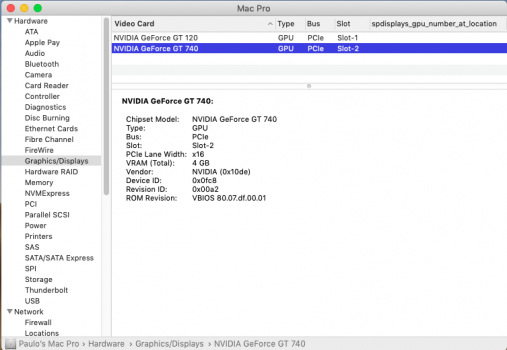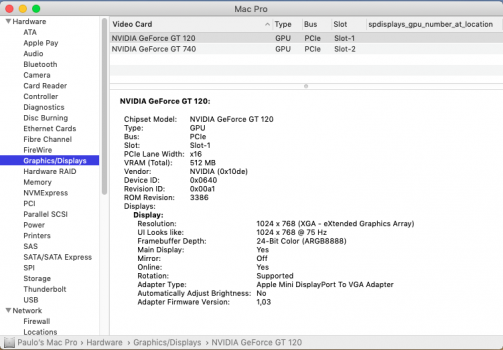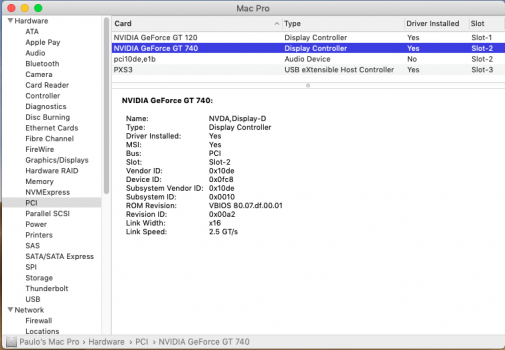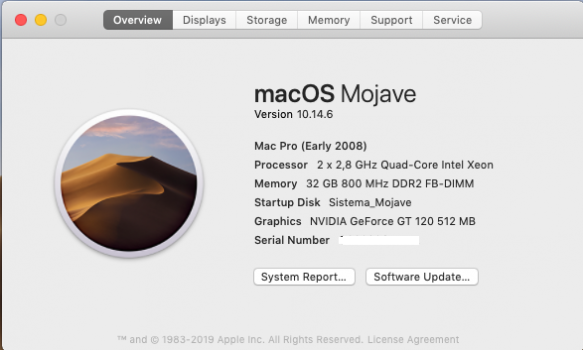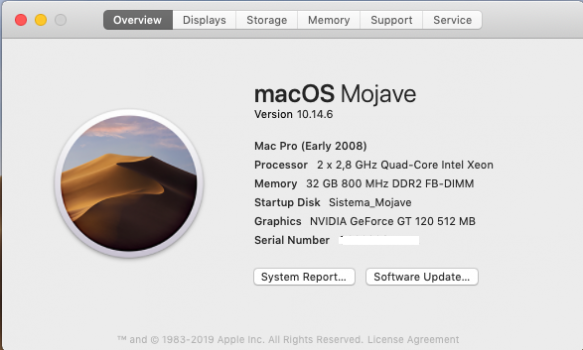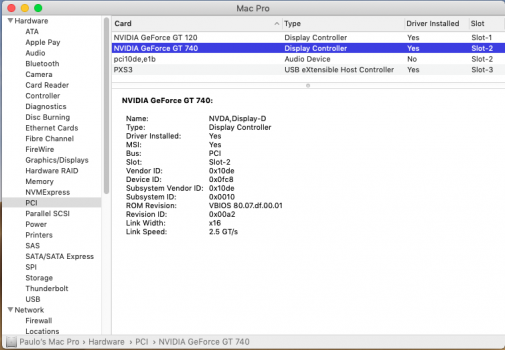Got a tip for us?
Let us know
Become a MacRumors Supporter for $50/year with no ads, ability to filter front page stories, and private forums.
Mac Pro 3,1 2008 Mojave GPU verdict?
- Thread starter fhturner
- Start date
- Sort by reaction score
You are using an out of date browser. It may not display this or other websites correctly.
You should upgrade or use an alternative browser.
You should upgrade or use an alternative browser.
I've got a MP 3,1 with a 4GB GTX770 Gigabyte Windforce Edition. Everything works except for a rather annoying situation where I can only get a single display on DVI under MacOS Mojave. Under Windows 10 it is not a problem. I had a pair of Dell 3008WFP 2560x1600 displays, but one of them, rather sadly, died completely on me. I had no problems with this pair of displays under Sierra or High Sierra.
Newbie here with a MP 3,1 running High Sierra 10.13.6 via the Dosdude1 patch.
I'm still running the original ATI Radeon HD 2600 XT 256 MB. I'd like to bypass Mojave and upgrade to Catalina using the latest Dosdude1 patch. However, I understand I will need to upgrade my GPU.
I'm looking at a Sapphire Toxic R9 280x 3GB (non-flashed) video card. Other than having a boot screen, is there another upside to getting this card flashed vs running it non-flashed in Catalina?
Thanks ~ Mark
I'm still running the original ATI Radeon HD 2600 XT 256 MB. I'd like to bypass Mojave and upgrade to Catalina using the latest Dosdude1 patch. However, I understand I will need to upgrade my GPU.
I'm looking at a Sapphire Toxic R9 280x 3GB (non-flashed) video card. Other than having a boot screen, is there another upside to getting this card flashed vs running it non-flashed in Catalina?
Thanks ~ Mark
As I am still very new to the ins and outs, and the what will works and what won’t, correct me if I’m wrong but the R9 280x is not compatible with the 3,1.Newbie here with a MP 3,1 running High Sierra 10.13.6 via the Dosdude1 patch.
I'm still running the original ATI Radeon HD 2600 XT 256 MB. I'd like to bypass Mojave and upgrade to Catalina using the latest Dosdude1 patch. However, I understand I will need to upgrade my GPU.
I'm looking at a Sapphire Toxic R9 280x 3GB (non-flashed) video card. Other than having a boot screen, is there another upside to getting this card flashed vs running it non-flashed in Catalina?
Thanks ~ Mark
Best suggested card (which also is very easy to flash to get boot screen support) is the Nvidia GeForce GTX 680.
In my effort to upgrade a 4,1 to a 5,1 status I had three GPUs that I also tried in a 3,1 just to see. All were non-Nvidia, none worked in the 3,1.
I am patiently waiting for a GTX 680 to grab for the 3,1.
you don't need a boot screen, some time i might need to use it i just put in a Mac GT120 when i need it i got for $25, GT730 2GB works great in a Mac pro 3,1, they are cheap, less than $50, here is some that will work, they have metal and work with Catalina no boot screen, don't get ripped for a card with a boot screen, all i bought quit working, do it yourself if you can, there is mac bios for a GTX 680, but those cards are getting old and quit working and get artifacts on the screen easy, i decided i don't need a boot screen all the time and if i do it is pretty rareAs I am still very new to the ins and outs, and the what will works and what won’t, correct me if I’m wrong but the R9 280x is not compatible with the 3,1.
Best suggested card (which also is very easy to flash to get boot screen support) is the Nvidia GeForce GTX 680.
In my effort to upgrade a 4,1 to a 5,1 status I had three GPUs that I also tried in a 3,1 just to see. All were non-Nvidia, none worked in the 3,1.
I am patiently waiting for a GTX 680 to grab for the 3,1.
- GTX Titan (GK110)
- GTX Titan Black (GK110)
- GTX Titan Z
- GTX 780/Ti
- GTX 770
- GTX 760/Ti
- GT 740
- GT 730
- GT 720
- GT 710
- GTX 690
- GTX 680
- GTX 670
- GTX 660/Ti
- GTX 650/Ti
- GTX 645 (GT 645 is Fermi)
- GT 640 (Kepler edition, GK107/208 core)
- GT 630 (Kepler edition
Well, i decided to purchase a flashed Sapphire Nitro RX580 8GB. It has the dual Bios so i can switch between the flashed Bios or the original Bios. Going to try it in High Sierra and then try upgrading to Catalina with the latest Dosdude patch. Wish me luck.As I am still very new to the ins and outs, and the what will works and what won’t, correct me if I’m wrong but the R9 280x is not compatible with the 3,1.
Best suggested card (which also is very easy to flash to get boot screen support) is the Nvidia GeForce GTX 680.
In my effort to upgrade a 4,1 to a 5,1 status I had three GPUs that I also tried in a 3,1 just to see. All were non-Nvidia, none worked in the 3,1.
I am patiently waiting for a GTX 680 to grab for the 3,1.
i was under the assumption that there is nobody who writes a bios for a rx580 but http://www.macvidcards.com, if it is not theirs it is piratedWell, i decided to purchase a flashed Sapphire Nitro RX580 8GB. It has the dual Bios so i can switch between the flashed Bios or the original Bios. Going to try it in High Sierra and then try upgrading to Catalina with the latest Dosdude patch. Wish me luck.
Pirated Bios? It is my understanding that anyone with the required skill set can write a bios and flash a card in a free market. macvidcards may be the most well known but is not the only game in town.i was under the assumption that there is nobody who writes a bios for a rx580 but http://www.macvidcards.com, if it is not theirs it is pirated
if you can do it yourself and make it yours i suppose it it ok, read the forum on the subject, people been coping the bios from one of the cards they done and using it to sell a RX580 for a mac, otherwise unless it has changed they are they only ones that have done it and it is preparatory like software, i have 2 mac pro 5,1's and 2 mac pro 3,1's 15 video cards of all different kinds, tried a lot of stuff and i found out, you don't need a boot screen, it is a wast of money, just keep an old original Mac card around to have one if you need itPirated Bios? It is my understanding that anyone with the required skill set can write a bios and flash a card in a free market. macvidcards may be the most well known but is not the only game in town.
The big problem with macvideocards.
Is communication, or rather the lack of,
At least with in the USA, the guy on eBay, the overseas Mac video cards guy, is very responsive,and helpful. And currently I am working on getting a Vega card from him, when he has one in stock. It’s not a cheep card.
The USA side never got back to me.
Supposably has this card in stock??
in the USA, communication is nothing, zero, e-mail never answered. Try it yourself....
A trail of unhappy customer stating the same, late shipping, at random times, no communication, no tracking numbers, nothing.
If you have an issue, I have seen more of the same.
I for sure will not just send money out with no communication, or questions answered, I for one am glad other options exist.
And they do.
This is what having a monopoly over time does, it’s not good for anybody.
If macvideocards USA was running like it used to years ago, I would support them.
But will not in its current broken state.
I wonder if the USA side even exists anymore....???
Is communication, or rather the lack of,
At least with in the USA, the guy on eBay, the overseas Mac video cards guy, is very responsive,and helpful. And currently I am working on getting a Vega card from him, when he has one in stock. It’s not a cheep card.
The USA side never got back to me.
Supposably has this card in stock??
in the USA, communication is nothing, zero, e-mail never answered. Try it yourself....
A trail of unhappy customer stating the same, late shipping, at random times, no communication, no tracking numbers, nothing.
If you have an issue, I have seen more of the same.
I for sure will not just send money out with no communication, or questions answered, I for one am glad other options exist.
And they do.
This is what having a monopoly over time does, it’s not good for anybody.
If macvideocards USA was running like it used to years ago, I would support them.
But will not in its current broken state.
I wonder if the USA side even exists anymore....???
The big problem with macvideocards.
Is communication, or rather the lack of,
At least with in the USA, the guy on eBay, the overseas Mac video cards guy, is very responsive,and helpful. And currently I am working on getting a Vega card from him, when he has one in stock. It’s not a cheep card.
The USA side never got back to me.
Supposably has this card in stock??
in the USA, communication is nothing, zero, e-mail never answered. Try it yourself....
A trail of unhappy customer stating the same, late shipping, at random times, no communication, no tracking numbers, nothing.
If you have an issue, I have seen more of the same.
I for sure will not just send money out with no communication, or questions answered, I for one am glad other options exist.
And they do.
This is what having a monopoly over time does, it’s not good for anybody.
If macvideocards USA was running like it used to years ago, I would support them.
But will not in its current broken state.
I wonder if the USA side even exists anymore....???
MacVidCards LA, California USA is fully operational. There may be some delays with COVID-19. I recently sent MVC a 6G Kepler Titan to have it flashed. It took 5 days to get my card there via UPS. We received it on a Friday, I got it back on a Tuesday. I let him know ahead of time what model he was getting in case he had to order new chips. I consider the turn around time more that adequate.
Mvc, took 17 days to send me an instock Vega card....this just happened!
Being that his own site list 5 days to ship, I have an issue with that.
I don’t mind waiting on custom work,
but list how long this will take.
Keep customers in the loop!
is that to much to ask?
24 hour turn arounds and getting cards sent to him and back in less time than than it took him to send out an instock card, well that is not at all what i just experienced.
Mvc does not have fully functional email , for me it has been zero, not one reply.
Again mvc Poland is responsive, just talking about mvc USA.
hardly 100%operational, and flat out not acceptable....
mvc USA needs better communication flat out, and be more consistent with shipping times, and list expected shipping times...
Customer service, and communication is very much still and issue with mvc USA....
It’s not just me, look at mvc’s own blog, and the customer after customer wondering about orders.
This has gone on for years.
Covid-19 has nothing to do with this!
I say this In hopes mvc USA Gets better at customer service, not just to complain, many have real issues with mvc USA.
I do hope this changes.
Being that his own site list 5 days to ship, I have an issue with that.
I don’t mind waiting on custom work,
but list how long this will take.
Keep customers in the loop!
is that to much to ask?
24 hour turn arounds and getting cards sent to him and back in less time than than it took him to send out an instock card, well that is not at all what i just experienced.
Mvc does not have fully functional email , for me it has been zero, not one reply.
Again mvc Poland is responsive, just talking about mvc USA.
hardly 100%operational, and flat out not acceptable....
mvc USA needs better communication flat out, and be more consistent with shipping times, and list expected shipping times...
Customer service, and communication is very much still and issue with mvc USA....
It’s not just me, look at mvc’s own blog, and the customer after customer wondering about orders.
This has gone on for years.
Covid-19 has nothing to do with this!
I say this In hopes mvc USA Gets better at customer service, not just to complain, many have real issues with mvc USA.
I do hope this changes.
Last edited:
It sounds to me you should take this conversation directly with MVC rather than complaining here. MVC is not even an active member on Mac rumors. You last stated you wonder if MVC USA still exists and that you were working with the guy from Europe to get a Vega card.Mvc, took 17 days to send me an instock Vega card....this just happened!
Being that his own site list 5 days to ship, I have an issue with that.
I don’t mind waiting on custom work,
but list how long this will take.
Keep customers in the loop!
is that to much to ask?
24 hour turn arounds and getting cards sent to him and back in less time than than it took him to send out an instock card, well that is not at all what i just experienced.
Mvc does not have fully functional email , for me it has been zero, not one reply.
Again mvc Poland is responsive, just talking about mvc USA.
hardly 100%operational, and flat out not acceptable....
mvc USA needs better communication flat out, and be more consistent with shipping times, and list expected shipping times...
Customer service, and communication is very much still and issue with mvc USA....
It’s not just me, look at mvc’s own blog, and the customer after customer wondering about orders.
This has gone on for years.
Covid-19 has nothing to do with this!
I say this In hopes mvc USA Gets better at customer service, not just to complain, many have real issues with mvc USA.
I do hope this changes.
Those cards are hardly stock btw. They do a lot work to get the Mac ROMs to function properly which often involves desoldering and resoldering a new rom chip. The board itself probably has additional mods to make it work on Mac.
You then now state you worked with the USA guy and got the card from him? This doesn’t add up.
I myself had a great first experience with MVC USA and that’s what I stated. I never said he is 100% operational. I stated fully. And yes there was a delay getting him the card due to Covid-19. UPS was supposed to get it to him in 2 days and it took 5. MVC got it on a Friday and I received it the following Tuesday in perfect condition running both Catalina and BigSur.
How do you have a conversation with macvideocards USA?
You can’t....
That is a problem pal!
I have 4 macvideocards, i have used them over the years a few times.
Not just one card...
I have been a repeat customer,
customer service has gone way downhill, I know this because this is not the first rodeo for me ...
blaming me or trying to find fault with me somehow,
Will not fly, do not even imply that!
Perhaps you should think about what has been written, truly think about it ,
And stop defending poor service?
Rather than try, and fail, to somehow blame the customer??! I did not write the macvideocards web page, I answer my email, all of my business related email, as one should.
Macvideocards states 5 days. That is his site, so if it takes so long? And it’s so custom? Then state that,
If turn around time is right away? As you stated?
You have now made two statements that are contradicting each other?
Just to defend poor customer service,
Something is not right here...
So it’s fast? Or super hard custom work that takes time? Can’t be both can it?
Just saying.
You clearly are defending poor customer service.
my question is why?
A person who may use this service,
Needs to know exactly what they are getting into here with this company.
Be it good or bad, I have every right to complain about poor customer service and warn others of such.
again why do you think poor customer service should be secret?
Your statements make no sense.
You can’t....
That is a problem pal!
I have 4 macvideocards, i have used them over the years a few times.
Not just one card...
I have been a repeat customer,
customer service has gone way downhill, I know this because this is not the first rodeo for me ...
blaming me or trying to find fault with me somehow,
Will not fly, do not even imply that!
Perhaps you should think about what has been written, truly think about it ,
And stop defending poor service?
Rather than try, and fail, to somehow blame the customer??! I did not write the macvideocards web page, I answer my email, all of my business related email, as one should.
Macvideocards states 5 days. That is his site, so if it takes so long? And it’s so custom? Then state that,
If turn around time is right away? As you stated?
You have now made two statements that are contradicting each other?
Just to defend poor customer service,
Something is not right here...
So it’s fast? Or super hard custom work that takes time? Can’t be both can it?
Just saying.
You clearly are defending poor customer service.
my question is why?
A person who may use this service,
Needs to know exactly what they are getting into here with this company.
Be it good or bad, I have every right to complain about poor customer service and warn others of such.
again why do you think poor customer service should be secret?
Your statements make no sense.
Last edited:
I have a mac pro 3,1. I recently upgraded to a Nvidia GTX 650 TI 2GB GPU.
I can't get the mac pro to load the boot screen. When I hold the options key, I get a blank screen.
I sold my original ATI Radeon XT2600 graphics card, so can't do a test using the old card.
Can someone advice what the issue might be. Does this GPU not support boot menu.
I'm using Mac OS El Capitan.
Many Thanks
I can't get the mac pro to load the boot screen. When I hold the options key, I get a blank screen.
I sold my original ATI Radeon XT2600 graphics card, so can't do a test using the old card.
Can someone advice what the issue might be. Does this GPU not support boot menu.
I'm using Mac OS El Capitan.
Many Thanks
the boot screen is in the video card, if you don't have an apple card pick up a cheap GT120 video card to use if you need a boot screen sometime, the boot screen is not needed all that often, if you need to boot to a different HD do it in the OS under startup disk, need to do keyboard commands they work just as well in the dark, need to do startup utilities put a flash drive with them on it in the USBI have a mac pro 3,1. I recently upgraded to a Nvidia GTX 650 TI 2GB GPU.
I can't get the mac pro to load the boot screen. When I hold the options key, I get a blank screen.
I sold my original ATI Radeon XT2600 graphics card, so can't do a test using the old card.
Can someone advice what the issue might be. Does this GPU not support boot menu.
I'm using Mac OS El Capitan.
Many Thanks
Right after installing Mojave in a MacPro 3,1 (following your installation video) I ended up swapping the original video card with a MSI GTX770. There is no video output but I can hear the Mac initial theme song. Is there anything different that I need to do?A few bits of incorrect info here. First off, any AMD GPU that's a Radeon HD 5xxx series or newer GPU will NOT work under Mojave on the Mac Pro 3,1. This includes Radeon HD 5xxx, 6xxx, 7xxx, and all Rx and Vega cards.
Secondly, AMD Radeon HD 4xxx series and older WILL work under Mojave on the Mac Pro 3,1, if the Legacy Video Card patch is applied along with the other patches when running the post-install tool of my Mojave Patcher (even though these cards do not support Metal).
So, due to nVidia not having released Web Drivers for the nVidia Maxwell-based and newer cards, your ONLY Metal-compatible GPU upgrade options on the Mac Pro 3,1 at this time are the Kepler-based nVidia cards, being the GT(X) 6xx series cards and the GTX770 and 780.
dosdude1,A few bits of incorrect info here. First off, any AMD GPU that's a Radeon HD 5xxx series or newer GPU will NOT work under Mojave on the Mac Pro 3,1. This includes Radeon HD 5xxx, 6xxx, 7xxx, and all Rx and Vega cards.
Secondly, AMD Radeon HD 4xxx series and older WILL work under Mojave on the Mac Pro 3,1, if the Legacy Video Card patch is applied along with the other patches when running the post-install tool of my Mojave Patcher (even though these cards do not support Metal).
So, due to nVidia not having released Web Drivers for the nVidia Maxwell-based and newer cards, your ONLY Metal-compatible GPU upgrade options on the Mac Pro 3,1 at this time are the Kepler-based nVidia cards, being the GT(X) 6xx series cards and the GTX770 and 780.
Thanks for your brilliant work creating the Mojave patches for older Mac Pro's and Macbook pro's.
As I'm typing this, I'm currently running Mojave on my Mac Pro 3,1. For the most part is works great! I've been having complete system crashes lately (where the computer shuts down and restarts by itself...Kernal panic?) and I'm not sure if it's a power supply issue or graphics card problem. When I initially installed Mojave on the 3,1 using your patch I think I didn't check off the legacy graphics card box because I wasn't sure if my card was legacy or not. I just downloaded an update to Mojave and following your instructions, I redid the post install patch. This time I did check the legacy graphics card box! So far, no crash.......
Is my ATI Radeon HD 4870 512MB considered a legacy graphics card on my 3,1? Is there a better graphics card than what I'm currently running on the 3,1 using your Mojave patch? Thanks again!
[COLOR=rgba(0, 0, 0, 0.85)][/COLOR]
HI all, I've just found this thread and would appreciate any available help; I have a 3.1 [2x2.8GHz Xeon, 32 GB RAM, with an Afox/NVidia GT740 4GB DDR3 GPU and also the original GT120/512MB] running High Sierra with dosdude's patch. I have installed Mojave, again through dosdude's patch, but can't get any video output from the GT740. The GT120 seems to work fine, giving me a boot screen and the machine loads the OS, but although system info reports the GT740 as "driver installed" it doesn't semm to connect to the displays. I've got two Dell monitors pluggged to the GT740 and a Samsung plugged to the GT120, and I think I've tried every possible combination between the various displays and connections [HDMI, DVI-D, VGA etc]. I've also tried to remove the original GT120 but to no avail. High Sierra runs fine, with both cards and the three monitors. Any suggestions? Thanks,
Attachments
Hi,HI all, I've just found this thread and would appreciate any available help; I have a 3.1 [2x2.8GHz Xeon, 32 GB RAM, with an Afox/NVidia GT740 4GB DDR3 GPU and also the original GT120/512MB] running High Sierra with dosdude's patch. I have installed Mojave, again through dosdude's patch, but can't get any video output from the GT740. The GT120 seems to work fine, giving me a boot screen and the machine loads the OS, but although system info reports the GT740 as "driver installed" it doesn't semm to connect to the displays. I've got two Dell monitors pluggged to the GT740 and a Samsung plugged to the GT120, and I think I've tried every possible combination between the various displays and connections [HDMI, DVI-D, VGA etc]. I've also tried to remove the original GT120 but to no avail. High Sierra runs fine, with both cards and the three monitors. Any suggestions? Thanks,
Mojave doesnt support 2 different GPUs.
Besides, the GT120 is not supported under Mojave.
The GT740 is a Kepler card and Metal , so should work running Mojave.
The above info is for a natively installed Mojave, my guess is that you may have to check the patches for the GPUs that come with the Dosdude patcher.
Thanks, I didn't know about that (Mojave not supporting two GPUs). Seems very strange to me; does anyone know if that's also the case with Catalina? If not, I'll give it a try. FWIW, the GT120 DOES work under Mojave (see attached pics), but it seems I can't get my GT740 to work, neither alone nor in combination with the GT120, although it's recognized in system info as with driver installed... As I said, they both work fine in High Sierra.Hi,
Mojave doesnt support 2 different GPUs.
Besides, the GT120 is not supported under Mojave.
The GT740 is a Kepler card and Metal , so should work running Mojave.
The above info is for a natively installed Mojave, my guess is that you may have to check the patches for the GPUs that come with the Dosdude patcher.
Attachments
YW!Thanks, I didn't know about that (Mojave not supporting two GPUs). Seems very strange to me; does anyone know if that's also the case with Catalina? If not, I'll give it a try. FWIW, the GT120 DOES work under Mojave (see attached pics), but it seems I can't get my GT740 to work, neither alone nor in combination with the GT120, although it's recognized in system info as with driver installed... As I said, they both work fine in High Sierra.
AFAIK Mojave and Catalina behave the same in a MP4,1/5,1 = only multiple identical GPUs will work.
For an unpatched Mojave install, the GT120 will not work because it's not a Metal card.
One of the requierements for Mojave is a Metal compatible card.
I suppose you installed some non-Metal GPU patch when you installed Mojave DosDude patcher.
The GT740 is a Nvidia Kepler card and supported under Mojave.
You could try a new , clean install of Mojave Dosdude with only the GT740 installed, my guess is that it will work fine.
Nevertheless, performance of both GPUs is quite limited , if I were you i'd look for a much better performing (more than 300%) GPU for a small price like e.g GTX 680 , GTX 770, GTX 780 (TI) etc.
As long as it's a Kepler family card, it will work with Mojave and is compatible with older OS too,
from 10.8.3 up to Mojave , Catalina and Big Sur.
The PC version will work out of the box , and e.g. the GTX680 is very easy to flash to get a boot screen , if you like.
Last edited:
Hi, thanks again. That makes (a bit) more sense to me.YW!
AFAIK Mojave and Catalina behave the same in a MP4,1/5,1 = only multiple identical GPUs will work.
For an unpatched Mojave install, the GT120 will not work because it's not a Metal card.
One of the requierements for Mojave is a Metal compatible card.
I suppose you installed some non-Metal GPU patch when you installed Mojave DosDude patcher.
The GT740 is a Nvidia Kepler card and supported under Mojave.
You could try a new , clean install of Mojave Dosdude with only the GT740 installed, my guess is that it will work fine.
Nevertheless, performance of both GPUs is quite limited , if I were you i'd look for a much better performing (more than 300%) GPU for a small price like e.g GTX 680 , GTX 770, GTX 780 (TI) etc.
As long as it's a Kepler family card, it will work with Mojave and is compatible with older OS too,
from 10.8.3 up to Mojave , Catalina and Big Sur.
The PC version will work out of the box , and e.g. the GTX680 is very easy to flash to get a boot screen , if you like.
I've installed Mojave through dosdude's patch, and applied the "Legacy video card" patch on post-install, so I guess that's why my GT120 does work. I'll try to re-install Mojave with only the GT740, as you suggested. I know it's an old card, with limited performance, but the point is availability of these "newer" cards is very limited in Brazil these days; I'll keep looking for a GTX680 or the other suggested anyway. I've found some GTX 680 for sale but with only 2 GB of RAM; I don't really need much graphics power, as I'm not interested in gaming or video editing, just want Mojave to be able to run the latest versions of some apps like Adobe Lightroom. I think another option would be to try OpenCore to install the OS, but I'm not very confident in my skills to do this...
Thanks again,
FWIW on my 3,1 a GTX 680 (flashed to mac) did not work well with Catalina but my Sapphire RX 460 (flashed to RX 580) did work, w/Catalina, but this card does not work with High Sierra. Go figure. The worst part is that having both installed has so-far meant neither OS works. :/Hi, thanks again. That makes (a bit) more sense to me.
I've installed Mojave through dosdude's patch, and applied the "Legacy video card" patch on post-install, so I guess that's why my GT120 does work. I'll try to re-install Mojave with only the GT740, as you suggested. I know it's an old card, with limited performance, but the point is availability of these "newer" cards is very limited in Brazil these days; I'll keep looking for a GTX680 or the other suggested anyway. I've found some GTX 680 for sale but with only 2 GB of RAM; I don't really need much graphics power, as I'm not interested in gaming or video editing, just want Mojave to be able to run the latest versions of some apps like Adobe Lightroom. I think another option would be to try OpenCore to install the OS, but I'm not very confident in my skills to do this...
Thanks again,
Hi , just wondering if anyone can help me .I have a 3.1 Mac Pro running latest mojave patched with dosdudes patcher. I installed but without any of the two amd patches. I have a gtx680 mac edition but can't get it to work. I get the boot up screen but never gets past full bar and boots. Mojave drivers for the gtx should be there but it just never gets past white screen with apple logo. the part where a no boot screen card kicks in when screen goes black with white apple logo and progress bar appear doesn't happen. I've looked all over and can't work it out why it won't boot.dont think the native nvidia driver is kicking in. Any help would be appreciated.thanks
Register on MacRumors! This sidebar will go away, and you'll see fewer ads.