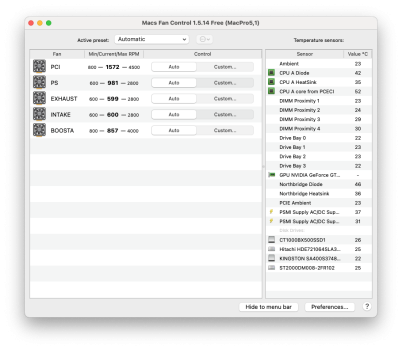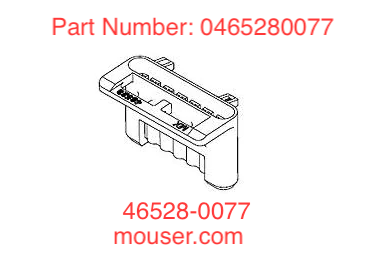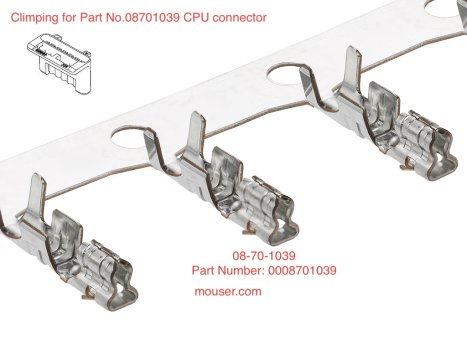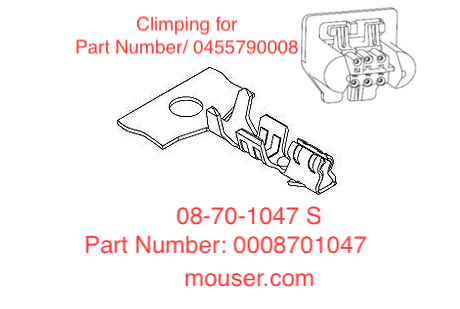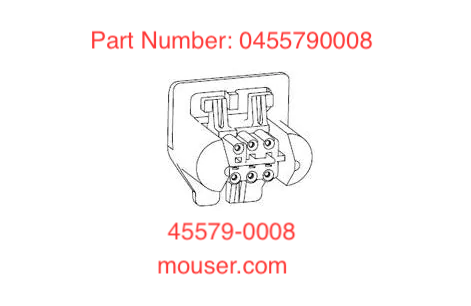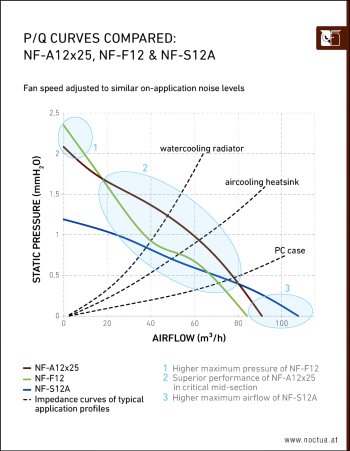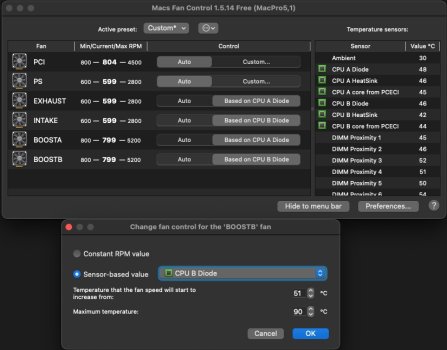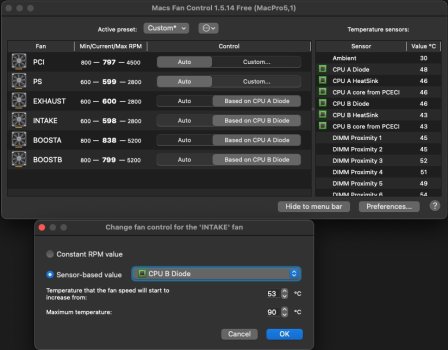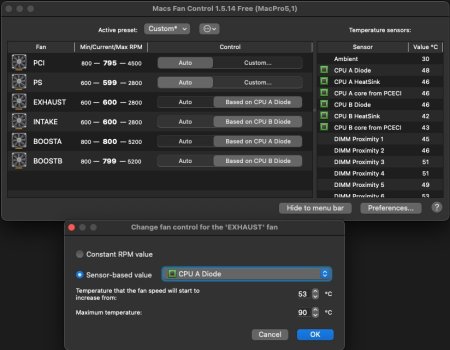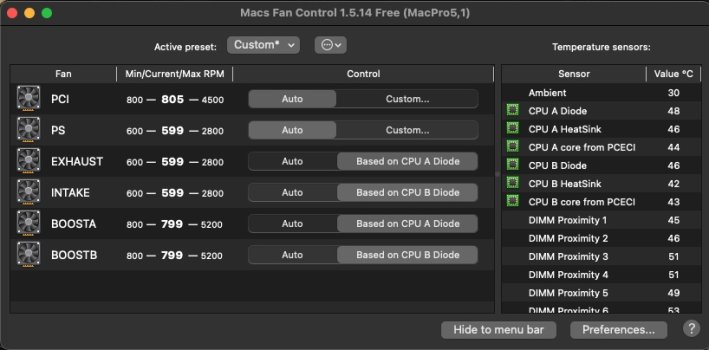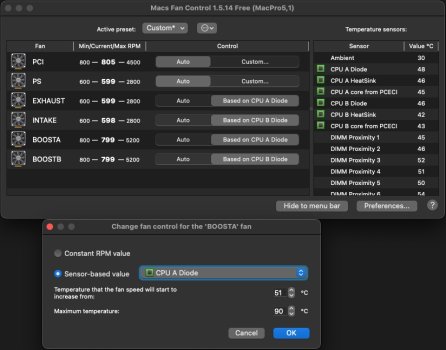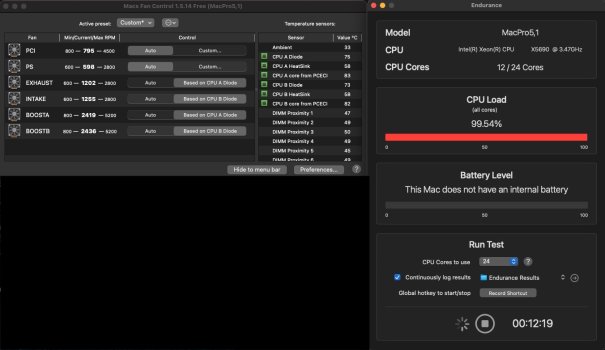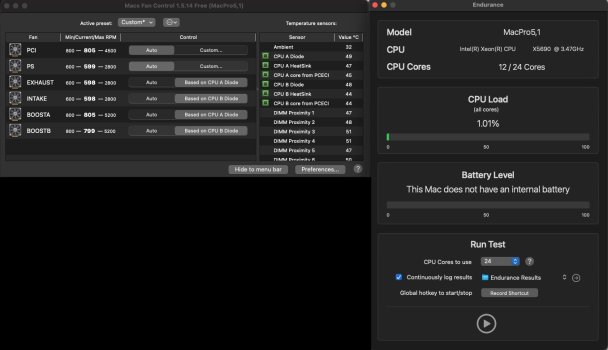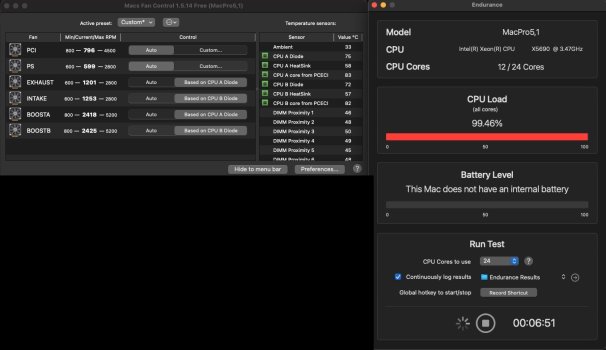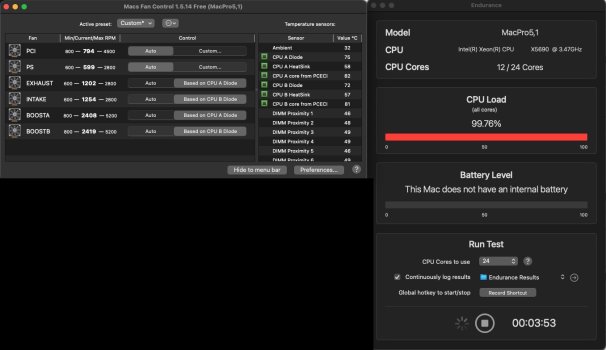So far success. After my 4,1 BoostA single cpu went into overdrive 3 months ago I have been deafened daily.
The sensors read no speed on the fan.
Today following the great advice in this thread and its predecessor I installed a NF-RH redux 1800 3 pin in the cpu heatsink and everything is back to where it was. Im getting a temp of 46 on the northbridge ( now held on with a cable tie, it seems only 1 rivet was fitted at the factory and that popped off ) which Im hoping is fine. Fingers crossed it continues to work fine as this machine has been fantastic since I got it 13 years ago.
The sensors read no speed on the fan.
Today following the great advice in this thread and its predecessor I installed a NF-RH redux 1800 3 pin in the cpu heatsink and everything is back to where it was. Im getting a temp of 46 on the northbridge ( now held on with a cable tie, it seems only 1 rivet was fitted at the factory and that popped off ) which Im hoping is fine. Fingers crossed it continues to work fine as this machine has been fantastic since I got it 13 years ago.
Attachments
Last edited: