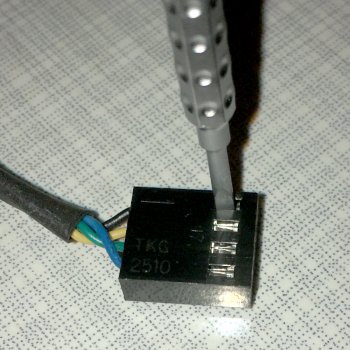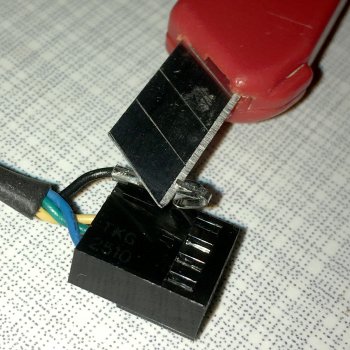Just ran some tests to see what happens when the fanguards are removed.
I recorded the fan noise with an AKG condenser mic placed in front of the MP at a distance of 25cm.
Tests were done with Intake and Exhaust both equally set to different fixed rpm on a MP 4,1>5,1 DUAL X5690 running Mojave.
I attached some screenshots but if TLDR:
Noise is indeed a bit lower ~ 1,5 dB , which doesnt seem much, but something very interesting appears as stated by
@arw :
My Intake runs in this season (Winter) at ~ 950 rpm at idle, but after removing the fanguard it's now running at ~ 750 - 800 rpm (the fan is controlled by T NB diode) apparently because of improved airflow.
So in real life fan noise is reduced much more than 1,5dB.
My conclusion: excellent idea !
Edit: post edited.