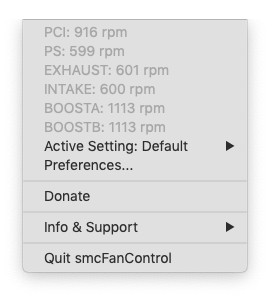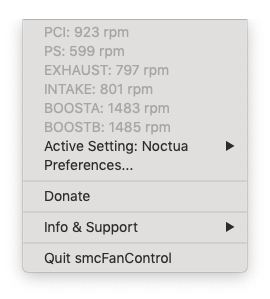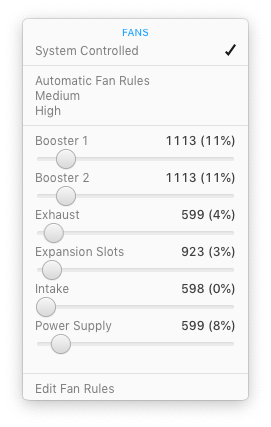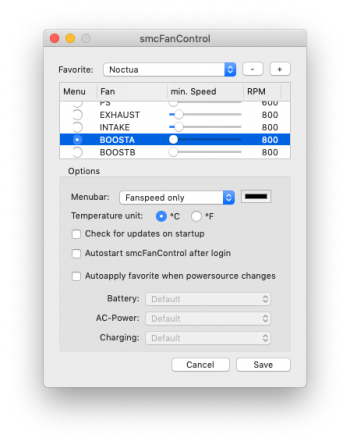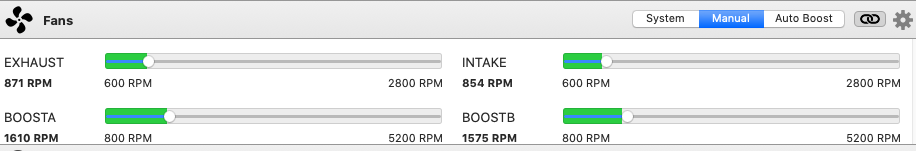Your welcome
@mnlth0 !
I would not recommend to run multiple fan controllers.
My question about TG Pro wasnt meant to encourage you , but based on similar issues I've had with TG Pro a while ago (that of course you couldnt now).
Short: I'd make a set up where none/ or only one runs without manual interference and in case of interest , manually switch to another fan controller.
I'd do a SMC reset after setting up one/none controller and see what happens.
BTW set to "auto" the Boost A and B run at ~ 1100 rpm at min , this is normal.