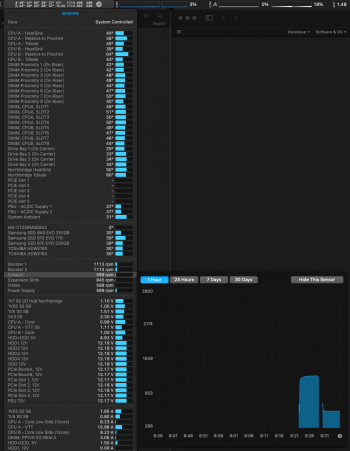Thanks for your feedback
@KeesMacPro! Before I address your questions, please note that today I started testing the fans again, and with System Controlled setting they all work as intended and there is no more apparent pulsing either in software or visually within the fans. I am a bit puzzled by this. Maybe my answers below might point to a potential cause/reason.
I suspect a bad soldering or a loose connector.
I suspected the bad soldering too or maybe the cracking of one of the soldering points when bending the cables during installation. But again, today they all work as intended in both System Controlled and Custom Settings. so it's likely not a soldering issue.
Perhaps you accidentally used the extension cable with the resistor integrated (called "low noise adapter cable" IIRC).....?
No, I did not use the low noise adapter, only the regular extension. I actually only used one extension for the PSU. I did not use extensions for the PCI and Intake/Exhaust fans.
Are both fans (Intake /Exhaust) behaving this way?
Only at one point both Intake and Exhaust fans were doing the jumping RPM values thing in the software (iStat Menu). But again to the eye, both fans looked steady and normally functional, in other words, visually there was no slowing down or speeding up happening. Maybe those jumps are so fast that they are not visible, I am not sure.
What is the max rpm they can run now?
Manually I can get the NF-A 9FLX fan up to 1680rpm.
Manually I can get the NF-A12x25ULN fan up to 1280rpm.
What is the min rpm they run stable without pulsing?
Hard to answer unfortunately as the pulsing happened only 2-3 times yesterday. And manually the pulsing would not happen, I could go as low as 600rpm and it was steady.
Another data point could be (but I doubt it) that the symptoms you describe are related to your OC settings, to exclude that perhaps you could boot your Mac Pro to the supported OS (Mojave I guess) and see how the fans behave .....
I don't think OC is responsible
directly -- but here is my very speculative and very possibly wrong non-theory along with more details:
I did test the fans for the very first time with Mojave on a Bay 1 SSD and the RX580 in PCI slot 1 with only one of my two monitors connected via DP. Nothing else was in the system and no OC anywhere (I have OC on a separate drive from Mojave). The exhaust fan started pulsing pretty much right away then with the System Controlled setting, although as mentioned previously, visually there was no slowing down or speeding up happening. I then shutdown the system, did SMC reset, then started up with a PRAM reset. The pulsing issue appeared to be gone, System Controlled setting was working as intended, steady.
I then Installed all PCIe cards and HDD drives back into the cMP, including the SSD with OC, then started up from Big Sur. Usually, and aside from 11.3+ booting issues, the first booth from Mojave into any Big Sur version has a least one (if not more) documented bugs that require a second restart to resolve them. Bluetooth does not show up the first time due to some issue with USB 1.1 not loading. Additionally in my specific case, some of my PCIe cards do not show up on that first boot, such as my Sonnet RAID card. Basically that first boot from 10.14 into 11.x.x is always problematic and results in an incomplete system. On that first Big Sur boot, I had again the fan pulsing issue but on
both Intake and Exhaust fans with the System Controlled setting. Yet again, manually they were normally functional, steady.
My subsequent restarts into Big Sur brought everything back as expected, including the fans with normal SMC control. I wonder if the problem could be a power issue happening, in part, during that first boot in between macOS versions with OC as enabler..? So OC is not the culprit but rather our (dear) cMP hardware is the problem? Conclusion is that everything is working fine now!
BTW: is the NF-A 4 running at full speed or did you reduce it e.g. with the adapter cable?
I am currently using it without the Low-Noise Adapter. I have to admit it is a bit loud (that little fan) at its max 5000rpm. Mainly because it produces a higher pitched sound that the other fans, so it stands out. Those who use the cMP for audio work might benefit from the Low-Noise Adapter. I will probably test it myself to see if it cools enough the NB and is less noisy. Noctua actually ships 2 different Low-Noise Adapters for this small fan. I used 2 extensions to make it easy to swap the Low-Noise Adapters in the future without having to remove the CPUs from the cage. At some point it would be good to come up with something that keeps the little fan in place in a more secure way. But as long as you don't move the cMP, there's little risk of it tilting.
EDIT: Added attachment with screenshot of System Controlled setting showing history of steady 600rpm for exhaust fan. The first "chunk" of values at ~1200rpm were a test of custom settings.