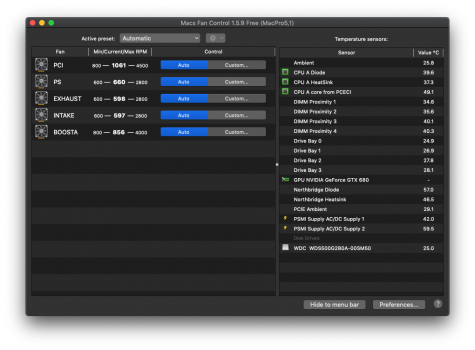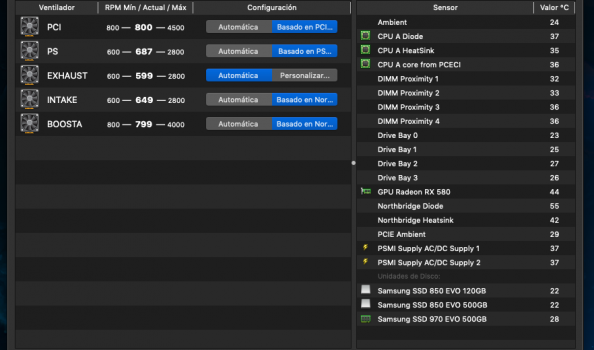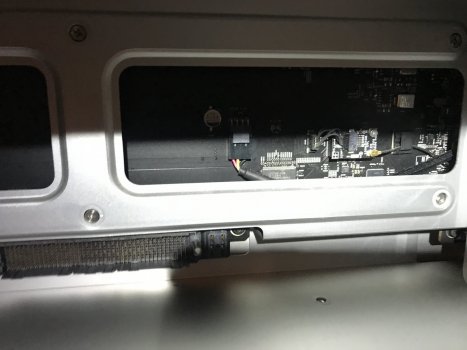HI Nilzy1
Looking at the specs of the NF-S12A ULN , max rpm is 800....
Unfortunately this is not enough to keep all cool at medium or higher loads.
I'm sorry but I recommend to replace them (all 3 of them) for the NF-A 12x25ULN (runs at 1200 max).
If you did the pin swap on an extension cable, the fan replacement will be far less time consuming than the first time (plug and play so to say).
Yes. the PCI fan is a patience test to get it in
I used the noctua rubbers the other way around to get it in (first in fan then through holes casing).
The NF-A8 FLX (as CPU Boost fan) has not been tested AFAIK , and runs at 2000rpm max , so there is a chance that it will not run fluently at default min rpm = 800...
To stay on the safe side, you could install the NF-R8 redux 1800 , which has been confirmed by others , including myself, to run perfectly as a CPU Boost fan.
In case you prefer to test the NF-A8FLX keep us posted about the results.
In all cases (if you havent ) I'd install e.g. MacsFanControl to check if all is working properly after the fans replacement.
Sorry for the bad news on the NF-S12A ULN !
Thank you for the answer.
I was expecting that I have to replace the NF-S12A ULN fans.
This is a sample of temperatures I have got. The one that worries me the most is the power supply temperature. What is a normal temperature range for that?
Should I be able to see the GPU temperature as well?
Haven't decided if I'm gonna test the NF-A8 FLX fan. I was sure someone already had tested it, but going thru the previous posts I realise I was wrong.
I haven't seen the exhaust/intake fans spin up more than 600-ish yet, when set to auto.