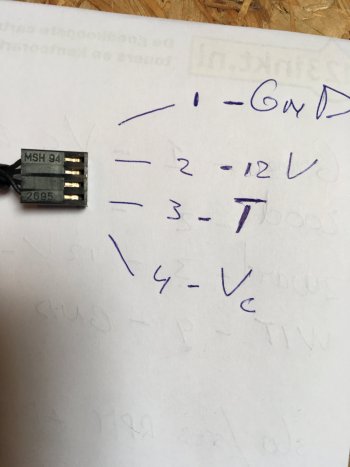Does your NF-A9 FLX run at lower than 1250ish at idle?
I've never installed any fan software other than TG Pro. I've a few different systems on my machine:
- Main OS - 10.14.6 - NVMe Highpoint 7505 - TG Pro installed
- Admin - 10.14.6 - optical bay SATA SSD - TG Pro installed
- Working From Home - 10.14.6 - internal SATA SSD - no fan software installed
The PCI fan is running at 1250ish in all three OSes and the behaviour of not being able to be turned down once up displays in both Main OS and Admin.
Totally value your input @KeesMacPro thanks for jumping in. Maybe I should try one of the other fan software options but I feel it's more likely to be my soldering or the fan itself.
The noise level is around where my PS fan was before I started changing fans but it's less annoying so I have moved forward!!!
Yes, the NF-A 9 FLX in my cMP runs at any rpm (800 up to ~ 1860=max) the SMC dictates or the 3rd party fan control software is set to.
One of the issues i noticed with TG Pro was that with multiple user accounts (on the same OS) with different fan settings , the fans didnt respond correctly , the SMC default min rpm changed etc.etc.
After some communication with TG Pro it appeared that this scenario wasnt foreseen/tested.
Another note is that with TG Pro setting a fan is a bit more advanced/complicated/versatile than with e.g. MacsFanControl
Short version: unless you set the preferences to " overrule system" (IIRC its called that way) it lets you only increase the fan speed
above the fan speed the SMC wants.
Question remains why your PCI fan is running that fast.
I would:
- double check the solderings/ pinout
- uninstall TG Pro ( once found the cause you can install it again)
- reset SMC and NVRAM
- install MacsFanControl to check/set fan speeds
Test the PCI rpm at auto(default) and set it manually to min rpm 800 fixed.
Lets see what happens in both cases.
Supposing all is working correctly, with MacsFanControl it's 100% sure that if the fan is set manually to a fixed rpm , it should run at that rpm.
In case it runs
at idle (no 3rd party fancontrol set=auto) higher than min rpm , the only reason i can think of is the "racing fan bug".
Nevertheless this is easy to control with e.g.MacsFanControl or iStatsmenus.
AFAIK the cause for this bug isnt 100% clear but i've noticed it on one of my cMP4,1>5,1 single CPUs....
I can live with it very well , since i notice it only
before logging into my user account.
In case of curiosity :
Introduction The racing fan bug is a well known issue that affects certain cMP systems with upgraded video cards, particularly systems with SMC version 1.39f5. On these systems the PCI, PS, and booster fans spin abnormally fast at idle, causing unnecessary noise. Although the issue appears to...

forums.macrumors.com