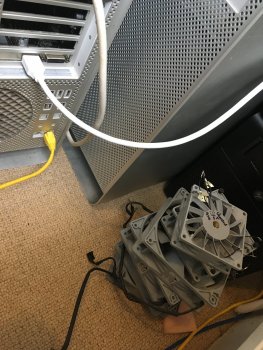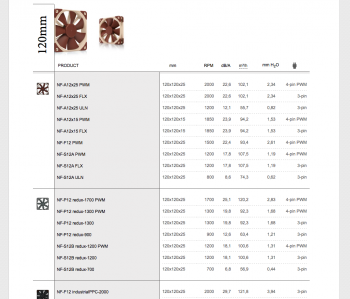This is why it pays to pay very careful attention to fan specs!
Many manufacturers (not just Noctua) sell some very similar fans under different models numbers.
Some of the Noctua (and Coolink) non-PWM fans are they exact same mechanical models as their PWM version but without the control, other times the non-PWM model is an artificially hobbled version locked at lower RPM.
With Noctua their fans are split into different ranges depending whether they are flow or pressure optimised, or a blend (A, S and P models) so don't forget to take that into account and that noise and performance will not vary in the same way between them.
ie: a pressure optimised fan with lower CFM can work better in some situations than a higher CFM model, and vice versa!
You also have to think about how airflow balances between different types and sizes of fans in different places
An interesting place where this kind of thing becomes relevant is in the CPU compartment of a Mac Pro when you start turning off individual fans or running them at very low RPM you can get some unexpected results! For example see below setup where I've been testing on a single CPU MP to tune an 'idle' profile using values below SMC minimums:
INTAKE: 400RPM
EXHAUST: 400RPM
BOOST: 600RPM
^gives terrible performance with the CPU and NB especially getting quite warm quite quickly
Instinct suggests increasing the BOOST fan will help as you'll be pulling more air over the NB and CPU> I tried bumping the BOOST up to 700, and then 800 RPM, but actually
lowering the BOOST RPM and a
tiny increase on INTAKE and EXHAUST gave lower temps and less noise
INTAKE: 420RPM
EXHAUST: 420RPM
BOOST: 450RPM
^ performs better as there's a better balance between the airflow of the compartment and the amount being drawn through the heatsink. If you take the INTAKE and EXHAUST too high then the BOOST is left underpowered and less air goes through the heatsink. If you take the BOOST too high in isolation then it is trying to draw air in from the front that just isn't available and you're better turning the INTAKE off!
The relationship isn't linear as RPMs increase either as the smaller fans have to spin at faster RPM to keep up with a modest increase in the bigger ones. You need to have the right balance of getting air into the compartment,
through the heatinks and out of the compartment. Too far the wrong way in either case can result in the air rushing through the compartment but not getting enough through the heatsinks, or the heatsink fans causing a mini vacuum behind the INTAKE and encountering a wall at the EXHAUST.
Other thing I'm wondering:
Besides the possible damage caused by heat,
what will happen when the SMC tries to push the (replacement) fan beyond the max. RPM?
Will it just run at max RPM or would the OS "go crazy"?
Maybe you already tested that but I couldn't find it in your test results .
Nothing bad happens, the fan reaches max RPM and will not increase further. The SMC is still receiving a true tach reading so knows the RPM, there's no 'misreporting' or anything, and the SMC is clever enough to increase the RPM of other fans (if there are any) to compensate as it uses temp readings and RPM to make dynamic changes, rather than just 'set' voltages or RPMs for various temps.
That's also how it can cope with CPUs with differing TDP and TJmax values. It will let CPUs with higher temp tolerances get hotter rather than simply saying X deg = max fans. The default SMC profile is also more than willing to take the CPU right up to just below it's thermal limit and run it there hovering just the right side of thermal throttle which is why many people already run modified fan curves as the Apple default is quite relaxed.
So basically it works as intended, the SMC will do what it can to keep things in check using the fans it has available and their RPMs. What my testing has found is that it that the Apple OEM fans are overspecced for most cases and unless you're running a machine at full load constantly, in horrible ambient conditions you're unlikely to need the full capability of the Delta fans and quieter replacements are an option. What fans you can get away with will be down to your configuration, environment and use case.
The only tests I had to abort were where the NB was getting too hot and the fans were unable to increase speed (mostly on tests where I'd locked them!). As you can see from the results it's actually very hard to overheat a Mac Pro, you have to really really try!
[automerge]1588346557[/automerge]
I've now spent a bit of time with this software since purchasing it the other day. I have to say I think it is the best option out there. Better than iStat Menus, Macs Fan Control and smc Fan control for sure.
It can be more complicated to set up if you want a truly optimised configuration but it is more configurable than the others.
It doesn't quite do
everything I wanted, but pretty damn close, and would be money well spent for anyone looking at fan control software with a GUI and a lot of flexibility.
I've also found that you can trick it to run speeds below SMC default ;-)
If you manually set the fan minimum values in the SMC
before you run TGP pro (or smcFan Control/macs Fan Control) then they will discover your new values upon launch and use those new minimums, so if you want to have access to speeds below SMC defaults AND control with a GUI it is possible.
My test machine is now happily running my own home-brewed fan control via a Systemd service under Linux and is configured to run very low fixed RPMs (and some fans OFF) for idle states until temp threshold reached, then it flips to a hybrid fixed/auto profile which works very well for light load, before moving onto 'SMC Auto' if things start getting ever warmer, and then onto a more aggressive cooling profile when under very heavy load.
This results in a machine that spends 90% of it's time in a VERY quiet state, and is still quieter than OEM when loaded