I forgot to add a link to this website:
 blog.pizzabox.computer
blog.pizzabox.computer
Got a tip for us?
Let us know
Become a MacRumors Supporter for $50/year with no ads, ability to filter front page stories, and private forums.
MP 1,1-5,1 Mac Pro 4,1 Running Leopard forever - Operation Norge
- Thread starter MrCheeto
- Start date
- Sort by reaction score
You are using an out of date browser. It may not display this or other websites correctly.
You should upgrade or use an alternative browser.
You should upgrade or use an alternative browser.
I’m aware of A/UX but I don’t have any need for it particularly. Remember I’m not trying to depend on any one system to do everything, I just need everything that I want to do to have a system on which to run. Diving into something new is just going to add to the complexity of my hobby.
I use System 7 in the case that any software might not run on a later version. Otherwise it is always running 8.1 which is the maximum.
I use System 7 in the case that any software might not run on a later version. Otherwise it is always running 8.1 which is the maximum.
Is there a reason you're not emulating or virtualising Windows 9x on an Intel Mac? In my experience, Virtual PC is just plain slow on a G4. If anything, I'd use the G5 for Virtual PC.Mac Mini G4 Running OS 9.2.2 and Tiger and emulating Win 9x.
Last edited:
I just installed 10.5.8 on my MacMini3,1 and I use this browser:I haven't found a good browser.
TenFourFox - Browse /unstable/contrib at SourceForge.net
Mozilla for Power Macintosh

It's baaaaa-aaack: TenFourFox Intel
A polite reminder: if you're going to link to this build, link to this post please so that people can understand this build doesn't have,...
I can't connect to a personal WPA2 wifi as it expects enterprise WPA2 with Username and password. Have you found solution to those? The reason I nstalled Leopard is because I whant to create Parallels VM with macOS Leopard Server. It just does not work on Parallels 18 even though it says it is supported.
Last edited:
Turns out they are the same build. For no reason at all, rendering of MacRumors is now correct even using my previous install of TFF. I'm still on the last official build*
YouTube is still a slide-show but I figure that's more a limitation with the OS than anything. When booting into High Sierra on this Mac, it performs flawlessly with online content.
I have very little use for a browser on this particular Mac. Since I have four purpose-specific computing "stations", browsing is done elsewhere. It is good to see that if I should have to quickly grab something from online, though, that it can be done completely within Leopard in the current year. If only MySpace and Grooveshark still existed, I'd be cruising like it was 2008!
I'm not sure how to approach your WiFi issue. My G4 Mini has no trouble connecting to my last-gen Airport but then again I couldn't tell you whether it is enterprise or personal. I'm shocked that you'd have trouble with Parallels. I am considering buying the last version that ran on 10.5 just to have XP within a window. I've only ever heard great things about it. Have you contacted their official support?
I'll repeat my prior sentiments: Running Leopard in 2023 is effing amazing! This feels great! It is a lot of work to get things patched up for modern compatibility but that's why I plan to do a final write-up and even post the elusive versions of apps, drivers and extensions I've had to track down so that maybe somebody else will enjoy the experience without all of the mind-numbing hours of breaking, fixing, searching, downloading, deleting, and repeating. This is a joy that is well worth the labor.
Last edited:
Yes it works fine with the Airport (they talk Apple language), but my open-wrt wifi router is messing something even in Lion. Only in EC it recognizes it correctly.My G4 Mini has no trouble connecting to my last-gen Airport
I got to say the performance on my macmini3,1 in Leopard is very sluggish. I had to wait 4!!! hours until It finishes installing git trough macports. Snow leopard can run epiphany web-kit browser through macports, but I doubt it will work on Leopard. If you could switch to SL it is much better in my opinion.
The link I sent you is "unofficial" unsupported build. Were you able to install Xcode?'m still on the last official build*
I installed Xcode from the Leopard install disc, yes. I see that the link claims these are newer unnofficial TFF builds but the latest download is edited on the same day as the last official build and shows absolutely no difference from that version.The link I sent you is "unofficial" unsupported build. Were you able to install Xcode?
Macports was slow to download for me too no matter what I was downloading. It took about two days to download something I can't remember what but it was sure crawling. Now I have a bunch of trash on my Mac that I want gone.
I've been told for nearly fourteen-years to switch to SL. I actually upgraded the same day my DVD arrived in the post on the week of the release. I was blown away by the performance and tweaked add-ons but something was off. Through the excitement I could see the fracturing development. Leopard (and to a lesser extent, Tiger) were uniform and complete. I'm not saying they were perfect but they were consistent. Seeing Quiktime X on Snow Leopard really really put me off. The fact that through SL, Lion, Mountain Lion etc. they kept going in different directions with not only the UI but the user protocol (how it works and how uniform the shortcuts and functions are from one app to the other) gave me flashbacks to using Microsoft Office on a Mac. Office breaks every standard Apple OS rule. You can't even use the Command+Space shortcut in Office because they never considered that the command is already used by Spotlight! Office made me want to hurl and for the same reasons I do not use Snow Leopard. I like the performance and enhancements but too many rules were broken and it has yet, fourteen-years later, to be rectified. No thank you; I stick with Leopard until Apple can get their **** together. I just witnessed Ventura for the first time this week and I can positively say I will not be installing it on my M1 MacBook Air.
I've done a few of the standard Leopard optimizations and this baby is flying. What is the final verdict on Monolingual for Leopard? I've seen a lot of people say yes, some say no, and even found an app called iCleanLanguage but nobody reports on it. Does OnyX have a language package delete?
I tried Monolingual with no ill effect. It turns out that the majority of issues reported are due to users simply clicking "GO GO GO" rather than reading and making the correct selections. OS X doesn't like to run with zero language packages installed and you should leave the PPC/Intel architectures alone.
I love this machine even more now that I'm running Windows 7. I've always felt like Windows support was more universal and easy to extend. I was half-convinced to install XP, my good old friend, but for compatibility-sake and better game support I just went ahead with 7 which is the last "normal" version of Windows IMO. I'm now playing Crysis, COD, Need For Speed, etc. with excellent frame-rates and resolution as well as much older games like Rogue Squadron and Shadows of the Empire which were released around Win95 days.
Win7 really closes the gap from Leopard to 2023. The amount of software is more than adequate for what I'm doing. I'm even able to use a modern version of Chrome and playback all media sites without a hitch.
So far so good. FYI, whenever I do my final write-up and videos I will be sharing all of the files I had to pain-stakingly hunt to hopefully spare others. I know the majority of Leopard users would be on PPC but I think that some of these files (drivers, plugins, apps) would still be useful.
Things have also been interesting since I've been going back to my Time Machine backups that date to 2010! Now that I'm back in Leopard, I can make use of these old apps and prefs once again. I even retrieved an old Automator function that allowed me to batch convert or batch rename files straight from the right-click menu in Finder. It works brilliantly. Now I'm going through my M1 Mac clearing out the inherited prefs etc. from 2010 onward. What a mess!
I love this machine even more now that I'm running Windows 7. I've always felt like Windows support was more universal and easy to extend. I was half-convinced to install XP, my good old friend, but for compatibility-sake and better game support I just went ahead with 7 which is the last "normal" version of Windows IMO. I'm now playing Crysis, COD, Need For Speed, etc. with excellent frame-rates and resolution as well as much older games like Rogue Squadron and Shadows of the Empire which were released around Win95 days.
Win7 really closes the gap from Leopard to 2023. The amount of software is more than adequate for what I'm doing. I'm even able to use a modern version of Chrome and playback all media sites without a hitch.
So far so good. FYI, whenever I do my final write-up and videos I will be sharing all of the files I had to pain-stakingly hunt to hopefully spare others. I know the majority of Leopard users would be on PPC but I think that some of these files (drivers, plugins, apps) would still be useful.
Things have also been interesting since I've been going back to my Time Machine backups that date to 2010! Now that I'm back in Leopard, I can make use of these old apps and prefs once again. I even retrieved an old Automator function that allowed me to batch convert or batch rename files straight from the right-click menu in Finder. It works brilliantly. Now I'm going through my M1 Mac clearing out the inherited prefs etc. from 2010 onward. What a mess!
I've had a lot of great success with this project. I've done so much trial and testing to see what still works, what's available, and what can be made to work.
The greatest new endeavor is one suggested by @barracuda156 which seems to add RAW compatibility to older 'NIX systems. The extension or whatever it's called (I still have not wrapped my head around Macports since there is not a single instructional guide or even a useful description of it) is Libopenraw.
The bigger news is...now there's two of them.
For about $30 more than I paid for my 4,1, along came a local 5,1 with Westmere CPU's. Now it's only 8-cores but at least I can finally test Leopard on the architecture.
As expected from several in this thread, Leopard begins to load kexts and halts. In Verbose mode the kext loading meter bar made of period symbols gets about 70% through then halts and never proceeds.
I've burned up some good brain cells trying to find a modified kext that doesn't check CPU but assumes CPU so it can load power managers etc. I wouldn't know what CPU to spoof that would be appropriate for Westmere either so one hurdle after another...
For the time being, there are two of them.
The greatest new endeavor is one suggested by @barracuda156 which seems to add RAW compatibility to older 'NIX systems. The extension or whatever it's called (I still have not wrapped my head around Macports since there is not a single instructional guide or even a useful description of it) is Libopenraw.
The bigger news is...now there's two of them.
For about $30 more than I paid for my 4,1, along came a local 5,1 with Westmere CPU's. Now it's only 8-cores but at least I can finally test Leopard on the architecture.
As expected from several in this thread, Leopard begins to load kexts and halts. In Verbose mode the kext loading meter bar made of period symbols gets about 70% through then halts and never proceeds.
I've burned up some good brain cells trying to find a modified kext that doesn't check CPU but assumes CPU so it can load power managers etc. I wouldn't know what CPU to spoof that would be appropriate for Westmere either so one hurdle after another...
For the time being, there are two of them.
I still have not wrapped my head around Macports since there is not a single instructional guide or even a useful description of it
Hmm, what is lacking? https://trac.macports.org/wiki/FAQ
OpenCore can spoof CPUs. I'd try spoofing a Nehalem, since that's closest to Westmere.I've burned up some good brain cells trying to find a modified kext that doesn't check CPU but assumes CPU so it can load power managers etc. I wouldn't know what CPU to spoof that would be appropriate for Westmere either so one hurdle after another...
OK, you got me looking more deeply this time. It's hard to understand for a monkey without explicitly outlined examples but here's what I've gathered.Hmm, what is lacking? https://trac.macports.org/wiki/FAQ
MacPorts is a package handler, like "get". It fetches all of the required packages needed to install a piece of software and runs a compiler for whatever system you're installing onto. Yes?
I've installed MacPorts and am in the process of "get"-ing libopenraw. It's doing a lot of fetching and "building" (is that compiling? Cuz every core in my Mac Pro is max'd out) but in the end I don't know what libopenraw does. I know I know, the guide says a thousand times that it "adds support" but does that mean transparent system-wide support for modern RAW images? IDK. Guess I'll have to find out myself.
As far as I can see, I have to use OpenCore Configurator, choose CPU ID (a hex code, yes?), save the EFI .plist onto a partition with Leopard...then that should convince Leopard that I'm using a Nehalem CPU?OpenCore can spoof CPUs. I'd try spoofing a Nehalem, since that's closest to Westmere.
That is correct. Homebrew on the other hand installs precompiled packages.MacPorts is a package handler, like "get". It fetches all of the required packages needed to install a piece of software and runs a compiler for whatever system you're installing onto. Yes?
Note that Homebrew only does this for current versions of Mac OS, last three versions, and that items are also compiled from scratch for older Mac OS versions (along with a health warning that it is unsupported and may not work).Homebrew on the other hand installs precompiled packages.
Fink and MacPorts are often better for old Mac OS versions as they maintain official support for longer ... including PPC versions.
Last edited:
comparison of package managers:
 www.sainnhe.dev
www.sainnhe.dev
Don't Use Homebrew - sainnhe's blog
What? Yes exactly, you should never use it. I know this might shock you, but please let me explain. There are two very serious design flaws in homebrew, which may put your mac in danger. The directory permission Homebrew doesn’t need sudo to perform actions, which has been regarded as a big...
Macports failed to install libopenraw. It seems like I'd spend weeks just learning how to find out what the failure message even means. I get the idea that it's somehow saying some dependencies must be manually installed but I just do not have such time to figure these things out.
I also took a few days to play with OpenCore and ended up losing a bunch of hair and not making any progress on changing the CPU ID 🙄 This is where I just wish there were somebody that knows what they're doing I could hire. I can hire somebody for just about every other thing that takes up my time but when it comes to tech it's either weeks of nauseating reading and research to make an inch of progress or just go back to the old days of pen and paper. I never needed tech support for an Arteza ball-point.
With the sheer number of projects on my daily agenda, I'm at an impasse. I don't even bother booting the Mac Pro anymore with how frustrating some of these aspects have become.
I also took a few days to play with OpenCore and ended up losing a bunch of hair and not making any progress on changing the CPU ID 🙄 This is where I just wish there were somebody that knows what they're doing I could hire. I can hire somebody for just about every other thing that takes up my time but when it comes to tech it's either weeks of nauseating reading and research to make an inch of progress or just go back to the old days of pen and paper. I never needed tech support for an Arteza ball-point.
With the sheer number of projects on my daily agenda, I'm at an impasse. I don't even bother booting the Mac Pro anymore with how frustrating some of these aspects have become.
Also works nicely on Tiger:I just installed 10.5.8 on my MacMini3,1 and I use this browser:
TenFourFox - Browse /unstable/contrib at SourceForge.net
Mozilla for Power Macintoshsourceforge.net
For anyone wondering, while the project is PPC focused, the linked build is for Intel.
Should say the project *was* PPC focused as development stopped in 2021.
Still makes it very recent and up to date.
Hi Folks, just adding in the thread another successful installation Leopard on MacPro5,1. I needed this combination to run ProTools7 HD.
Few notes:
Few notes:
- I was not able to find the proper installation media that would boot on MacPro4,1. The best result I could get on 10.5.7 that booted the installer, but it said that the Mac is not compatible.
- I installed Leopard on another older system (iMac5,2) with external FW HDD, updated to 10.5.8 and then just moved the drive.
- My configuration is W3520 (Nehalem) with 48GB DRAM, it runs fine on MacPro4,1 as well as MacPro5,1 firmware and boots 10.5.8.
- It seems Westmere is no go. However, I'm going to try a dual W5590 (Nehalem), this might be the ultimate config for this rig.
Start from the sticky thread:Is there a list of Leopard, Snow Leopard, Lion GPUs somewhere.... I know a Kepler GPU covers a good length of OSX from 10.8 onwards but wondering about the older OSX versions
GPU Compatibility List for cMP
Content: 1. Summary 2. Information on common GPUs that can be used in cMP 3. GPU power consumption 4. Color compatibility 5. Flashing nuances 6. What to choose? 7. Useful links. 1. Summary 1.1. There are 50+ GPU types that are compatible with cMP (classic MacPro = Mac Pro 1.1-5.1/...
and continue with the specific one:
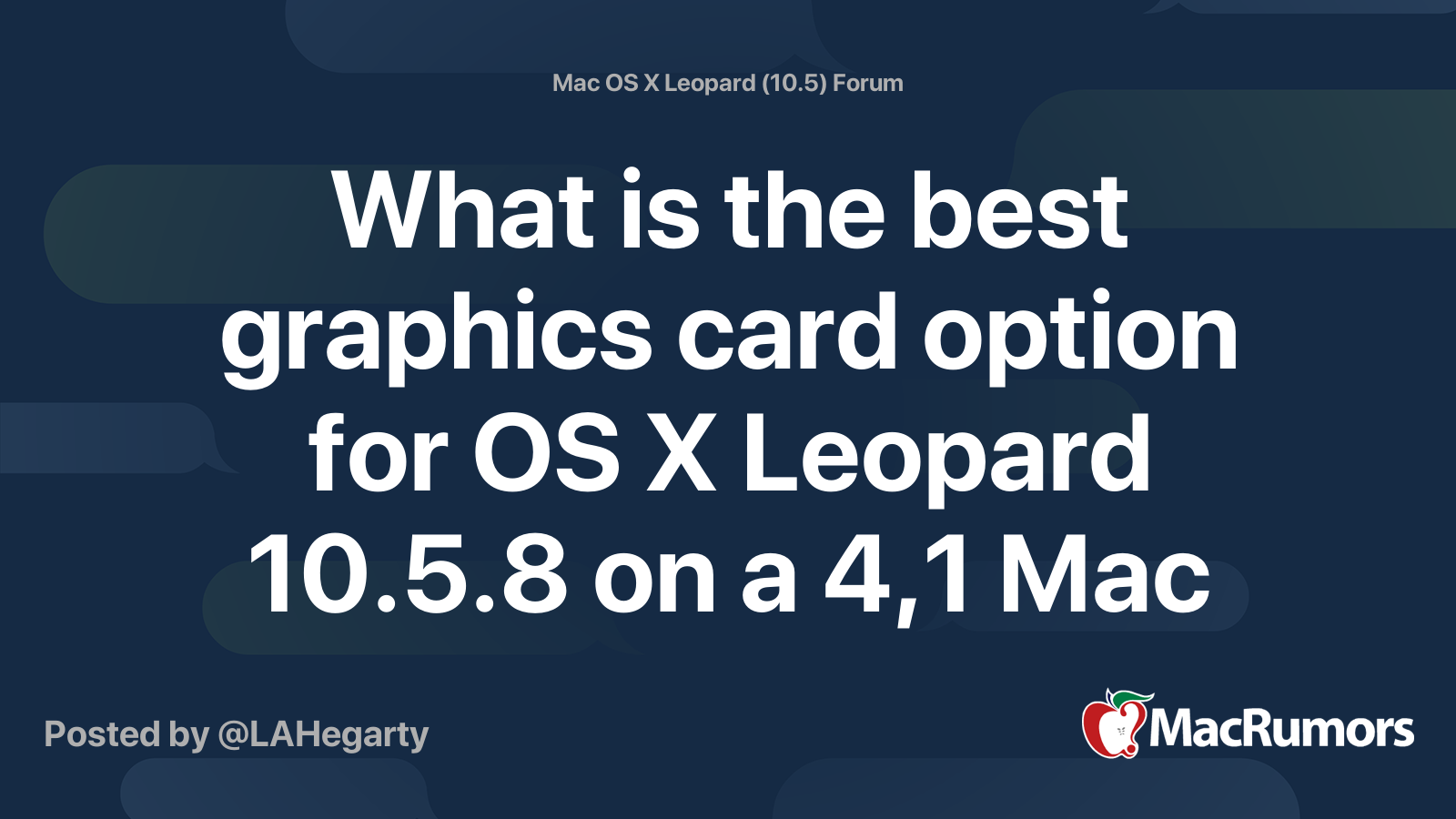
What is the best graphics card option for OS X Leopard 10.5.8 on a 4,1 Mac Pro?
Hi all, I'm running OS X Leopard 10.5.8 on a 4,1 Mac Pro, I'm aware this is an outdated OS, however I want to use this OS as it will work with my Yamaha 01X interface. What are my GPU options with this setup?
Last edited:
I don’t remember where I posted it but I did boot Leopard on an HD5870. No 3D acceleration, period. It wouldn’t even allow many apps to launch that rely on certain graphics resources, most notably any games.
Kind of stuck at the point of trying to boot Leopard on Westmere. I still am using Leopard for what it was intended to do in its era and love certain aspects of it but it’s quite a sterile and limited environment.
I’m using a Quadra with OS 8 and love it because I can do what it was intended to do many years ago. Leopard, however, was a Web 2.0 connected dynamic machine at the time. Now that it can’t use iChat, Dashboard web clips, or play Legions or Quake Live it feels like half the OS it once was.
I’m still in it for now. I just want to throw everything into this machine to see what does and doesn’t work so I know the limits.
Kind of stuck at the point of trying to boot Leopard on Westmere. I still am using Leopard for what it was intended to do in its era and love certain aspects of it but it’s quite a sterile and limited environment.
I’m using a Quadra with OS 8 and love it because I can do what it was intended to do many years ago. Leopard, however, was a Web 2.0 connected dynamic machine at the time. Now that it can’t use iChat, Dashboard web clips, or play Legions or Quake Live it feels like half the OS it once was.
I’m still in it for now. I just want to throw everything into this machine to see what does and doesn’t work so I know the limits.
Register on MacRumors! This sidebar will go away, and you'll see fewer ads.

