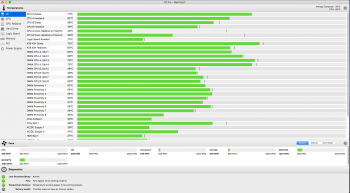Hi, I wanted to ask you for personal help on how to configure my old Mac Pro 5.1 2010
For the moment I purchased these components:
Slot 1 Crucial ssd mx 500 1tb (disk4s1)
Slot 2 Seagate 1tb (disk1s2)
Slot 3 Wd blue 2tb (disk3s2)
Slot 4 Wd red nas 4tb (disk2s2)
It must come to me soon:
2x Intel Xeon x5690 3.46 Ghz Six-Core CPU matched pair Mac Pro 5.1 + 128gb RAM
Mini PCI-E 52pin Adapter For BCM94360CD
Broadcom BCM94360CD 802.11ac WiFi card + Bluetooth 4.0
I was interested in knowing, the best thermal paste, cleaning liquids, can to perform the cpu replacement job, and what I could put in my pcie ports
i would like usb 3.1, gigabit ethernet, amd video card better
Thanks a lot in advance for the advice
For the moment I purchased these components:
Slot 1 Crucial ssd mx 500 1tb (disk4s1)
Slot 2 Seagate 1tb (disk1s2)
Slot 3 Wd blue 2tb (disk3s2)
Slot 4 Wd red nas 4tb (disk2s2)
It must come to me soon:
2x Intel Xeon x5690 3.46 Ghz Six-Core CPU matched pair Mac Pro 5.1 + 128gb RAM
Mini PCI-E 52pin Adapter For BCM94360CD
Broadcom BCM94360CD 802.11ac WiFi card + Bluetooth 4.0
I was interested in knowing, the best thermal paste, cleaning liquids, can to perform the cpu replacement job, and what I could put in my pcie ports
i would like usb 3.1, gigabit ethernet, amd video card better
Thanks a lot in advance for the advice
Last edited: