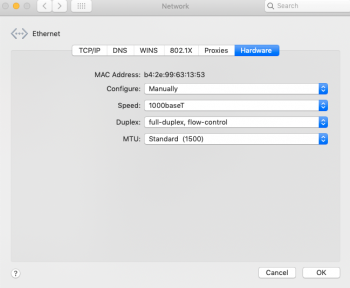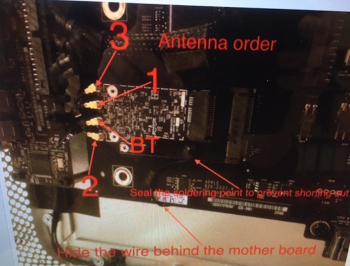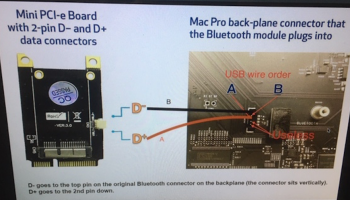Hi guys, I wanted to ask you two info:
One how come after activating the new fiber internet line, with the mac in ethernet and wifi, I travel down 94.7 and up 20.2, while if I run tests with iPhone I travel down 166 and up 21, how come?
Second question, I purchased an internal 5.25 hd / ssd support and inserted 3 hd, instead of the second dvd player, which cables do I need to make them work?
The first check in system preferences the network and in the advanced section for the network adapter being used. There you check to make sure it is getting the proper speed. Here is an example of it set to do the gigabit it is supposed to do. Some of the time it gets this wrong and needs to be set to manual to work properly.
For your second you mean a tray that goes in place of the second dvd if there. You have put three drives into it. You will need two sata spliter cables for the power this will allow you to run four devices as the only ones I found at the time when I did the was a single power to two for the splitting. Then you need two nice long sata cables to go from the two spare sata connectors on the logic board up into the dvd drive bay. You can route them up in behind if you are careful and take your time at it. Then a short one for the second power/sata connector you will use. Fit it all together with the cables connected and all drives will work. I had four in mine at one time.