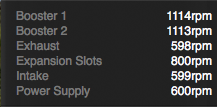I appreciate you trying to help, but I’m not really trying to find my bottleneck. I’ve read a ton on that inside out over the past couple of years regarding my existing machine. I have a basic question and maybe you can answer it, Prince134 (definitely), or someone that has done this “D700’s upgrade”. My question is “What were some of the performance results regarding rendering time, compression time, capturing time, and Handbrake projects’ time results prior to the D700’s upgrade and after the upgrade was completed”. For instance, prior to D700’s upgrade project “A” took “X” amount of time to render. After the D700’s upgrade project “A” took “X” amount of time to render – and so on. Maybe or maybe not it’s possible that someone is able to review Prince134’s benchmark results and determine that. I can’t!
Regarding my reference to Handbrake, I asked that because in “Prince134” post #28, he made reference to “Handbrake” which I’ve used before. He talked about how impressed he was with the project’s result for various reasons; therefore, I was interested in knowing the before and after the D700’s upgrade’s results in time measurements when using Handbrake. I thought that the “post #28” implied that the D700’s upgrade provided a performance increase when using Handbrake.
I realize what my machine would need to consist of based on the specs of “Prince134” upgraded machine that he list at the beginning on this thread. Forget any question in regards to my existing machine specs, and I apologize for the confusion.
Also, I’m certain these questions are appropriate for this thread -- since the Thread Starter is offering advice to others interested in getting these performance results via an oMP upgrade versus buying a nMP.