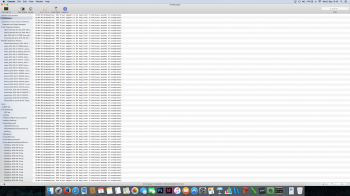No but it is a running process which is part of the os. So you can really rule it out as a potential cause of problems.
That is true, but if do not log in to iMessage and you do not connect your account to mobile number, its daemon actually does not do anything.