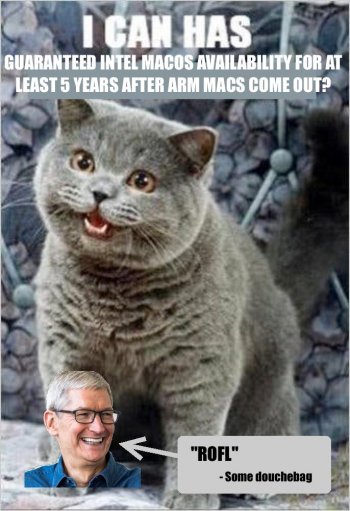I am in Photoshop every day for most of the day. That and Cinema 4D. Digital art, illustration, image editing. Massive layered 4k files, embedded smart objects, layer effects, masks, type layers, placed vectors, really busy files. Heavy Photoshop user since version 3.0 (first version with layers!) and have owned a bunch of Macs since, including most of the pro towers going back to the desktop G3.
Going from a maxed out 5, 1 to a 16GB M1 Mini was like leaving the past behind and seeing a glimpse of the future. Photoshop itself launches in a second. It's insane. Editing images and working with 3D layers, layer effects and embedded smart objects is buttery smooth - this kind of .psd on my 5, 1 would be like swimming though bricks. With this M1 I can experiment and iterate more because it frees me up creatively.
On the 5, 1 I just wanted to get the job done and finished because it was so slow in Photoshop. Now I can work freely and the machine just gets out of the way. I feel like I am pushing my creativity to the limits and not worrying about the Mac grinding and beachballing. It's liberating. Flicking, panning, and zooming through images is so smooth and fluid, whereas on my 5, 1 there was redraw everywhere and an overall feeling that the machine was lagging. The M1 laughs at all that.
Affinity Photo is even better and I'm slowly transitioning some of my workflow over to it. Absolutely lightning fast and responsive, immediate visual feedback from your edits and completely lag free.
As a Photoshop user of 20+ years I can honestly say that the M1 Mini has blown away any previous Mac and Photoshop combo, especially on OSX. I really missed the snappiness of OS8/9 until I got the M1 Mini. Big Sur + M1 feels like that again. Responsive and lag free. Everything is instant. I'm only keeping my 5, 1 active because it has a nice GPU for rendering - beyond that it is useless to me now.