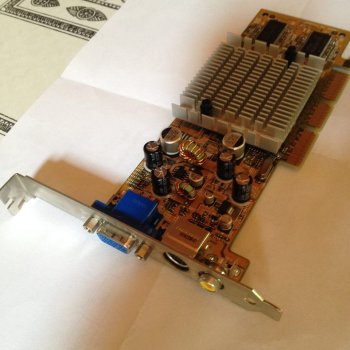Based on the age of the computer, you might try replacing the internal battery too. Lithium batteries have a 10-year shelf life and your computer is 10 years old. But I think that's a long shot.
OP, you could also remove for a while the battery and put it in again, sometimes it helps.
I had the idea of using an old SATA drive I had to reformat and then install an OS to make it a boot drive but when I tried to boot computer it made a slow deliberate Beep....beep.....beep
Could this be a RAM problem? maybe not because it goes up to the gray screen, and if it was a real RAM problem there wouldn't be any boot sequence, but can you give it a try and remove some sticks, perhaps the odd one? shouldn't you have an even number of ram? 13 gb? isn't it necessary for these modules to be installed in pairs and same capacity?
try installing them in pairs...
you can also check this:
http://www.xlr8yourmac.com/tips/Mac_Pro_FBdimm_Pairing.html