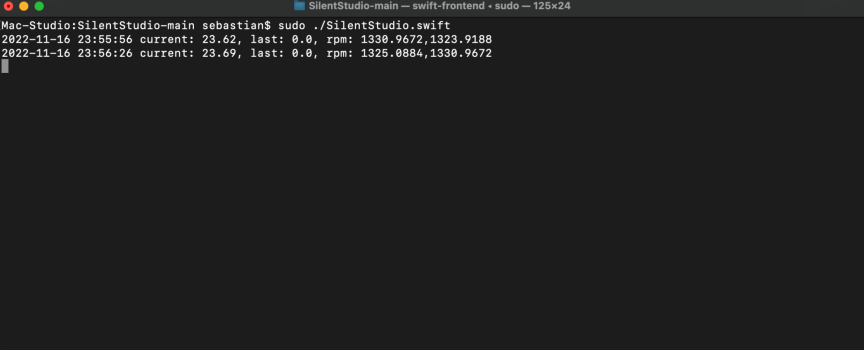I wouldn’t say I’m in a quiet environment nor the Mac Studio makes THE dominating sound in the room.
It just creates a presence that you can hear (if you find it annoying is another img, it is for me) and you are noticing that it’s gone when you shut down the Mac Studio
It just creates a presence that you can hear (if you find it annoying is another img, it is for me) and you are noticing that it’s gone when you shut down the Mac Studio