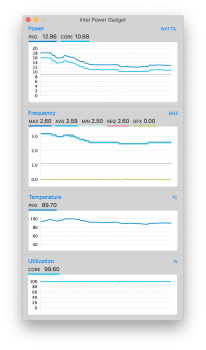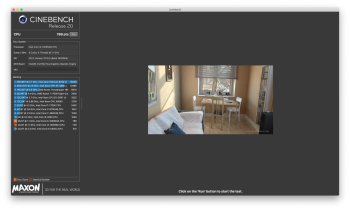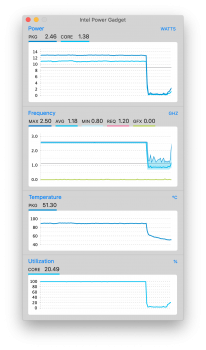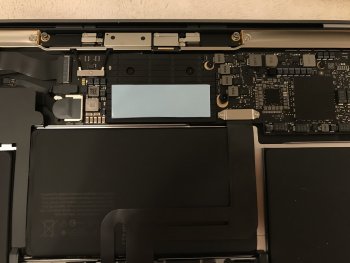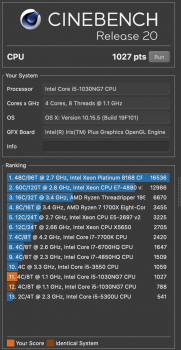This is my first time posting here, but I've been a longtime Mac user and hardware enthusiast.
I bought the 2020 MacBook Air as I was curious about the ice lake chips and keen to see if a MacBook Air could satisfy me for travelling about. But as I feared, thermal solution meant that trying to play a game of League or anything with a sustained load where consistency was important was just too difficult as the CPU pretty much stayed at 100C and would stutter/throttle for a few 100ms when playing anything. Sadly, my old 2015 MacBook Air handled this casual game of League or other trivial game a lot better, so I felt a little bit sour about it.
So to re-iterate, I know these machines aren't suited for that kind of workload (but could be), but I love everything about the laptop so I thought, maybe if I just put a thermal pad on the CPU heatsink so that it touches the bottom of the chassis, it might give it a drop more total wattage to play with. I didn't expect my results to be so great.
I literally just bought an arctic thermal pad from amazon, cut a small strip and placed it on the lower half of the CPU heatsink towards the battery, I only covered maybe a third of the heatsink so there's still some airflow going across the CPU. I ran a Cinebench R20 run, and never did my temps exceed 100C, the bottom of the macbook gets warm, but not frighteningly so, and it seems by doing this, the fan has more of a beneficial impact when it actually spins up.
I went from scoring anywhere between 650 to 720 at a stretch in R20, to scoring pretty consistently 760-780, all whilst never really touching 100C. So, in the interests of sharing my findings and showing what the i3 in the 2020 air would perform like if the cooling were just a drop better, I've attached the CB result and power gadget screenshot and would be happy to run any other tests.
I bought the 2020 MacBook Air as I was curious about the ice lake chips and keen to see if a MacBook Air could satisfy me for travelling about. But as I feared, thermal solution meant that trying to play a game of League or anything with a sustained load where consistency was important was just too difficult as the CPU pretty much stayed at 100C and would stutter/throttle for a few 100ms when playing anything. Sadly, my old 2015 MacBook Air handled this casual game of League or other trivial game a lot better, so I felt a little bit sour about it.
So to re-iterate, I know these machines aren't suited for that kind of workload (but could be), but I love everything about the laptop so I thought, maybe if I just put a thermal pad on the CPU heatsink so that it touches the bottom of the chassis, it might give it a drop more total wattage to play with. I didn't expect my results to be so great.
I literally just bought an arctic thermal pad from amazon, cut a small strip and placed it on the lower half of the CPU heatsink towards the battery, I only covered maybe a third of the heatsink so there's still some airflow going across the CPU. I ran a Cinebench R20 run, and never did my temps exceed 100C, the bottom of the macbook gets warm, but not frighteningly so, and it seems by doing this, the fan has more of a beneficial impact when it actually spins up.
I went from scoring anywhere between 650 to 720 at a stretch in R20, to scoring pretty consistently 760-780, all whilst never really touching 100C. So, in the interests of sharing my findings and showing what the i3 in the 2020 air would perform like if the cooling were just a drop better, I've attached the CB result and power gadget screenshot and would be happy to run any other tests.