Yes, that is generally true, but portability is an important feature for some and we can accept a small compromise on productivity in exchange for something easier to carry around. Especially since some of us use external monitors at our desks which tends to even out the productivity calculation.The point is that more screen real estate (in this case 16" versus 14") substantially improves productivity for many workflows. That should be obvious just looking at any spreadsheet and seeing more. If you fail to grasp that it probably is because of how you personally work, or perhaps you mostly just consume content.
Got a tip for us?
Let us know
Become a MacRumors Supporter for $50/year with no ads, ability to filter front page stories, and private forums.
MacBook Air vs. MacBook Pro Buyer's Guide: 30+ Differences Compared
- Thread starter MacRumors
- Start date
- Sort by reaction score
You are using an out of date browser. It may not display this or other websites correctly.
You should upgrade or use an alternative browser.
You should upgrade or use an alternative browser.
Maybe it's because I'm getting older but I don't even notice much difference between the M2 15" air and my M1 MBP screens...
I dunno. I stuck it out as long as I could - and I'm not one of whose who buys into replacing my stuff because of some inconsequential update.
With that said...for a year or so, I found myself using my MBA M2 less and less, and finally one day read about someone who had issues with their MBA M2 like they did with their iPhone X.
That got me thinking - back when I had my iPhone X, I had crushing headaches. Someone said "Yeah, PWM on the X. Get an Xr." I thought they were crazy, but I used their phone for like 10 minutes...and headaches were gone.
So once I ran across the thread (I forget where it is), I made the choice to buy an MBP M2 Pro for the display, and had the same experience. I spent a week swapping out the MBA M2 and the MBP M2 Pro. MBA - crushing headaches. MBP - gone.
I thought it was PWM...but I'm told it's resolution. All I know is that I don't suffer with the screen on the MBP M2 Pro. If I ever find the same is true on the MBA 15", I'd trade mine in tomorrow.
The iPhone X always had an OLED screen. The MBAs have always had LCD with LED backlight. They are not technologically similar at all. The MBP is a mini LED which is an LCD with locally dimmed LED backlight. The only real difference is that it defaults to 120Hz refresh rate instead of the 60Hz of the Air. and the MBP is 100nits brighter in normal mode.I dunno. I stuck it out as long as I could - and I'm not one of whose who buys into replacing my stuff because of some inconsequential update.
With that said...for a year or so, I found myself using my MBA M2 less and less, and finally one day read about someone who had issues with their MBA M2 like they did with their iPhone X.
That got me thinking - back when I had my iPhone X, I had crushing headaches. Someone said "Yeah, PWM on the X. Get an Xr." I thought they were crazy, but I used their phone for like 10 minutes...and headaches were gone.
So once I ran across the thread (I forget where it is), I made the choice to buy an MBP M2 Pro for the display, and had the same experience. I spent a week swapping out the MBA M2 and the MBP M2 Pro. MBA - crushing headaches. MBP - gone.
I thought it was PWM...but I'm told it's resolution. All I know is that I don't suffer with the screen on the MBP M2 Pro. If I ever find the same is true on the MBA 15", I'd trade mine in tomorrow.
The iPhone X always had an OLED screen. The MBAs have always had LCD with LED backlight. They are not technologically similar at all. The MBP is a mini LED which is an LCD with locally dimmed LED backlight. The only real difference is that it defaults to 120Hz refresh rate instead of the 60Hz of the Air. and the MBP is 100nits brighter in normal mode.
I get that they're not technologically similar at all. I don't think I said they were. I just said I remembered reading about someone having issues with headaches and the like with their MBA M2 "like they did with their iPhone X", and that's what triggered my own experience with switching from the X to the Xr.
Regardless of their similarities or differences, all I know is that I had issues with the X and with the MBA M2; I did NOT have issues with the Xr, or the 12/14 Pro/15, and I have no issues with my MBP M2 Pro.
The writer HC makes several valid points. Due to the fact that
1- I get an educational discount of $150
2- I am on a limited budget, being the topotypical American grad student, on scholarship and that is about $1,000.
3- Granted you get more bells and whistles with the 14" and 16" Macbook Pro models but keep in mind the Macbook pro 14" are about 1400 and the 16" are $600 more, about $2,000
Even with 1 year of annual Apple Care, I could get a Macbook Air M3 13" for under $1100 and consider this battery life.
They say the battery life for the air and the pro are the same but that is incorrect, the Air, especially the 13" model get's 3 hours more than the 15" model or up to 11 hours of web surfing vs 8.
Cost. If you are considering the 15" model, and 512 GB, then you might as well get the 14" Macbook pro, the price difference might be around $100.
As for me, I think the 13" Macbook air should suffice for my needs. I do believe that with an HDMI Cable, you could hook up your Macbook air to your Sony Smart TV.
Thank you for this article, also, personally, I love MIDNIGHT BLUE but want to give a few recommendations.
Get these 3 items for your laptop:
1 A Hard Shell to protect your laptop
2-A Glass screen protector and
3-A Rubber keyboard protector(might have to replace every six months) but it will protect your keyboard.
You can pick up all 3 of those, along with a gaming mouse, for under $100.
1- I get an educational discount of $150
2- I am on a limited budget, being the topotypical American grad student, on scholarship and that is about $1,000.
3- Granted you get more bells and whistles with the 14" and 16" Macbook Pro models but keep in mind the Macbook pro 14" are about 1400 and the 16" are $600 more, about $2,000
Even with 1 year of annual Apple Care, I could get a Macbook Air M3 13" for under $1100 and consider this battery life.
They say the battery life for the air and the pro are the same but that is incorrect, the Air, especially the 13" model get's 3 hours more than the 15" model or up to 11 hours of web surfing vs 8.
Cost. If you are considering the 15" model, and 512 GB, then you might as well get the 14" Macbook pro, the price difference might be around $100.
As for me, I think the 13" Macbook air should suffice for my needs. I do believe that with an HDMI Cable, you could hook up your Macbook air to your Sony Smart TV.
Thank you for this article, also, personally, I love MIDNIGHT BLUE but want to give a few recommendations.
Get these 3 items for your laptop:
1 A Hard Shell to protect your laptop
2-A Glass screen protector and
3-A Rubber keyboard protector(might have to replace every six months) but it will protect your keyboard.
You can pick up all 3 of those, along with a gaming mouse, for under $100.
Apple recently updated the MacBook Air by adding the M3 chip, so how do the new machines compare to its latest MacBook Pro models?
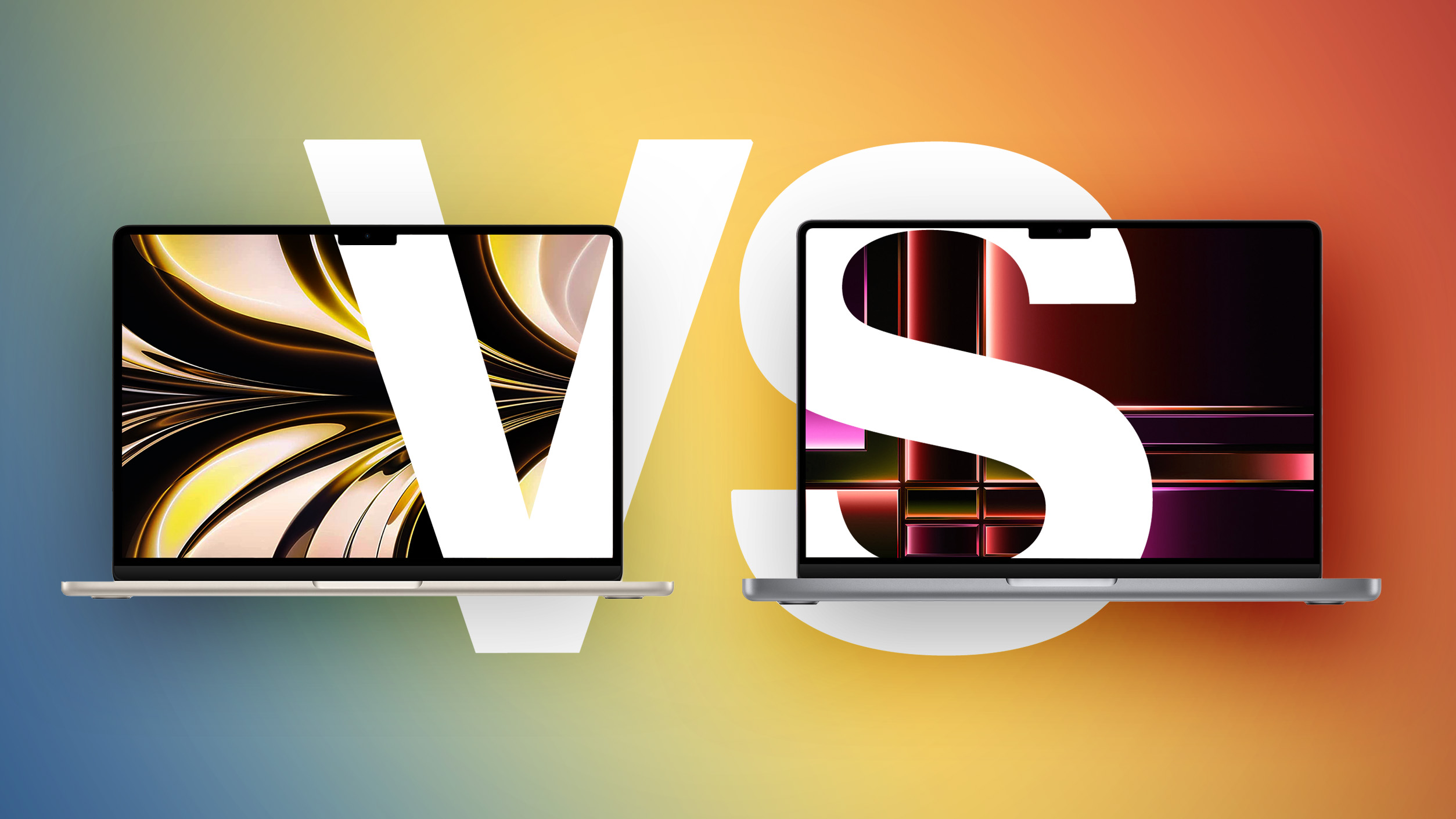
Despite now being similar in appearance, the MacBook Air and the MacBook Pro are very different devices, so should you consider purchasing the 13- or 15-inch MacBook Air, which start at $999, to save money, or do you need one of the higher-end 14- or 16-inch MacBook Pro models, which cost at least $600 more? Our guide helps to answer the question of how to decide which of these two popular Apple silicon machines is best for you.
MacBook Air MacBook Pro M2: 13.6-inch display
M3: 13.6- or 15.3-inch display14.2- or 16.2-inch display LCD Liquid Retina display Mini-LED Liquid Retina XDR display 60hz refresh rate ProMotion for refresh rates up to 120Hz 500 nits brightness Up to 1,000 nits sustained (full-screen) brightness and 1,600 nits peak brightness Apple M2 or M3 chip Apple M3, M3 Pro, or M3 Max chip M2: Enhanced 5nm node (N5P) based on A15 Bionic chip from iPhone 13 (2021)
M3: 3nm node (N3B) based on A17 Pro chip from iPhone 15 Pro (2023)3nm node (N3B) based on A17 Pro chip from iPhone 15 Pro (2023) M2: 3.49 GHz CPU clock speed
M3: 4.05 GHz CPU clock speed4.05 GHz CPU clock speed 8-core CPU with 4 performance cores and 4 efficiency cores M3: 8-core CPU with 4 performance cores and 4 efficiency cores
M3 Pro: Up to 12-core CPU with 6 performance cores and 6 efficiency cores
M3 Max: Up to 16-core CPU with 12 performance cores and 4 efficiency coresUp to 10-core GPU M3: 10-core GPU
M3 Pro: Up to 18-core GPU
M3 Max: Up to 40-core GPU100GB/s memory bandwidth M3: 100GB/s memory bandwidth
M3 Pro: 150GB/s memory bandwidth
M3 Max: 300GB/s or 400GB/s memory bandwidth8GB, 16GB, or 24GB unified memory M3: 8GB, 16GB, or 24GB unified memory
M3 Pro: 18GB or 36GB unified memory
M3 Max: 36GB, 48GB, 64GB, 96GB, 128GB unified memoryM3 models only:
New GPU architecture
Dynamic Caching
Hardware-accelerated ray tracing
Hardware-accelerated mesh shading
Support for AV1 decodeNew GPU architecture
Dynamic Caching
Hardware-accelerated ray tracing
Hardware-accelerated mesh shading
Support for AV1 decodeM2: Neural Engine
M3: 15% faster Neural Engine15% faster Neural Engine 256GB, 512GB, 1TB, or 2TB of storage M3: 512GB, 1TB, or 2TB storage
M3 Pro or M3 Max: 512GB, 1TB, 2TB, 4TB, or 8TB storagePassive cooling Active cooling M2: Wi-Fi 6
M3: Wi-Fi 6EWi-Fi 6E Two Thunderbolt / USB 4 ports M3: Two Thunderbolt / USB 4 (USB-C) ports
M3 Pro or M3 Max: Three Thunderbolt 4 (USB-C) portsHDMI 2.1 port with support for multichannel audio output SDXC card slot 13-Inch: Four-speaker sound system
15-Inch: Six-speaker sound system with force-canceling woofersHigh-fidelity six-speaker sound system with force-cancelling woofers Three-mic array with directional beamforming Studio-quality three-mic array with high signal-to-noise ratio and directional beamforming M2: Support for one external display
M3: Support for up to two external displays when the lid is closedM3: Support for up to two external displays when the lid is closed
M3 Pro: Support for up to two external displays
M3 Max: Support for up to four external displays13-Inch: 52.6-watt-hour lithium-polymer battery
15-Inch: 66.5-watt-hour lithium-polymer batteryM3 14-Inch: 70-watt-hour lithium-polymer battery
M3 Pro or M3 Max 14-Inch: 72.4-watt-hour lithium-polymer battery
16-Inch: 100-watt-hour lithium-polymer battery18-hour battery life M3 14-Inch: 22-hour battery life
M3 Pro or M3 Max 14-Inch: 18-hour battery life
16-Inch: 22-hour battery life30W, 35W, or 67W USB-C Power Adapter 67W, 96W, or 140W USB-C Power Adapter Silver, Space Gray, Starlight, or Midnight color options M3: Silver or Space Gray color options
M3 Pro or M3 Max: Silver or Space Black color optionsM2 13-Inch: Starts at $999
M3 13-Inch: Starts at $1,099
M3 15-Inch: Starts at $1,299M3 14-Inch: Starts at $1,599
M3 Pro 14-Inch: Starts at $1,999
M3 Pro 16-Inch: Starts at $2,499
Design
Both the MacBook Air and MacBook Pro share the same basic design with a flat top and rounded edges on the bottom, but they do have several minor details that differ. For example, while both MacBooks have displays with a "notch" at the top to facilitate the built-in webcam, the MacBook Pro's bezels are noticeably slimmer. The keyboard area of the high-end MacBook Pro is also all-black.

The MacBook Air and M3 version of the MacBook Pro are available in Silver and Space Gray, but the MacBook Air is also offered in Starlight and Midnight color options, so if you are looking for a particular aesthetic with one of these finishes, you will need to get the MacBook Air. Space Black is exclusive to the MacBook... Click here to read rest of article
Article Link: MacBook Air vs. MacBook Pro Buyer's Guide: 30+ Differences Compared
If you go for a MacBook Pro, always go for the 16-inch version if you can financially.
The larger screen size is dramatically more useful than the slightly reduced size and weight of the 14-inch version.
Yeah sure. Not if you carry it around. I mean......
Must the comment section of these type of articles start with comments that are 23 months old? Lazy lazy...
Delete the old ones and start with ones posted starting today considering the article was posted today.
Delete the old ones and start with ones posted starting today considering the article was posted today.
Yeah sure. Not if you carry it around. I mean......
I've had a 16" laptop and HATED it. I carry my laptop in a backpack, for work, every day and the extra weight just isn't worth it, plus I have to pick it up and run around my workplace at a moments notice. When I need more monitor, I use a monitor.
If it came with a full keyboard with a number pad, maybe, but other wise no. I work with numbers all day every day and use it more than the regular part of the keyboard.
Last edited:
I’d say the 16” is dramatically larger and heavier compared to the dramatically more portable 14”.If you go for a MacBook Pro, always go for the 16-inch version if you can financially.
The larger screen size is dramatically more useful than the slightly reduced size and weight of the 14-inch version.
Anyone working on spreadsheets, images/graphic design, with multiple concurrent windows, multiple code libraries, etc. will indeed find that "The larger screen size is dramatically more useful..." Even better is adding an external display to have two displays.Yeah sure. Not if you carry it around. I mean......
Those whose work [or play] simply involves looking at one window in one app often do fine with one smaller display. My business partner uses the MBP just for email, and she finds smaller sizes preferable.
As to carrying it around, I schlepped a 17" MBP every day for 7 years. The only thing that I wish with my current 16" M2 MBP is that it was 17" size. A reduction of 1-2 pounds weight IMO is not worth the huge productivity hit of having less screen real estate.
AgreedIt just goes to show how good of a job Apple has done to make customers think that "Pro" just means "not the cheapo version". There are TONS of folks buying M2 Pro Mac minis and MacBook Pros thinking that they need it when they don't because the standard M1 or M2 is already so performant for 95% of all Mac users.
I'm not a power user by any stretch, so the MacBook Air is just perfect for me
Got an M2 one last year and it's served me very well
I couldn't care less about being able to support more than 1 external display, as I just wirelessly cast/AirPlay to a TV once in a blue moon for when I am using an external display
Anyone working on spreadsheets, images/graphic design, with multiple concurrent windows, multiple code libraries, etc. will indeed find that "The larger screen size is dramatically more useful..." Even better is adding an external display to have two displays.
Those whose work [or play] simply involves looking at one window in one app often do fine with one smaller display. My business partner uses the MBP just for email, and she finds smaller sizes preferable.
As to carrying it around, I schlepped a 17" MBP every day for 7 years. The only thing that I wish with my current 16" M2 MBP is that it was 17" size. A reduction of 1-2 pounds weight IMO is not worth the huge productivity hit of having less screen real estate.
Even better, for someone like me who works all day in spreadsheets and charting software, is to close the lid on my laptop and use two external monitors. Best of both worlds.
The air is still a better machine for portability if all you really need are mostly general office tasks. I still think the M3 air is the best laptop apple has ever made.
Can't make a new version of the same article/post? Just update the content and keep the comments that go with it...
A nearly 2 year old article... 🤦♂️
A nearly 2 year old article... 🤦♂️
Let's just say that nobody at MR will have to spend valuable time preparing their Pulitzer Prize acceptance speech.Can't make a new version of the same article/post? Just update the content and keep the comments that go with it...
A nearly 2 year old article... 🤦♂️
I’d buy the Air if it had a 120Hz display.The air is still a better machine for portability if all you really need are mostly general office tasks. I still think the M3 air is the best laptop apple has ever made.
The 2015 11" MBA is the best for portability, ainec (actually, I guess the 12" is best of all. But I never had one. Had a 12" PB tho). I still have one, in addition to my 13" M1 MBA and my soon to be (in the spring) M4 MBA, for precisely that reason. And when they're no longer viable I'll use a cough chromebook cough for portability and keep an MBA and a Mac Mini for home use. Unless Apple does actually release a new 12" MBA (please), then I'll be first in line.The air is still a better machine for portability if all you really need are mostly general office tasks. I still think the M3 air is the best laptop apple has ever made.
I'm generally a desktop guy; much love to my aging 27" iMac. But as a matter of flexibility, when my iMac could no longer meet my "gaming requirements," I went with a 15" Wintel laptop to meet those needs. I find that for my personal use, that laptop pretty much just sits at the dining table in my kitchen the vast majority of the time -- but (flexibility!) it can be moved out of the way quite easily, so that the family can eat together. So the weight of the laptop is effectively immaterial to my use of the device, which means that the only element of buyers remorse I experience is not seeking out the 17" version of that laptop.
My wife, OTOH, has been a laptop user for a bit longer than me, so she's on her second laptop now. Her older laptop is a 17" gaming laptop -- not that she has actually ever used it for that purpose -- and she did carry it back and forth for awhile. I cannot recall her ever complaining about the weight -- but she did make a point of getting a laptop backpack with wheels, so maybe that counts. When we looked into upgrading her to a MacBook, she originally thought that the 13" model would be just fine and wanted me to just order one online. I insisted that we actually go into the store and look at them before making a purchase. Once there, she stepped up to that MacBook, took one look at it, and promptly turned her attention to the 15" model. She was quite glad that I had insisted on the trip, because those extra two inches turned out to be pretty important to her after all.
Her usage? These days, it's essentially the same as mine; her nice new MacBook basically just sits on the dining table. Right next to mine. Oh... and also next to her old laptop. (Oddly, she's as likely to use my laptop as she is to use either of her own... but that's another issue entirely. 🤷♀️ )
But see, I have no illusions: I'm well aware that these are just two data points in a sea of information. Some people will be better served by having the smallest laptop they can find -- and that's available. Others will be best served by pretty much anything with a CPU, so long as it's attached to a set of two or three huge monitors -- like the ones on my desk at work.
What's important is that, all of those use cases are perfectly fine. So I, for one, am glad that Apple offers as many options as they do.
My wife, OTOH, has been a laptop user for a bit longer than me, so she's on her second laptop now. Her older laptop is a 17" gaming laptop -- not that she has actually ever used it for that purpose -- and she did carry it back and forth for awhile. I cannot recall her ever complaining about the weight -- but she did make a point of getting a laptop backpack with wheels, so maybe that counts. When we looked into upgrading her to a MacBook, she originally thought that the 13" model would be just fine and wanted me to just order one online. I insisted that we actually go into the store and look at them before making a purchase. Once there, she stepped up to that MacBook, took one look at it, and promptly turned her attention to the 15" model. She was quite glad that I had insisted on the trip, because those extra two inches turned out to be pretty important to her after all.
Her usage? These days, it's essentially the same as mine; her nice new MacBook basically just sits on the dining table. Right next to mine. Oh... and also next to her old laptop. (Oddly, she's as likely to use my laptop as she is to use either of her own... but that's another issue entirely. 🤷♀️ )
But see, I have no illusions: I'm well aware that these are just two data points in a sea of information. Some people will be better served by having the smallest laptop they can find -- and that's available. Others will be best served by pretty much anything with a CPU, so long as it's attached to a set of two or three huge monitors -- like the ones on my desk at work.
What's important is that, all of those use cases are perfectly fine. So I, for one, am glad that Apple offers as many options as they do.
I know it's because Apple doesn't want to quit using aluminum, but they really should because the LG Gram is much lighter than the MacBook Air, which is a shame. Yes, the LG Gram can feel like plastic-y but when a laptop is called "Air" you expect it to be really light, light to the extreme, just like when Jobs presented it inside an envelope: that was innovation, it was indeed the lightest laptop in the market. But that's not true anymore. About 15 years have passed since the Air introduction, yet Apple has not been able to reduce a gram in its weight. The problem with the MacBook Air is that it's no longer worthy of having the "Air" surname.
I look forward to seeing those rumored "thinner" MBPs supposedly coming in 2026, with the hope that if MBPs get thinner, MBAs will become lighter too. Because I really need a very light 15'' MacBook Air.
I look forward to seeing those rumored "thinner" MBPs supposedly coming in 2026, with the hope that if MBPs get thinner, MBAs will become lighter too. Because I really need a very light 15'' MacBook Air.
Rarely do I get the fans to spin on my M2 Pro MBP. I may eventually trade it in for a MBA, although 14" is a pretty sweet spot for me and just happens to fall in between the only 2 MBA size offerings.
Anyone working on spreadsheets, images/graphic design, with multiple concurrent windows, multiple code libraries, etc. will indeed find that "The larger screen size is dramatically more useful..." Even better is adding an external display to have two displays.
A novel insight. "People who absolutely need a larger screen will find the 16" better than a 14" screen....without exception"
No choice here is there?
Register on MacRumors! This sidebar will go away, and you'll see fewer ads.

