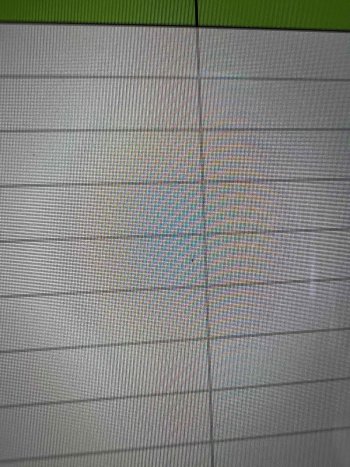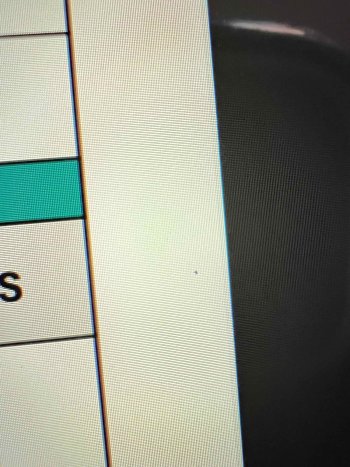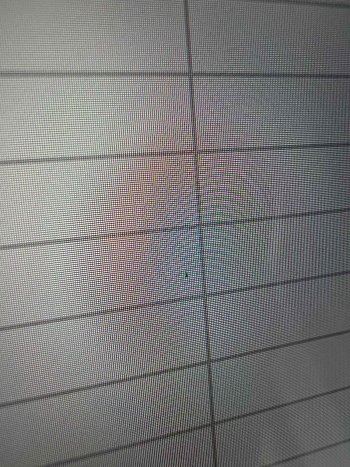Can I get a link to the brand of screen protector you used please?I had a bunch of these on my 2021 MBP 16 as well, got a replacement from Apple and when I got it back I installed one of those glass screen protectors and its been almost a year and I dont see anymore of these.
The screen protector only has adhesive on the outer black edge and not in the middle of the screen, so any concerns of the screen protector damaging the screen is out the window, get the glass ones, not the cheap plastic film that has adhesive on the entire film. The glass does add some additional glare to the screen, and since the middle of the screen has no glue, it does have the "rainbow" effect, but you cant see it when looking directly at the screen. Its not a prefect solution, theres pros and cons, but I rather not have a screen with dents and dots on it.
Got a tip for us?
Let us know
Become a MacRumors Supporter for $50/year with no ads, ability to filter front page stories, and private forums.
MacBook Pro 16" - Just noticed these on the screen 3months in.
- Thread starter DeejayDannyJ
- Start date
- Sort by reaction score