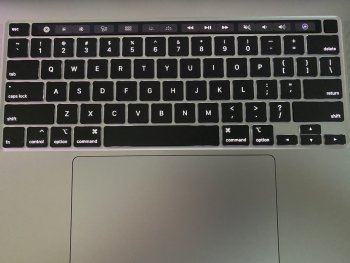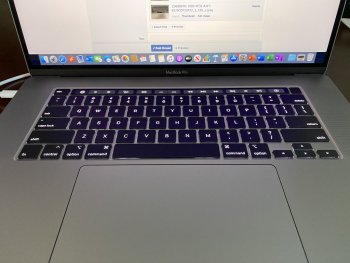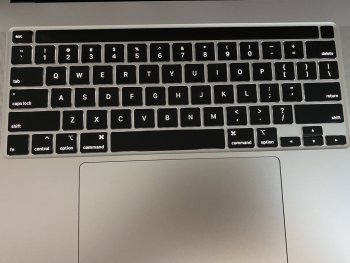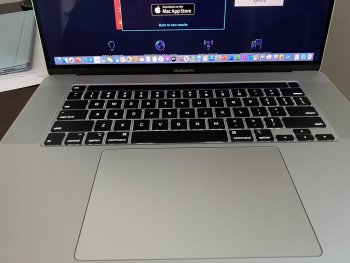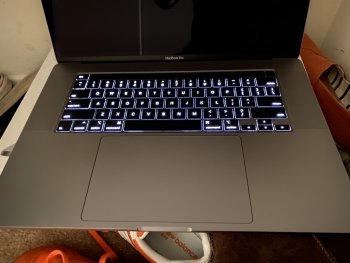Wondering if anyone has noticed that the keyboard backlighting on the MacBook Pro 16 is inconsistent. I am attaching some pictures that show the difference. The space gray MacBook has a purple looking background and the Silver model has more of a white light background. I also exchanged a space gray model because of performance issues and the keyboard was white on that machine as well. Makes you wonder if there is more than one manufacturer of the keyboard. I would think the backlighting should be white in all cases but clearly that isn't the case. I also have noticed the backlight isn't as bright on the Space gray as the Silver model.
Got a tip for us?
Let us know
Become a MacRumors Supporter for $50/year with no ads, ability to filter front page stories, and private forums.
MacBook Pro 16 Keyboard backlight
- Thread starter floridaman
- Start date
- Sort by reaction score
You are using an out of date browser. It may not display this or other websites correctly.
You should upgrade or use an alternative browser.
You should upgrade or use an alternative browser.
I mean, is there inconsistency within a machine's backlighting? Or are we purely comparing different machines?
FWIW, I can't even tell which computers are silver and which ones are space gray in your pictures, if that tells you anything.
FWIW, I can't even tell which computers are silver and which ones are space gray in your pictures, if that tells you anything.
They are identical model machines and the 2 pictures on left are space gray and pictures on right are silver.
But what does that tell you about the value of the pictures? People can't even tell what color the computers are, let alone the difference in the backlighting of the keyboard (if any), especially when you are washing it out with light from the screen anyway, and inconsistent lighting from the screen at that (one white screen, one black screen).
I mean this whole post is created without any real thought of trying to show or illustrate any sort of controlled comparison. How can you expect anyone to take it seriously?
Last edited:
In the space grey photos it seems that the shift, option, command keys on both sides are a lot whiter.
Anyway, are these MacBooks at the same room with the same lighting?
Anyway, are these MacBooks at the same room with the same lighting?
Same room, same lighting and keyboard brightness set to maximum on both machines.In the space grey photos it seems that the shift, option, command keys on both sides are a lot whiter.
Anyway, are these MacBooks at the same room with the same lighting?
Noticed the same issue with my new 16" MB keyboard. Compared it than to a MBP 2018. While the 2018 MB has a warmer white the 16" MB backlight is shifting to a blueish white, almost to purple. It was literally the first thing I noticed when I turned on my MB for the first time. I don't think that this is a general thing bc a friend of mine hasn't experienced the same with his 16"MB. It's kinda annoying...Considering to return it back and get a new one.
I can confirm that I've been through a few of these, there is variance with the color of the backlight. Only one that I saw had a nice true white backlight. Most are varying shades of purple. It wouldn't be that annoying, but it really conflicts color wise with the Touch Bar. Just knowing there isn't a standard color and that there is variation is kind of frustrating, why would that even be the case?
Hard for me to tell much from photos for that kind of thing, or at least I don't see it. Do you have autobrightness turned off? Might help to turn it off for comparison; might affect brightness even at max. As for color, I suppose it's possible different lights are being used.
Can anyone else with a 16" comment on whether their keyboard backlight is straight white or blueish?Noticed the same issue with my new 16" MB keyboard. Compared it than to a MBP 2018. While the 2018 MB has a warmer white the 16" MB backlight is shifting to a blueish white, almost to purple. It was literally the first thing I noticed when I turned on my MB for the first time. I don't think that this is a general thing bc a friend of mine hasn't experienced the same with his 16"MB. It's kinda annoying...Considering to return it back and get a new one.
How about when you compare it against the Touch Bar or the computer's screen, same white or cooler/bluer in comparison? Also do you have a Space Gray or Silver?Uniformly white across the whole keyboard. Looks much nicer than my 15" 2017 did.
Keyboards are identical, backlighting is clearly different. Almost purple on Space Gray and white on the Silver Model which is how it should be. Very frustrating when you spend over 4K. Yet another quality control problem from Apple.Hard for me to tell much from photos for that kind of thing, or at least I don't see it. Do you have autobrightness turned off? Might help to turn it off for comparison; might affect brightness even at max. As for color, I suppose it's possible different lights are being used.
Keyboards are identical, backlighting is clearly different. Almost purple on Space Gray and white on the Silver Model which is how it should be. Very frustrating when you spend over 4K. Yet another quality control problem from Apple.
Return it and move on.
So I understood from your original post. What I see in the photos seems to be a purplish cast reflected from the screen on top of the keys but I don't see that in the color of the backlight.Keyboards are identical, backlighting is clearly different. Almost purple on Space Gray and white on the Silver Model which is how it should be. Very frustrating when you spend over 4K. Yet another quality control problem from Apple.
Best way to compare is with backlight autobrightess off, screens off, totally dark room, so light reflected from the surfaces or screens isn't an issue.
So this was in a pretty dark closet but night mode on the iPhone did its thing 😂So I understood from your original post. What I see in the photos seems to be a purplish cast reflected from the screen on top of the keys but I don't see that in the color of the backlight.
Best way to compare is with backlight autobrightess off, screens off, totally dark room, so light reflected from the surfaces or screens isn't an issue.
Hopefully you can still tell how bluish the backlight is.
Attachments
I can see it in the bleed around the keys but not in the color shown through the keys. Is it the bleed color that's bothersome, or the light that shows through the keys? (I always keep my backlight at its lowest setting, so I'd be unlikely to see much bleed.)So this was in a pretty dark closet but night mode on the iPhone did its thing 😂
Hopefully you can still tell how bluish the backlight is.
I did what you suggested and the backlighting is clearly different. There seems to be other people her with the same concerns. I was merely pointing out that Apple is producing a MacBook Pro with 2 different colors of keyboard backlighting. In my opinion it should be consistent and it isn't. White is the proper color. I even thought that maybe the keys on the keyboard were causing this however the lighting under each spacebar is a different.So I understood from your original post. What I see in the photos seems to be a purplish cast reflected from the screen on top of the keys but I don't see that in the color of the backlight.
Best way to compare is with backlight autobrightess off, screens off, totally dark room, so light reflected from the surfaces or screens isn't an issue.
Appreciate the advice though.
Some other posts on here suggest that I should get a life, return the machine etc. These posts are unnecessary and it always amazes me to receive this feedback. I have a life and when you spend 4K+ on a product I have certain expectations and am entitled to voice my concerns on this forum.
This post isn't directed towards you, Sanpete.
Last edited:
Perhaps the long and short of it is that space gray gets a darker tone backlight than silver, to match the case or something. I can tell you I have had my model exchanged a few times, and almost all of them were purple. It's not a defect or a mistake, they clearly meant for these LEDs to be used. Especially when you realize each key has an individual LED - it's not like there's one bad one under the keyboard, there's ~50 LEDs in the keyboard all the exact same hue.I did what you suggested and the backlighting is clearly different. There seems to be other people her with the same concerns. I was merely pointing out that Apple is producing a MacBook Pro with 2 different colors of keyboard backlighting. In my opinion it should be consistent and it isn't. White is the proper color. I even thought that maybe the keys on the keyboard were causing this however the lighting under each spacebar is a different.
Appreciate the advice though.
Some other posts on here suggest that I should get a life, return the machine etc. These posts are unnecessary and it always amazes me to receive this feedback. I have a life and when you spend 4K+ on a product I have certain expectations and am entitled to voice my concerns on this forum.
This post isn't directed towards you, Sanpete.
Actually, I have done some exchanges as well and I did have a Space Gray model with the white hue backlighting. It does seem that the majority of the space gray models have the off white hue. I can also tell you that I had a Silver model with an off white hue. I don't think the off white hue is specific to Space Gray. I guess it is keyboard backlighting lottery.Perhaps the long and short of it is that space gray gets a darker tone backlight than silver, to match the case or something. I can tell you I have had my model exchanged a few times, and almost all of them were purple. It's not a defect or a mistake, they clearly meant for these LEDs to be used. Especially when you realize each key has an individual LED - it's not like there's one bad one under the keyboard, there's ~50 LEDs in the keyboard all the exact same hue.
Register on MacRumors! This sidebar will go away, and you'll see fewer ads.