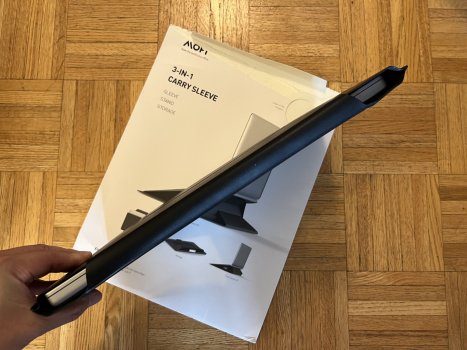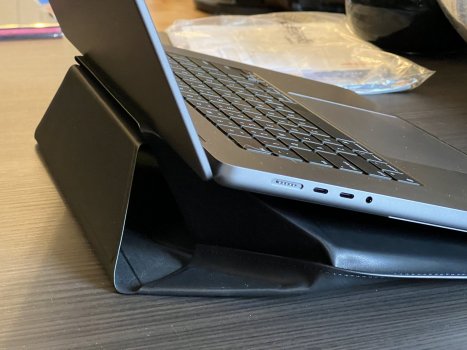After using these keyboard covers since college, I can say they serve two purposes really well:
- Preventing the keys from getting the shiny/oily look when the coating starts rubbing off after normal usage. This is purely cosmetic, but I absolutely hate seeing that shiny look on the keys.
- Those nasty crumbles that can get in between the keys, where you swore to yourself you'd never eat near your laptop, but inevitably do so.
The biggest drawback to these keyboard protectors are that no matter how thin they are, they do press against the screen under light pressure (when the laptop is closed) and leave smudges. You'll be cleaning your screen more often because of this. Also, you're closing off any possible ventilation from the keyboard but I can honestly say this hasn't been an issue for the nearly 10 years I've used these for.
Ah, got you. Thanks for the explanation.
I was interested in it hoping it would stop the oil being transferred from the keyboard to the screen. I'm a bit OCD about screen cleanliness. I get distracted when I see stuff on it.
Would anyone have recommendations on how to keep oil being transferred to the screen when the lid is closed? I usually carry around a microfiber and wipe down the keyboard before closing the lid, but a more convenient solution would be nice
Last edited: