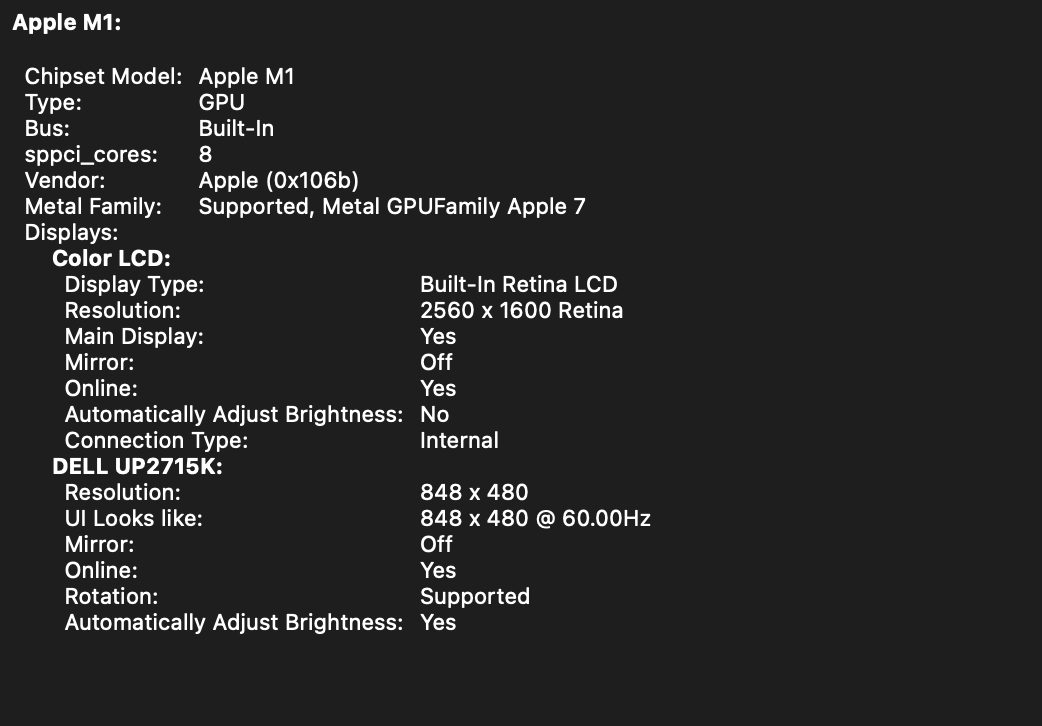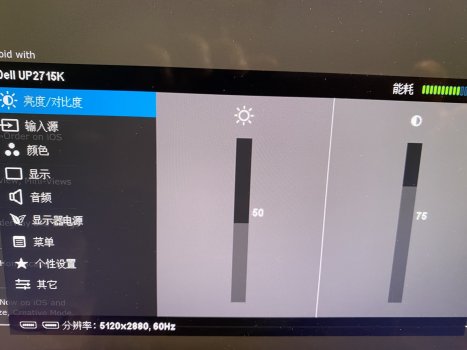I have a Dell UP2715K which requires 2 displayport 1.2 cables. On my old mac I use a monoprice thunderbolt 3 to 2 displayport adapter and can get 5k resolution. On m1 chip macs it doesn't work. It shows a weird resolution (848*480) in system info and the monitor doesn't show anything at all.
Strange. It works for LG UltraFine 5K and HP Z27q.
Does the Monoprice Thunderbolt 3 to Dual DisplayPort Adapter appear in the list of Thunderbolt devices?
Is the adapter connected at 40 Gbps?
Is the Dell input source set to dual DisplayPort?
Did you try both Thunderbolt ports?
Did you try swapping the two DisplayPort cables at the adapter?
M1 has only one "dp port" in concept shared by two USB-C ports, if one of the USB-C claims dp, the other can no longer claim that.
Except that people with the LG UltraFine 5K and HP Z27q have gotten 5K so it means there must be two DisplayPort connections which can be used for a single tiled display (but won't work for two separate displays).
Page 4 | As soon as the M1 Mac mini arrived, I tore it down to confirm a few things Apple didn't make clear. All M1 Macs come with Thunderbolt 4 ports...

egpu.io
The weird thing is that even using one of the displayports still only output 848*480.
There's some weird things in the EDIDs of the Dell UP2715K.
Both connections have the same product ID: 40b6, I guess that's normal.
In the second EDID, all the timings non-tiled timings are removed except for a 848x380 timing that only exists in the second EDID.
The second EDID actually has the left tile, usually it has the right tile.
Both EDIDs have the timing for the tiles: 2560x2880 so it should work.
Does holding the option key and selecting "Scaled" in the Displays preferences panel show any other resolutions?
Maybe you need an EDID override. You can try using the EDID which is in the overlay property of the mtdd.
The mtdd is at /System/Library/Displays/Contents/Resources/Overrides/DisplayVendorID-10ac/DisplayProductID-40b6.mtdd
The EDID override should go in /Library/Displays/Contents/Resources/Overrides/DisplayVendorID-10ac/DisplayProductID-40b6
This is probably a bug that should be reported to Apple. Maybe they'll fix it. Or maybe they'll make it so we can't connect non-Thunderbolt tiled displays.