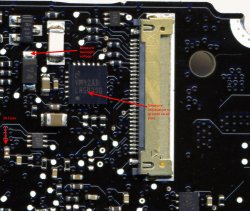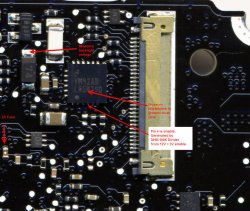That means the circuit is not boosting. I had one like that. Check the enable pin. I had one with a burnt resistor in the voltage divider that supplies the enable.
Thanks for your very fast reply Dadioh.. I'm not too clued up with this! Can you please explain or point out where the enable pin is and which resistor it is on the circuit that you found had burnt out? It's the same board as the one you have attached a photo of previously where you showed the 27V test point.