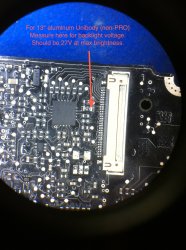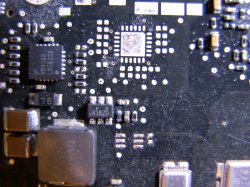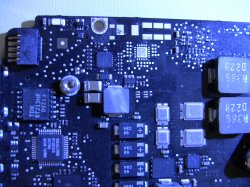Macbook A1278 N-PRO-Logic Board
Thanks for the feed back.
this resistor 1.2M mounted in between Pin 9 of Wled and pin 21/22 of LVDS,the Pin 9 has 0v and pin21/22 of lvds has 12.5v( sorry for the error in previous thread because I assumed it as a diode but in fact it is a resistor as confirmed by you) please indicate the location of boost diode.
thanks
Thanks for the feed back.
this resistor 1.2M mounted in between Pin 9 of Wled and pin 21/22 of LVDS,the Pin 9 has 0v and pin21/22 of lvds has 12.5v( sorry for the error in previous thread because I assumed it as a diode but in fact it is a resistor as confirmed by you) please indicate the location of boost diode.
thanks
Is that connected to pin 9? If so there are 2 resistors hanging off pin 9 which is the VSEN signal for the WLED driver. This is how the driver knows what voltage it is putting out on the cathode of the boost diode. A 1.2Mohm in an 0603 package and a 71.5kohm in an 0402 package. That looks like an 0603 package so my guess is that is the 1.2Mohm resistor.
If this resistor is damaged then it would mess up the feedback loop and the WLED driver will probably stop boosting the voltage.
According to the resistor marking guidelines this is indeed 12 plus 5 zeroes = 1.2Mohm marking.
http://www.niccomp.com/Products/smt/NRCNRSNPartMarkingGuide.pdf