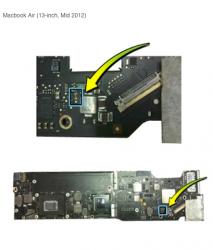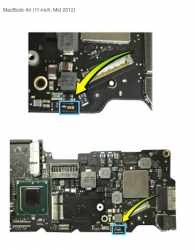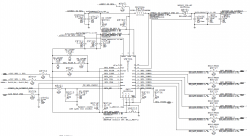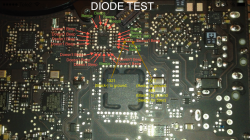cont-
Attachments
-
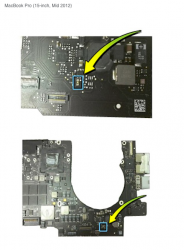 Screen Shot 2014-09-10 at 05.40.21 pm.png266.5 KB · Views: 1,364
Screen Shot 2014-09-10 at 05.40.21 pm.png266.5 KB · Views: 1,364 -
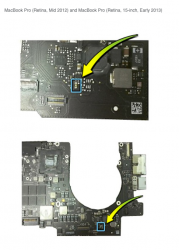 Screen Shot 2014-09-10 at 05.40.31 pm.png269.3 KB · Views: 987
Screen Shot 2014-09-10 at 05.40.31 pm.png269.3 KB · Views: 987 -
 Screen Shot 2014-09-10 at 05.40.42 pm.png463.3 KB · Views: 826
Screen Shot 2014-09-10 at 05.40.42 pm.png463.3 KB · Views: 826 -
 Screen Shot 2014-09-10 at 05.40.52 pm.png549.4 KB · Views: 809
Screen Shot 2014-09-10 at 05.40.52 pm.png549.4 KB · Views: 809 -
 Screen Shot 2014-09-10 at 05.41.03 pm.png395.8 KB · Views: 908
Screen Shot 2014-09-10 at 05.41.03 pm.png395.8 KB · Views: 908