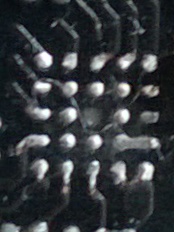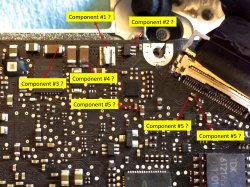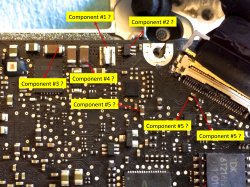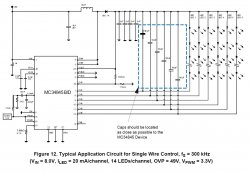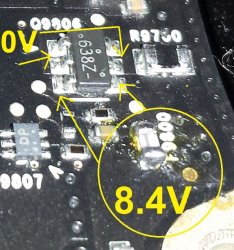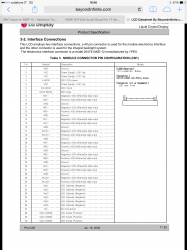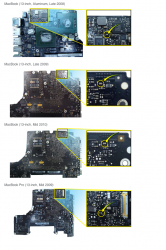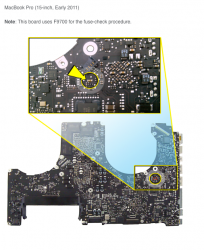Soldering LP8550
I checked with TI and you are right, they say the LP8550 comes pre-balled. My question is: do I need to apply and solder on the pads before trying to solder the new chip? or I simply need to:
1. Remove the chip.
2. Clean the pads
3. Apply flux on the pads
4. Align the chip on the pads
5. Reflow the chip?
Here is the picture of the pins on the board that I have after removing the chip. The original chip was actually ok and the short was actually on the LVDS connector I also read that the chips you buy from the market are not programmed for dithering so they are not as good as the original chip. Do you know a way to program the chip? I see the SDA, SLC and GND lines, so one wire is possible but I am not sure how I can facilitate that.
I also read that the chips you buy from the market are not programmed for dithering so they are not as good as the original chip. Do you know a way to program the chip? I see the SDA, SLC and GND lines, so one wire is possible but I am not sure how I can facilitate that.
Thanks!
Hi ZZZAC,nah its tiny, plus most of the time these BGA's fail theres no going back, unlike a standard chip that would fail over time due to bad solder, these usually go bad due to liquid or other damage that would render the chip completely useless.
you can buy new chips and there DIRT cheap they come with solder balls attached, then its just a case of
removing the old chip
very carefully cleaning the pads
attempting to align the new cheap
and of course re soldering it. they tend to drop into place youl know when its reflown.
My only caution is if your not good at soldering maybe dont go over the pads with wick, pads under this bga aswell as under the smc chip are fairly delicate, more likely than pulling one you'll scratch mask away from a trace and its usually no problem.
----------
I checked with TI and you are right, they say the LP8550 comes pre-balled. My question is: do I need to apply and solder on the pads before trying to solder the new chip? or I simply need to:
1. Remove the chip.
2. Clean the pads
3. Apply flux on the pads
4. Align the chip on the pads
5. Reflow the chip?
Here is the picture of the pins on the board that I have after removing the chip. The original chip was actually ok and the short was actually on the LVDS connector
Thanks!
Attachments
Last edited: