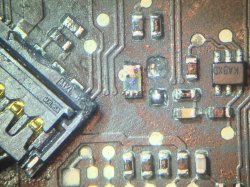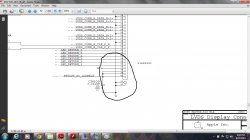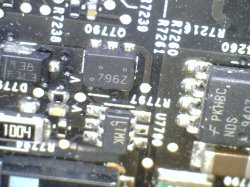Become a MacRumors Supporter for $50/year with no ads, ability to filter front page stories, and private forums.
MacBook Pro Unibody - No Backlight - Logic Board Question
- Thread starter Dadioh
- Start date
- Sort by reaction score
You are using an out of date browser. It may not display this or other websites correctly.
You should upgrade or use an alternative browser.
You should upgrade or use an alternative browser.
Hi all, I'm new to forum, lots of good info here! Waiting for response from thxkbye on his board's readings. I have a 15" mac pro unibody mid 2010 i5 board(820-2850-A) with no LED backlight issue also. I can see a faint image on the screen and the external moniter worked if I held the wire just right. Wire might be bad. This board has no markings or lettering to help find fuses etc. I've attached a pic to help find out if this is the right fuse and to maybe help others locate it on theirs. I have 298k ohm as marked on a component marked 638Z, and no continuity on what I think is the fuse.
The pic is from the component side of the board, under the left speaker, between the USB port and the fan, near the inboard mounting screw hole.
Any help would be much appreciated. Thanks, cherokee.
Hello,
I have the same computer, same problem. No backlight but all works on external and I can see faint graphics on LED. My problem is I get no reading on the two points on component marked 638Z as shown in your picture. What should I do? I've read all these pages and thank you so much to this community for helping us all. I'm hoping this is just a fuse problem and I'm willing to buy it from digikey and find out. But if there is something else going on here I'd like to get all the parts ASAP.
Thank you
Check the fuse first before you assume it is the driver device.
You can get the driver at Digikey. Linked below.
http://search.digikey.com/scripts/DkSearch/dksus.dll?Detail&name=LP8543SQ/NOPBCT-ND
Hello,
Is this the WLED driver I would need for a MID 2010 Macbook Pro 15"? I couldn't find the thread that stated what computer the original post had.
Thank very much.
Im really confused, Have no voltage across Q9806 however no fuses blow and no short circuits.
Apparently it was intermittent, would i be on the right lines to say this is likely the MCP BGA that needs re flowing?
Apparently it was intermittent, would i be on the right lines to say this is likely the MCP BGA that needs re flowing?
Last edited:
Im really confused, Have no voltage across Q9806 however no fuses blow and no short circuits.
Apparently it was intermittent, would i be on the right lines to say this is likely the MCP BGA that needs re flowing?
Yes yes it was. probably going to send it to someone with a bit better equipment to have it reballed or something
Gave it a quick reflow and it now has backlight. however i dont expect it to lats as i only have a preaheter and atten hot air wand.
Last edited:
Another one Fixed!!!
Thank you so much to everyone who contributed to this post. I have fixed two of my computers that I could not afford to take to Apple because of water damage. They wanted $850.
I'm going to use the other thread by Dadioh to post my fuse locations and links to purchase fuses.
I have fixed a Mid 2010 Macbook pro "15 -Picture included
(fuse on underside near 2nd usb port - brown with white dot)
Fuse specs: 2.00A 32V FAST THIN 0402
Macbook Pro Early 2011 "15
(fuse on accessible side near LDVS Connector - yellow with letter "P" on it)
Fuse Specs: 3A 32V 0603 FAST C2Q
In doing this I really wished I had a proper rework station. One thing I'd like to ask the community is do you have any suggestions on soldering tweezers?
I think they would have made this process much easier.
Thank you so much to everyone who contributed to this post. I have fixed two of my computers that I could not afford to take to Apple because of water damage. They wanted $850.
I'm going to use the other thread by Dadioh to post my fuse locations and links to purchase fuses.
I have fixed a Mid 2010 Macbook pro "15 -Picture included
(fuse on underside near 2nd usb port - brown with white dot)
Fuse specs: 2.00A 32V FAST THIN 0402
Macbook Pro Early 2011 "15
(fuse on accessible side near LDVS Connector - yellow with letter "P" on it)
Fuse Specs: 3A 32V 0603 FAST C2Q
In doing this I really wished I had a proper rework station. One thing I'd like to ask the community is do you have any suggestions on soldering tweezers?
I think they would have made this process much easier.
Attachments
Ripped Backlight Pad
Hello Dadioh, I don't know if you are still reading this thread but I have ripped the backlight pad off my Early 2011 macbook pro 15" i7.
Here is my question. Does anyone know if the copper that I see under the original pad is where this circuit lead to? If it is should I try and solder to that. If not then can I run a small wire to wherever the end of that back light fuse went?
This picture is of the backlight location and pads. The pad on the top is the one that came off. If you look where the pad was though you can see a tiny bit of copper but I scraped a little to get that. The replacement fuse is right above where it should go just for reference. The second picture is just for reference too.
I've searched for the schematics on this but I could only find paid service from china which I feel scetchy giving my credit card info.
I'm a broke single dad and although my handle is the macdaddi it's only because I love macs and I'm a daddy. So I can't afford a new computer or to replace this logic board. Thank you so much.
Hello Dadioh, I don't know if you are still reading this thread but I have ripped the backlight pad off my Early 2011 macbook pro 15" i7.
Here is my question. Does anyone know if the copper that I see under the original pad is where this circuit lead to? If it is should I try and solder to that. If not then can I run a small wire to wherever the end of that back light fuse went?
This picture is of the backlight location and pads. The pad on the top is the one that came off. If you look where the pad was though you can see a tiny bit of copper but I scraped a little to get that. The replacement fuse is right above where it should go just for reference. The second picture is just for reference too.
I've searched for the schematics on this but I could only find paid service from china which I feel scetchy giving my credit card info.
I'm a broke single dad and although my handle is the macdaddi it's only because I love macs and I'm a daddy. So I can't afford a new computer or to replace this logic board. Thank you so much.
Attachments
Last edited:
Just an update
So the light at the end of the tunnel. I wish my photoshop was working so that I could point to the connections in the photo but here is what I found just in case anyone else had this problem. There are two connection that I dug up when digging into that pad. When I soldered them together unknowingly the computer would not start. The copper foil section is the backlight trace and the little tiny one is not. Sorry I can't point it out.
So the light at the end of the tunnel. I wish my photoshop was working so that I could point to the connections in the photo but here is what I found just in case anyone else had this problem. There are two connection that I dug up when digging into that pad. When I soldered them together unknowingly the computer would not start. The copper foil section is the backlight trace and the little tiny one is not. Sorry I can't point it out.
LVDS connector 3 pins together?
Hello,
Hoping to get a schematic for the LVDS connector of an early 2001 macbook pro 15" 820-2915-A
It seemed the first 3 pads (depending on how you look at it) are supposed to be fused together or go to the same point. The LVDS cable smoked on that side so I decided to change the connector and when tinning the pads I noticed that those 3 soldered together. I thought maybe I had burned the board exposing the foil between them but I'm thinking now that it's just supposed to be that way.
Any help verifying would be grand. Thank you
Hello,
Hoping to get a schematic for the LVDS connector of an early 2001 macbook pro 15" 820-2915-A
It seemed the first 3 pads (depending on how you look at it) are supposed to be fused together or go to the same point. The LVDS cable smoked on that side so I decided to change the connector and when tinning the pads I noticed that those 3 soldered together. I thought maybe I had burned the board exposing the foil between them but I'm thinking now that it's just supposed to be that way.
Any help verifying would be grand. Thank you
Attachments
I have the same board with the same issue, I do have the schematic and the board view, and yes the last 3 pins are fused together and the copper running underneath is the one you need to solder to get your backlight working back again.
Hello,
Hoping to get a schematic for the LVDS connector of an early 2001 macbook pro 15" 820-2915-A
It seemed the first 3 pads (depending on how you look at it) are supposed to be fused together or go to the same point. The LVDS cable smoked on that side so I decided to change the connector and when tinning the pads I noticed that those 3 soldered together. I thought maybe I had burned the board exposing the foil between them but I'm thinking now that it's just supposed to be that way.
Any help verifying would be grand. Thank you
Attachments
Hello,
Hoping to get a schematic for the LVDS connector of an early 2001 macbook pro 15" 820-2915-A
It seemed the first 3 pads (depending on how you look at it) are supposed to be fused together or go to the same point. The LVDS cable smoked on that side so I decided to change the connector and when tinning the pads I noticed that those 3 soldered together. I thought maybe I had burned the board exposing the foil between them but I'm thinking now that it's just supposed to be that way.
Any help verifying would be grand. Thank you
Just solder the 3 on the end together if it's looking a little damaged and you're good.
----------
So I get about five emails a week at this point from people asking me how to fix their various backlight problems linking to this thread, and at least one a week asks about putting a solder blob over the fuse instead of replacing it. The common reason for the solder blob is that they do not have a hot air rework station.
It's easy to bitch about how people blow up their Macbooks with their crappy tools, but it's hard to show you how to use those crappy tools to do a proper job. Here, I have attempted to show you how you can use cheap, crappy tools and do a professional job anyway. You can go out and buy a cheap piece of **** $7 soldering iron, and replace your fuse with another $0.37 fuse without having to spend $300-$700 on fancy SMD rework stations.
This is the best of both worlds!!
a) No spending $300 on tools
b) No blowing up your laptop by shorting high voltage amplification circuitry!
Please do this. Please stop blowing up your Macbooks. Please stop letting the smoke out. Here you go. Fast forward to 8:15. https://www.youtube.com/watch?v=NKXzm_fkja4&list=UUl2mFZoRqjw_ELax4Yisf6w
Please do this. Please stop blowing up your Macbooks. Please stop letting the smoke out. Here you go. Fast forward to 8:15. https://www.youtube.com/watch?v=NKXzm_fkja4&list=UUl2mFZoRqjw_ELax4Yisf6w
Good vid. I used your method (kind of) to replace 2 resistors on my board. Worked like a charm. But if you think you got shaky hands.....HA! Which is probably why i am now missing a component that was next to it...lol.
Can anyone tell me what this is? (capacitor?) Im guessing it would be wise to put something back in its place.
At first i thought its connected to pin 9 of the charger ISL6259. But a closer look reveals that the lane coming of pin 9 stops just short of the missing component i need to replace. Or at least it seems to.
MBP 15 i7 A1286 mid 2012


I have a MacBook Pro Retina A1398 with no backlight after spillage. I found the fuse was blown so replaced but blew again. I think this may be a faulty WLED driver but not 100% sure I'm looking at the correct part and unable to determine the part number. I believe the logo is National Semiconductor and it reads VM24AP 45-EXTJ. Any help with determining if this is the WLED driver correct part number would be greatly appreciated.
I recently had a reply back from Texas Instruments and given part number LP8545SQ-EXTJ NOPB. I never did have any luck replacing it though.. Hope this can help someone
I need to replace a component but unable to work out what the part number is.
The logic board in question is from a MacBook Pro 17" (2009) A1297 with part number 820-2610-A.
I think the part is a transistor at position Q7790 and shows part 796Z.
Does anyone know where I can find schematics for logic boards? I have seen a few paid sites but not sure how legitimate they are?
Hope someone can help!
The logic board in question is from a MacBook Pro 17" (2009) A1297 with part number 820-2610-A.
I think the part is a transistor at position Q7790 and shows part 796Z.
Does anyone know where I can find schematics for logic boards? I have seen a few paid sites but not sure how legitimate they are?
Hope someone can help!
Attachments
I need to replace a component but unable to work out what the part number is.
The logic board in question is from a MacBook Pro 17" (2009) A1297 with part number 820-2610-A.
I think the part is a transistor at position Q7790 and shows part 796Z.
Does anyone know where I can find schematics for logic boards? I have seen a few paid sites but not sure how legitimate they are?
Hope someone can help!
ok, try this part number FDC796NG,
ok, try this part number FDC796NG,
Great, thank you! Any idea where I could buy this part? Couldn't find anything with FDC796NG, so searched for FDC796N but everywhere shows no stock or obsolete.
Great, thank you! Any idea where I could buy this part? Couldn't find anything with FDC796NG, so searched for FDC796N but everywhere shows no stock or obsolete.
Did you try:
http://www.questcomp.com/questdetails.aspx?pn=FDC796N&utm_source=Findchips&utm_medium=cpc&utm_term=FDC796N&utm_content=StandardPricing&utm_campaign=FindchipsWS
http://www.rocelec.com/search/finished/FDC796N/0/1/contains/?utm_source=supplyFrame&utm_medium=buyNow
http://www.aliexpress.com/wholesale?SearchText=FDC796N&catId=&initiative_id=SB_20140705053212
Did you try:
http://www.questcomp.com/questdetails.aspx?pn=FDC796N&utm_source=Findchips&utm_medium=cpc&utm_term=FDC796N&utm_content=StandardPricing&utm_campaign=FindchipsWS
http://www.rocelec.com/search/finished/FDC796N/0/1/contains/?utm_source=supplyFrame&utm_medium=buyNow
http://www.aliexpress.com/wholesale?SearchText=FDC796N&catId=&initiative_id=SB_20140705053212
No I didn't. Thank you for the links that is very helpful!
Last edited:
Hey guys, i need your help. I got mbp a1278 (K24 (820-2530)) with spill damage around led driver U9701. Laptop works and shows the image, but backlight does not work. I cleaned motherboard and changed U9701, D9701, F9800 and LVDS connector. PPVOUT_S0_LCDBKLT = 20V only. I tried other screen and lcd cable but no result. There are measured voltage on a pins U9701:
VDDIO - 3.3V
VLDO - 4.08V
VIN - 12.5V
SW - 12.5V
FB - 20V
OUT1- 1.7V
OUT2 - 1.42V
OUT3 - 1.59V
OUT4 - 1.52V
OUT5 - 1.63V
OUT6 - 1.45V
EN - 3.17V
FAULT - 0.57V
PWM - 3.18V
SDA - 3.3V
SCLK - 3.3V
IF_SEL - 3.22V
ALSI - 0V
Can you give me an advice?
VDDIO - 3.3V
VLDO - 4.08V
VIN - 12.5V
SW - 12.5V
FB - 20V
OUT1- 1.7V
OUT2 - 1.42V
OUT3 - 1.59V
OUT4 - 1.52V
OUT5 - 1.63V
OUT6 - 1.45V
EN - 3.17V
FAULT - 0.57V
PWM - 3.18V
SDA - 3.3V
SCLK - 3.3V
IF_SEL - 3.22V
ALSI - 0V
Can you give me an advice?
A1466 Backlight Flickering/Fading. Half the LED Array going in and out also
Can anyone help figure this one out:
- Liquid damage
- Corrosion and oxidation cleaned off of board
- Blown Fuse - Replaced
- Burnt Pins on LVDS connector leading to display - Replaced LVDS cable
-- The backlight now works but flickers slightly, sometimes goes off, and sometimes half of the LED array goes out. I'm an inch from getting this going but I'm having trouble narrowing down the variables.
MacBook Air 13" A1466 - Mid 2013 - Logic Board: 820-3437-A
Thanks.
Can anyone help figure this one out:
- Liquid damage
- Corrosion and oxidation cleaned off of board
- Blown Fuse - Replaced
- Burnt Pins on LVDS connector leading to display - Replaced LVDS cable
-- The backlight now works but flickers slightly, sometimes goes off, and sometimes half of the LED array goes out. I'm an inch from getting this going but I'm having trouble narrowing down the variables.
MacBook Air 13" A1466 - Mid 2013 - Logic Board: 820-3437-A
Thanks.
Last edited:
Can anyone help figure this one out:
- Liquid damage
- Corrosion and oxidation cleaned off of board
- Blown Fuse - Replaced
- Burnt Pins on LVDS connector leading to display - Replaced LVDS cable
-- The backlight now works but flickers slightly, sometimes goes off, and sometimes half of the LED array goes out. I'm an inch from getting this going but I'm having trouble narrowing down the variables.
Thanks.
Did you replace LVDS connector on a motherboard?
Did you replace LVDS connector on a motherboard?
I didn't. The pins are all solidly attached to the logic board and I would love to rule everything else out first before I replace that connector being that it's a pain. I do have the part if it comes down to that though.
Another reason I'm holding off on replacing the LVDS connector on the logic board is that I'm just struggling to see how that could cause the intermittent behavior unless it was loose, and prodding the cable and/or the connector on the board doesn't change anything. The brightness of the backlight just randomly goes up and down slightly. Or part of the LED array cuts out. Sometimes it's every other LED and sometimes it will be one half the screen.
I didn't. The pins are all solidly attached to the logic board and I would love to rule everything else out first before I replace that connector being that it's a pain. I do have the part if it comes down to that though.
Another reason I'm holding off on replacing the LVDS connector on the logic board is that I'm just struggling to see how that could cause the intermittent behavior unless it was loose, and prodding the cable and/or the connector on the board doesn't change anything. The brightness of the backlight just randomly goes up and down slightly. Or part of the LED array cuts out. Sometimes it's every other LED and sometimes it will be one half the screen.
If liquid has been spilled to the lvds connector then it needs to be change. Several times I had the same issue like you with the backlight after spill damage. If the contact between the LVDS connector (pins LED_RETURN_1-LED_RETURN_6) and lvds cable is bad then you have "part of the LED array cuts out". BTW 95% - bad lvds connector.
If liquid has been spilled to the lvds connector then it needs to be change. Several times I had the same issue like you with the backlight after spill damage. If the contact between the LVDS connector (pins LED_RETURN_1-LED_RETURN_6) and lvds cable is bad then you have "part of the LED array cuts out". BTW 95% - bad lvds connector.
I like that logic. As bad as the 3rd, 4th and 5th pins were destroyed on the cable, it makes sense that there might be something going on inside the connector on the board that i can't see. I'll try switching it out and see what happens. Thanks for the valuable input.
3amp fuse where 2amp should be
Do you have a 3amp fuse where a 2 amp should be? Not sure if that would make any difference other than it not blowing when it should.
re: Yikes. here is pic. damage is clearer under 10X magnifier (mono / for stamps = $7) I have soldered a physically larger 2amp fuse vertically to one side and a wire return in place of tiny fuse.
have not cleaned board since smoke.
bad as it looks, with the fuse out , the system boots , and the screen seems complete (as far as I can see shining light from behind.)
my objective is either to bypass the I-pex connector from existing LED power .problem:Multilayer Board makes following/ cutting trace difficult
or supply alternate 27V power , then only question is
Which wires on I-PEX are for LED?
re: Yikes. here is pic. damage is clearer under 10X magnifier (mono / for stamps = $7) I have soldered a physically larger 2amp fuse vertically to one side and a wire return in place of tiny fuse.
have not cleaned board since smoke.
bad as it looks, with the fuse out , the system boots , and the screen seems complete (as far as I can see shining light from behind.)
my objective is either to bypass the I-pex connector from existing LED power .problem:Multilayer Board makes following/ cutting trace difficult
or supply alternate 27V power , then only question is
Which wires on I-PEX are for LED?
Do you have a 3amp fuse where a 2 amp should be? Not sure if that would make any difference other than it not blowing when it should.
Register on MacRumors! This sidebar will go away, and you'll see fewer ads.