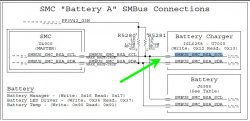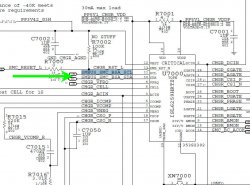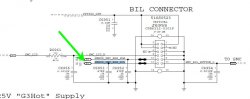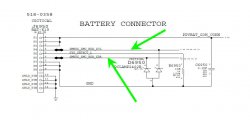does anybody want to fix this for me, I just do not have the right tools right now..
EDIT: this works ok on external display, also noticed keyboard backlight is not working..
By the way, It looks like I finally fixed my 13 mbp with the backlight problem, there was corrosion buildup near the white cap at the battery connector, effecting a dime size around it and some nearby components. Fixed last night, still keeping fingers crossed. has not happened after fix.
hi again guys, here is a up date, did some resistance testing on the backlight components and everything checked out good, just re soldered the fuse, and walla, light....still no keypad light...where do I start looking?
the 13 inch backlight still no fix, worked good for 2 days, then no light.
the only way to get it on is to disconnect the battery...weird,....
EDIT: 13 inch, tried running it with battery disconnected, still it will sometimes not have a backlight when waking up from sleep or restart, disconnecting power is only way to get backlight. Anybody know where to start testing for this...
Last edited: