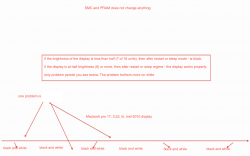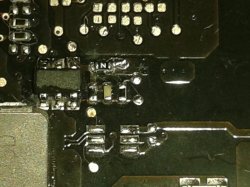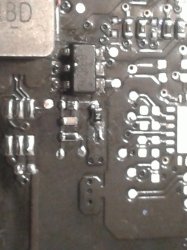Here is a trick I use. I keep a small flashlight at my work bench. Hold it behind the display resting against the apple logo. That lights up a bright circle in the middle of the screen. Then, when booting, if the apple boot logo shows up it is clear as day. Easy to do and avoids the glare from trying to shine a light directly on the screen.
Thanks for the help Guys, I do not want to use the broken display to test the operation for fear of doing more damage, so going to hook up to mini display adapter first.....