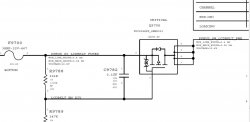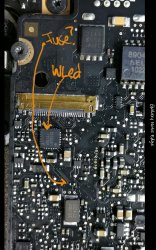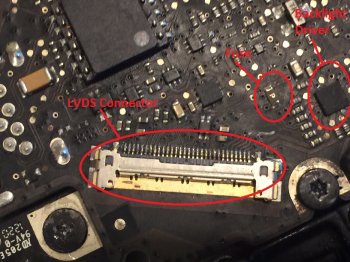Issue with LED backlight turning off after 10 seconds with macbook air 11.6?
Hi all.
First, this is a great post, amazingly long, and amazingly detailed, with lots of great fixes.
I've had a read through many of these pages, but cannot find someone with the same issue I'm having.
I've been trying to repair a macbook air 11.6", and somehow managed to remove the bezel and the glass without damaging the polarizing layers or getting them too dirty.
However, when I connected the new screen I bought from ebay, and tested it prior to reassembly, it lights up fine, for about 10 seconds, then it turns off, and goes dim, while the system is still loading.
I know it can't be the fuse, as it would not turn the LED backlight on at all, and I'm guessing its drawing too much current somehow.
It could be a bad panel, which in this model has the backlight circuitry attached, or perhaps its a panel for another model macbook air... I did by it new about a year ago for another job, then decided it was easier to just replace the entire panel... but having it sitting there, I decided it was time to try to use it.
Any suggestions from anyone?
Just to reiterate, when I power it on, all the LED's power up (very brightly, I might add, with the panel laying flat on the keyboard, but after approx 10 secs, the LED's go out, although the LCD panel still shows an image under lights.
It seems to happen just before the initial apple logo disappears, just before you get the login screen.
I've obviously rebooted it, with the same results.
Any help or advice greatly appreciated.
Josh.
----------
Hi kretek.
In regards to the lack of USB ports working, I don't really have a specific fix, but it may help.
Check each port visually, and then with the back cover off with a multimeter.
I've seen quite a few macbooks, and other notebooks, that either have non functional USB ports, and some that refused to power on at all, just because one of the ports was physically damaged - the 5v was pushed against the ground plate. If so, you should be able to straighten the damaged pin, and then isolate it so it wont do any further damage - ie, glue the port, or, ideally, desolder and replace the damaged port.
You've probably already checked this but thought it was worth mentioning just in case you haven't.
If its not a physically damaged port, then I'd be tempted just to use a cheap $10-20 USB hub via the one working port to give you the connectivity you need
Its probably a lot less hassle than trying to diagnose the issue.
Hope this helps.
Josh