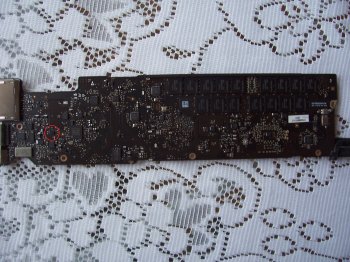Hello to everyone.I m from Greece and new to the forum and kind of young but i like these kind of things and want to find a solution on my own.I have read many pages from the beginning of this famous topic and some before the last one,so i got the general idea.Probably, i could answer my own questions by reading again and again but i think its more reassuring to have your approval to my thoughts.So to the topic...
I have a mid 2010 13" macbook pro A1278.My backlight stopped working 2 days ago when i disassembled it for the first time ,following an ifixit guide,to change my thermal paste.I changed it,put all the stuff together and turned it on.It was when i saw the backlight was't working.My screen has signal as i can see the login screen with the flash of my mobile and when i connect it to a monitor ,everything is fine except the backlight.
So,i suppose from the things being said here:
1st. I have to measure the resistance on my fuse.If i see 1-10 ohms its fine.Bigger numbers like megaohms means its blown so i change it.
2nd. If the fuse is ok i test the diode above her. If the cathode of that diode is approximately 27V there then the issue is either the LVDS cable or the display so i change the cable first most likely.If i see no voltage at all, then the problem is the WLED circuit(L8545) which i have to measure each one of the tiny legs to be sure.
I have located the above stuff on my board so if you reassure my thoughts im moving to measurements.And coming back with updates.Do you know any stores in Europe to order these things?Except the LVDS cable or the screen in case i need these,which i can find them on ebay.
And one last question.In the pages i've read,most of the people have the problem on their fuse marked with a "dot" or a "P" depending on the model.So why the IMPORTANT NOTE in the first post by Dadioh says that the problem isn't a fuse but a high frequency capacitor ?
Thanks in advance and despite the fact that i don't have all the tools needed i hope i can fix my laptop as many have done here.
I have a mid 2010 13" macbook pro A1278.My backlight stopped working 2 days ago when i disassembled it for the first time ,following an ifixit guide,to change my thermal paste.I changed it,put all the stuff together and turned it on.It was when i saw the backlight was't working.My screen has signal as i can see the login screen with the flash of my mobile and when i connect it to a monitor ,everything is fine except the backlight.
So,i suppose from the things being said here:
1st. I have to measure the resistance on my fuse.If i see 1-10 ohms its fine.Bigger numbers like megaohms means its blown so i change it.
2nd. If the fuse is ok i test the diode above her. If the cathode of that diode is approximately 27V there then the issue is either the LVDS cable or the display so i change the cable first most likely.If i see no voltage at all, then the problem is the WLED circuit(L8545) which i have to measure each one of the tiny legs to be sure.
I have located the above stuff on my board so if you reassure my thoughts im moving to measurements.And coming back with updates.Do you know any stores in Europe to order these things?Except the LVDS cable or the screen in case i need these,which i can find them on ebay.
And one last question.In the pages i've read,most of the people have the problem on their fuse marked with a "dot" or a "P" depending on the model.So why the IMPORTANT NOTE in the first post by Dadioh says that the problem isn't a fuse but a high frequency capacitor ?
Thanks in advance and despite the fact that i don't have all the tools needed i hope i can fix my laptop as many have done here.