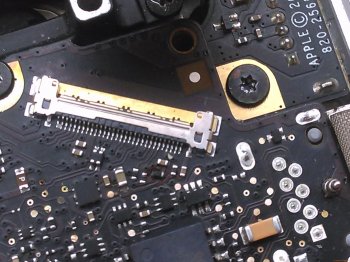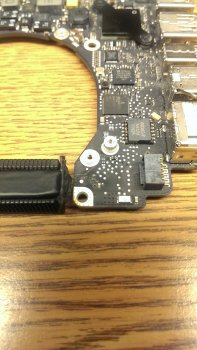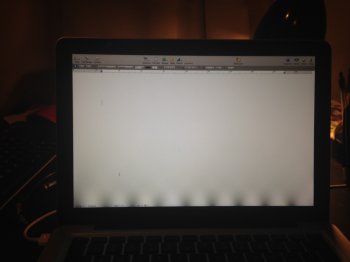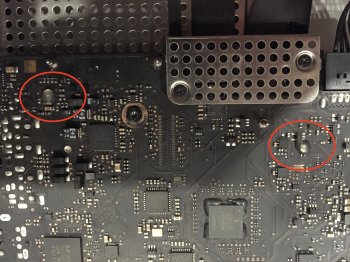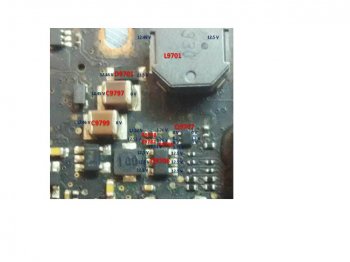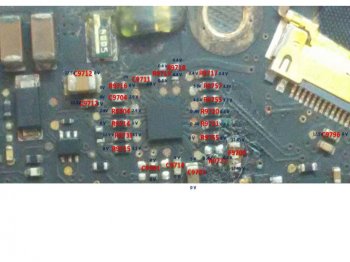what is wrong with the screen? Do you have a picture?I change the WLED now i have got backlight but screen don't work properly anymore, My plan is to change the cable.
Become a MacRumors Supporter for $50/year with no ads, ability to filter front page stories, and private forums.
MacBook Pro Unibody - No Backlight - Logic Board Question
- Thread starter Dadioh
- Start date
- Sort by reaction score
You are using an out of date browser. It may not display this or other websites correctly.
You should upgrade or use an alternative browser.
You should upgrade or use an alternative browser.
HI,
after successfully install viewing the board not sure yet how to use it but will keep searching...
about the reading I have on the WLED:
Pin1: 0 (ground)
pin 2: ~1K
pin 3: ~127.5K
pin 4:~100k going down to 80K
pin5 :0 (ground)
pin6 :1 (on diode 2k reading: 0.933)
pin7 :1
pin8: 23.4K
pin9 :0 (ground)
pin10 :25.4K
pin 11: 25.4K
pin12: 1
pin13: 1
pin14: 1
pin15: 0 (ground)
pin16: 1
pin17: 1
pin18: 1
pin19: 1
pin 20: 0 (ground)
pin 21: 1
pin22: ~74.6
pin23: ~7M going down to 0.42M
pin24: ~0.41M
that the reading I had by having the black probe on ground and red one on the Pin.
in the reading 1 i believe mean the circuit is open so there no resistance I think (I have try to change the multi mitre setting from: 200 to 20M (it goes like that: 200-2K-20K-200K-2M-20M)
Tomorrow will work on it again hope it will bring clues.
Good night all
Hello again,
i m glad that you now have backlight.It seems logical because if we suppose you measured correct the resistance of the wled driver you had ground on pins that you shoudn't according to your schematic(pin 5 and 20).Did you change the wled driver yourself??
Also before changing the cable,its better to check again the board for voltages in some places related with the signal of the screen.As i have read it's kind of tricky to change that cable.Some people don't bother with the cable and change the whole screen assembly.Did you connect it to a monitor to see if the signal is ok? Describe us the problem.
Hey guys, sorry if i resurrected a dead thread or not but i have an issues trying to locate a part on my 820-2936-b logic board, its the small IC labeled |CFT in between the mounting screw and the R005 by the screen output cable. My macbook got a little wet and the back light is dead and this little guy is the only thing damaged. its missing two pins....any one know what this thing is? i know there is another on the opposing side but i still cant find apart number to replace it with..
Do you have a picture? Also, the "R005" is not an item on the board. It should be 5 digits.Hey guys, sorry if i resurrected a dead thread or not but i have an issues trying to locate a part on my 820-2936-b logic board, its the small IC labeled |CFT in between the mounting screw and the R005 by the screen output cable. My macbook got a little wet and the back light is dead and this little guy is the only thing damaged. its missing two pins....any one know what this thing is? i know there is another on the opposing side but i still cant find apart number to replace it with..
However, the backlight fails generally because the fuse blows.
Hey i have a problem with my Macbook Pro MID2012 13" A1278 Logic board, my mac starts up fine and works with a external monitor, but the main display is black, could anyone tell me, what component is it?
I added 2 pictures of my logic board and marked the problematic component with a red circle. 1 more question, does anyone have the 820-2565 board view file and the schematic file?
I added 2 pictures of my logic board and marked the problematic component with a red circle. 1 more question, does anyone have the 820-2565 board view file and the schematic file?
Attachments
Last edited:
Hello every body
I a MacBook Pro which is liquid damage. it is a MacBook Pro retina 820-3332
The MacBook Pro starts and if i connect it to an external LCD i can see that it working nicely and if i turn alight i can see the back ground on the dark LCD too.
My problem is when the computer start with LCD connected i get only 12-12.5 v on the pin 1 of the LCD and on L9710 both sides, D9701 both sides, C9715,C9716, C9717, C9718, C9719.
I have tried to replace U9701, L9710, Q9701, R9708.
I know that i should have about 50 - 55v on C9715,C9716, C9717, C9718, C9719 to get the light, but i can not figure out the problem.
Thanks for all advices
I a MacBook Pro which is liquid damage. it is a MacBook Pro retina 820-3332
The MacBook Pro starts and if i connect it to an external LCD i can see that it working nicely and if i turn alight i can see the back ground on the dark LCD too.
My problem is when the computer start with LCD connected i get only 12-12.5 v on the pin 1 of the LCD and on L9710 both sides, D9701 both sides, C9715,C9716, C9717, C9718, C9719.
I have tried to replace U9701, L9710, Q9701, R9708.
I know that i should have about 50 - 55v on C9715,C9716, C9717, C9718, C9719 to get the light, but i can not figure out the problem.
Thanks for all advices
Last edited:
Mori3k I had a similar problem only 12v on both sides of the diode, and I found the lcd connector was burn up internally, you have to see under the microscope the pin's inside, and in my case because of water damage I had to replace the connector. Once you have this type of burn, it will damage a few other components to make everything work again. You will have to trace all lines, I had to replace 0 ohm resistor too. The wled driver may be damaged, but before you replace check voltages and resistors around it.
Hello everybody
I have a MacBook Pro a1286 mid 2011 model 820-2915 b board and I'm looking for an answer on what the c9000 is on the mainboard? I know it is a cap but I need to know how big so I can fix my backlight issue. On the boardview app it says it is apart of the backlight going to the lvds connector on the board. I have traced all voltage back to this area but unfortunately that smd cap came off along with some of the copper to solder too. I can solder on one side but I'm just curious if anyone has had to do this kind of repair and again what the c9000 cap actually is spec wise. Thanks. Here is a pic of the area that is a problem.
I have a MacBook Pro a1286 mid 2011 model 820-2915 b board and I'm looking for an answer on what the c9000 is on the mainboard? I know it is a cap but I need to know how big so I can fix my backlight issue. On the boardview app it says it is apart of the backlight going to the lvds connector on the board. I have traced all voltage back to this area but unfortunately that smd cap came off along with some of the copper to solder too. I can solder on one side but I'm just curious if anyone has had to do this kind of repair and again what the c9000 cap actually is spec wise. Thanks. Here is a pic of the area that is a problem.
Attachments
.001 UF, 10% 50v cerm 402 package
The rail is
PPVOUT_S0_LCDBKLT
It tells your LCD to turn on.
The rail is
PPVOUT_S0_LCDBKLT
It tells your LCD to turn on.
I have a thread about my display problem, but this thread seems semi-related.
I have the "spotlight" blotches at the bottom of my display. I assume it's the LED.
Is this a problem with the display? The connector? The LVDS cable?
I'd figure I'd consult you guys before buying parts
I have the "spotlight" blotches at the bottom of my display. I assume it's the LED.
Is this a problem with the display? The connector? The LVDS cable?
I'd figure I'd consult you guys before buying parts
Attachments
I have a thread about my display problem, but this thread seems semi-related.
I have the "spotlight" blotches at the bottom of my display. I assume it's the LED.
Is this a problem with the display? The connector? The LVDS cable?
I'd figure I'd consult you guys before buying parts
The backlight has 6 return lines for the 6 strings of LEDs. One or more of those returns is not connected. Screen is probably ok. Most likely culprit is cable or lvds connector. Remove cable and examine cable end and inside of connector. Liquid spill I assume.
Those last three pins are the backlight pins so at a minimum you need to replace the LVDS cable. You also need to look inside the LVDS connector because it is possible that the interior pins are also corroded or plastic melted in that corresponding connection.
The fuse is identified in my attachment. That is likely blown.
Hi i need 820-3330-b schematic and boardview could you please share
Hi all, need Macbook Pro 15" 820- 3330-B schematic and boardview
Thanks
[doublepost=1476842311][/doublepost]
Hi need Macbook Pro 15" 820- 3330-B schematic and boardview could you please help me on this
Thanks
Thanks
[doublepost=1476842311][/doublepost]
Those last three pins are the backlight pins so at a minimum you need to replace the LVDS cable. You also need to look inside the LVDS connector because it is possible that the interior pins are also corroded or plastic melted in that corresponding connection.
The fuse is identified in my attachment. That is likely blown.
Hi need Macbook Pro 15" 820- 3330-B schematic and boardview could you please help me on this
Thanks
EXPERTS! Please would love some help.
Spilt coke on my 2011 17" MBP which subsequently stopped working at all. I pulled it completely to bits, cleaned the logic board and everything else, and let it dry for a week. I put it back together and all is working except for the backlight...
I thought that the little parts with blobs on them were damaged, but I see some photos on here have similar blobs. Which part should I be investigating and trying to replace?
Thanks so much in advance!
Spilt coke on my 2011 17" MBP which subsequently stopped working at all. I pulled it completely to bits, cleaned the logic board and everything else, and let it dry for a week. I put it back together and all is working except for the backlight...
I thought that the little parts with blobs on them were damaged, but I see some photos on here have similar blobs. Which part should I be investigating and trying to replace?
Thanks so much in advance!
Attachments
EXPERTS! Please would love some help.
Spilt coke on my 2011 17" MBP which subsequently stopped working at all. I pulled it completely to bits, cleaned the logic board and everything else, and let it dry for a week. I put it back together and all is working except for the backlight...
I thought that the little parts with blobs on them were damaged, but I see some photos on here have similar blobs. Which part should I be investigating and trying to replace?
Thanks so much in advance!
You see the small brown component with a "P" on it near the fan? That is the backlight fuse. Start by testing if that is blown (i.e. high resistance). It should be zero ohms if ok.
You see the small brown component with a "P" on it near the fan? That is the backlight fuse. Start by testing if that is blown (i.e. high resistance). It should be zero ohms if ok.
Ok please tell me how to do this. I assume I need a multimeter, then what do I do?
Thanks heaps!
Ok please tell me how to do this. I assume I need a multimeter, then what do I do?
Thanks heaps!
Unplug battery. Unplug MagSafe. Use meter in resistance measurement mode. Place black lead on one end and the red lead on the other end of the component. Meter will read either very high resistance megaohms or it will read close to zero ohms. Megaohms is bad. Zero ohms is good. If fuse is still good then the other reasons for no backlight will require someone with electronic diagnostics skills to proceed further. Good luck.
Unplug battery. Unplug MagSafe. Use meter in resistance measurement mode. Place black lead on one end and the red lead on the other end of the component. Meter will read either very high resistance megaohms or it will read close to zero ohms. Megaohms is bad. Zero ohms is good. If fuse is still good then the other reasons for no backlight will require someone with electronic diagnostics skills to proceed further. Good luck.
Awesome thank you so much for your help!

<blockquote class="imgur-embed-pub" lang="en" data-id="a/5zrQ5"><a href="//imgur.com/5zrQ5"></a></blockquote><script async src="//s.imgur.com/min/embed.js" charset="utf-8"></script>
Was hoping on someone with boardview files of a 1286 macbook pro late 2011 i7 qc 2,4ghz.
After a nice wining and dining my macbook took too much and decided to burn out a chip on the logic board. also the lvds cable took some abuse.
LVDS cable burnt a pin, probably a new cable will fix this.
the chip in the picture has 2 burnt legs. Is would love to know its modelnumber and where to get it. Can someone tell me the type of chip this is?
Unplug battery. Unplug MagSafe. Use meter in resistance measurement mode. Place black lead on one end and the red lead on the other end of the component. Meter will read either very high resistance megaohms or it will read close to zero ohms. Megaohms is bad. Zero ohms is good. If fuse is still good then the other reasons for no backlight will require someone with electronic diagnostics skills to proceed further. Good luck.
So I couldn't get a reading for this part with my multimeter, figure I will just have a go at replacing it anyway. Are you able to point me to the right part? How on earth do you desolder/resolder this!?!
Also are there any other common parts/faults it might be? Because I am shipping this part to New Zealand, would probably make sense to order any other common items that it might be...
Thanks heaps!
Hello guys I have an 820-2936 Macbook pro late 2011 13'' i5 A1278
I Have chimes and display but unable to get back light
I can see the image using flashlight from behind
I have checked the display by connecting to an working screen ,but it too doesn't have back light
board has LP8550 WLED driver
and it doesn't boost output
I have an feedback of at
PPVOUT_SW_LCDBKLT_FB probe 613 12.5v
I am posting all the readings in the pictures
Kindly guide me to help me diagnose what the problem is ,
am i supposed to replace LP8550 .
Please guide me
Thanks in advance
I Have chimes and display but unable to get back light
I can see the image using flashlight from behind
I have checked the display by connecting to an working screen ,but it too doesn't have back light
board has LP8550 WLED driver
and it doesn't boost output
I have an feedback of at
PPVOUT_SW_LCDBKLT_FB probe 613 12.5v
I am posting all the readings in the pictures
Kindly guide me to help me diagnose what the problem is ,
am i supposed to replace LP8550 .
Please guide me
Thanks in advance
Attachments
Register on MacRumors! This sidebar will go away, and you'll see fewer ads.