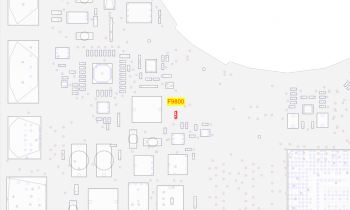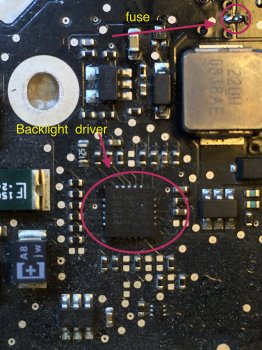hi everybody
naturally i have a backlight problem..
MACBOOK PRO 15.4 A1286 LATE 2008
I have disassembled logic board, but I cannot succeed in finding the capacitor A402.
Can anyone help me, maybe Dadioh is the man.....
I have taken some pics of logic board , back side where it seems to be .....
thanks if you let me exactly know....telling me in which photo and if you can , drawing an arrow in the point it is
thanks to everybody













naturally i have a backlight problem..
MACBOOK PRO 15.4 A1286 LATE 2008
I have disassembled logic board, but I cannot succeed in finding the capacitor A402.
Can anyone help me, maybe Dadioh is the man.....
I have taken some pics of logic board , back side where it seems to be .....
thanks if you let me exactly know....telling me in which photo and if you can , drawing an arrow in the point it is
thanks to everybody