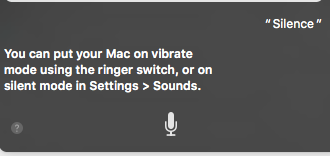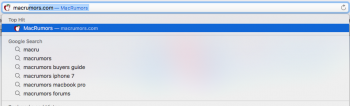EfiLoginUI, FileVault 2
Until recently, there was poor contrast. For example, from Yosemite:

Now, with golden master candidate 16A319 of Sierra, the background to EfiLoginUI is an Apple-provided blurred photograph of mountains, and the photograph is dark enough to allow easy reading of the texts.
In simple terms: for two years, the released interface was only half-baked.
Until recently, there was poor contrast. For example, from Yosemite:

vaguely recall some improvement at or around the early boot process. Maybe to the cosmetics of boot≠root.
Now, with golden master candidate 16A319 of Sierra, the background to EfiLoginUI is an Apple-provided blurred photograph of mountains, and the photograph is dark enough to allow easy reading of the texts.
In simple terms: for two years, the released interface was only half-baked.