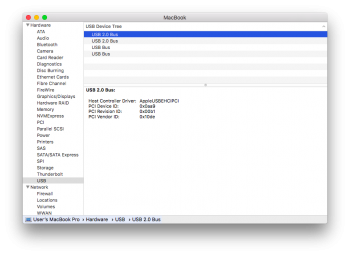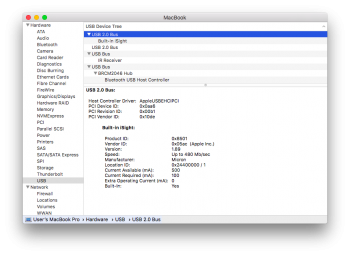have you done kextcache and everythingHmm. Unless I'm missing something, no dice here. I followed everything to a tee.
EDIT: I'm going to try deleting the BusPowerController and start again.
Got a tip for us?
Let us know
Become a MacRumors Supporter for $50/year with no ads, ability to filter front page stories, and private forums.
macOS 10.12 Sierra Unsupported Macs Thread
- Thread starter redheeler
- WikiPost WikiPost
- Start date
- Sort by reaction score
You are using an out of date browser. It may not display this or other websites correctly.
You should upgrade or use an alternative browser.
You should upgrade or use an alternative browser.
- Status
- The first post of this thread is a WikiPost and can be edited by anyone with the appropiate permissions. Your edits will be public.
Kextcache fails to build with that kext removed.have you done kextcache and everything
have you done kextcache and everything
Mind providing me with the commands again?
no, DON'T remove that kext, instead edit info.plist onlyKextcache fails to build with that kext removed.
Oh, I was referring to a different post. I'm in the process of doing that now.no, DON'T remove that kext, instead edit info.plist only
****. Ok so I ran the command to regenerate the prelinked kernel and it gave me a 'Failed to generate prelinked kernel'.
Just built caches with the edited kext, and unfortunately USB still doesn't work (however I did NOT get the error happening previously).no, DON'T remove that kext, instead edit info.plist only
Put all the patched kexts back in and it's back to where it was. Weirdly enough, the Bluetooth keyboard assistant keeps popping up.
Many machines without internet access use still Snow Leopard. I used Snow Leopard in 2015 and before without problems. That shows, that no one, not even Apple forces us to upgrade our hardware.
Too bad that Firefox is all I can use with Snow Leopard.
Just built caches with the edited kext, and unfortunately USB still doesn't work (however I did NOT get the error happening previously).
What does system profiler show under usb
[doublepost=1465941734][/doublepost]
What does system profiler show under usb
EUREKA!
IOUSBHostFamily.kext/Contents/PlugIns/AppleUSBEHCIPCI.kext/Contents/Info.plist also references model names
brb editing plist
@dosdude1
Didn't work for meHi everyone!
I've got a MacBook 5,1. After Sierra being available on the web, I downloaded it and started exploring the installer. Anybody knows what'd happen if I just include the board ID everywhere it's necessary, create an install media and launch the setup from the USB?
Great!!!What does system profiler show under usb
[doublepost=1465941734][/doublepost]
EUREKA!
IOUSBHostFamily.kext/Contents/PlugIns/AppleUSBEHCIPCI.kext/Contents/Info.plist also references model names
brb editing plist
@dosdude1
Attachments
I'll test that out as soon as I get back... Gonna be out for a bit, so I'll update you when I test it out.unzip this attached file and put plist at
/System/Library/Extensions/IOUSBHostFamily.kext/Contents/PlugIns/AppleUSBEHCIPCI.kext/Contents/Info.plist
[doublepost=1465943555][/doublepost]Also, I tried that Broadcom WiFi kext you posted earlier on the MacBook Air, it wouldn't load. Just said "Can't load kext..." in Verbose mode.
Could someone please confirm ALL the files that require Model and/or Board ID editing in order to bypass the system check at boot ? I have modified both PlatformSupport.plist files, the InstallableMachines.plist file, and the Distribution file w/Flat Package Editor. I have checked my work a half dozen times and all seems correct.
The only editing that I conducted that I was not certain of was in the second listing section of the Distribution file exist unsupported Model ID's and I deleted the appropriate models from that list that I had added Board ID's in the section above.
The only editing that I conducted that I was not certain of was in the second listing section of the Distribution file exist unsupported Model ID's and I deleted the appropriate models from that list that I had added Board ID's in the section above.
Last edited:
now I know,I'll test that out as soon as I get back... Gonna be out for a bit, so I'll update you when I test it out.
[doublepost=1465943555][/doublepost]Also, I tried that Broadcom WiFi kext you posted earlier on the MacBook Air, it wouldn't load. Just said "Can't load kext..." in Verbose mode.
kxld[com.apple.driver.AirPortBrcm43224]: The vtable 'vtable for AirPort_Brcm43224' is malformed. Make sure your kext has been built against the correct headers.
Io80211family is too new. but the old one is incompatible. this will be tricky
USB is still not working, however devices are now showing up in System Profiler. I think AppleOHCIPCI.kext needs to be modified as well. Going to try that myself now.unzip this attached file and put plist at
/System/Library/Extensions/IOUSBHostFamily.kext/Contents/PlugIns/AppleUSBEHCIPCI.kext/Contents/Info.plist
[doublepost=1465943402][/doublepost]Just found out
Warning: Binary file ./IOBluetoothFamily.kext/Contents/PlugIns/IOBluetoothUSBDFU.kext/Contents/Resources/IOBluetoothUSBDFUTool matches Mac-F4238BC8 macmini3,1 hardcoded reference. It is still there in DP1 but DP2 might break BT & need to downgrade kext
[doublepost=1465955782][/doublepost]Editing AppleOHCIPCI.kext worked!!! USB is now fully working!
Attachments
USB is still not working, however devices are now showing up in System Profiler. I think AppleOHCIPCI.kext needs to be modified as well. Going to try that myself now.
[doublepost=1465955782][/doublepost]Editing AppleOHCIPCI.kext worked!!! USB is now fully working!
What editing was done to get it working? Just the same as the last kext files?
EDIT: So what files all together was edited to get it running?
This may help why the firewire won't workWhat happens if you install via firewire or install in a different mac and move the HDD over?
Apple Unveils macOS 'Sierra' With New Continuity Features, Window Tabs, Apple Watch Login, Siri, and More
As I posted before, I got USB fully working!! Attached is the fully modified kext. Just install with Kext Utility, rebuild caches, and boot. Tested and works on my 2009 MacBook 5,2 and Late-08 MacBook Air 2,1.
EDIT: It seems plugging a USB device into one of the USB ports causes USB to stop working altogether... Very bizarre.
EDIT: It seems plugging a USB device into one of the USB ports causes USB to stop working altogether... Very bizarre.
Attachments
As I posted before, I got USB fully working!! Attached is the fully modified kext. Just install with Kext Utility, rebuild caches, and boot. Tested and works on my 2009 MacBook 5,2 and Late-08 MacBook Air 2,1.
Once again, how can we do this with the installer?
Not sure as of yet, I'll work on that later.Once again, how can we do this with the installer?
Not sure as of yet, I'll work on that later.
Should I try kext wizard even though SIP is enabled?
Register on MacRumors! This sidebar will go away, and you'll see fewer ads.