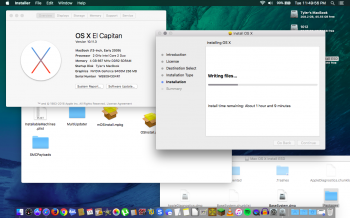As I posted before, I got USB fully working!! Attached is the fully modified kext. Just install with Kext Utility, rebuild caches, and boot. Tested and works on my 2009 MacBook 5,2 and Late-08 MacBook Air 2,1.
EDIT: It seems plugging a USB device into one of the USB ports causes USB to stop working altogether... Very bizarre.
Something is wrong with that ZIP file. macOS isn't allowing me to unzip it.
[doublepost=1465956911][/doublepost]
Should I try kext wizard even though SIP is enabled?
You can disable SIP from an ElCap recovery drive. It sticks in the NVRAM.