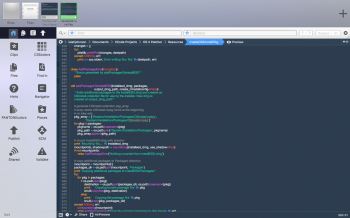So, I've figured out that all of us who have been left out in the cold and have a 9400M GPU may not be as cold as we thought. If Nvidia drivers work on Macs like they do on PCs, We will have GPU driver support until the last 320M GPU (same architecture) Mac is no longer supported. Also as long as Nvidia continues to support the desktop GT 120 in their web drivers, (once again if the drivers work like on PC) It should work on our Macs too!
Got a tip for us?
Let us know
Become a MacRumors Supporter for $50/year with no ads, ability to filter front page stories, and private forums.
macOS 10.12 Sierra Unsupported Macs Thread
- Thread starter redheeler
- WikiPost WikiPost
- Start date
- Sort by reaction score
You are using an out of date browser. It may not display this or other websites correctly.
You should upgrade or use an alternative browser.
You should upgrade or use an alternative browser.
- Status
- The first post of this thread is a WikiPost and can be edited by anyone with the appropiate permissions. Your edits will be public.
So, I've figured out that all of us who have been left out in the cold and have a 9400M GPU may not be as cold as we thought. If Nvidia drivers work on Macs like they do on PCs, We will have GPU driver support until the last 320M GPU (same architecture) Mac is no longer supported. Also as long as Nvidia continues to support the desktop GT 120 in their web drivers, (once again if the drivers work like on PC) It should work on our Macs too!
The web drivers support all the way back to the 8800GT. Thats the beauty of universal drivers.
The web drivers support all the way back to the 8800GT. Thats the beauty of universal drivers.
Thaths the beauty of universal hardware, not drivers. nVidia 8xxx, 9xxx, 1xx, 2xx, 3xx GPUs is all the same Tesla architecture GPUs. That's why i can't understand what is the technical reason to dropping hardwares. My Macbook Pro 17" 2008 (8600M GT 512, 6G RAM, SSD, 1920x1200 matte LED LCD) is faster than the Macbook Air (2010) in every benchmark (3DMark, Geekbench).
I'm pretty sure I figured out why, USB support was getting too hard to keep supporting. When I upgraded to El Capitan, they disabled the USB pins on the mini PCI E slot, so I lost my Bluetooth on my upgraded airport card. I had to downgrade back to my old airport card and the original Bluetooth module... Also my iSight did not work until the 10.11.4 update came out. The Way El Capitan implemented USB is different than they did in former OS X installs. It got too complex with all of these Macs being supported. So they dropped the Macs that had order USB controllers. That's why USB isn't working on our Macs when we first install Sierra. Apple would have a big media problem if devices they support didn't have any USB support. So they killed our Macs offThaths the beauty of universal hardware, not drivers. nVidia 8xxx, 9xxx, 1xx, 2xx, 3xx GPUs is all the same Tesla architecture GPUs. That's why i can't understand what is the technical reason to dropping hardwares. My Macbook Pro 17" 2008 (8600M GT 512, 6G RAM, SSD, 1920x1200 matte LED LCD) is faster than the Macbook Air (2010) in every benchmark (3DMark, Geekbench).
So they dropped the Macs that had order USB controllers. That's why USB isn't working on our Macs when we first install Sierra.
I might be wrong, but some of the unsupported macs share the same (or a very similar) USB controller as the supported ones
Everyone... There is still a major issue that needs to be worked out before creating a streamlined patch... 965-based machines. They just kernel panic on boot. Here's a pic of the kernel panic if anyone needs it. I really have no idea on this one, so if someone could figure it out, that'd be great. http://dosdude1.com/pics/sierra/965panic.jpg
Similar yes, the same? I don't think so. The Late 2009 MacBook may have nearly the same specs as the other 2 2009s but the board design is way different and more than likely has a newer controller also the late model has DDR3 vs the others' DDR2... Oh and the last reason is all now unsupported Macs are over seven years old, so they are now in obsolete status. I think the USB problem was the last straw with Apple.I might be wrong, but some of the unsupported macs share the same (or a very similar) USB controller as the supported ones
[doublepost=1466007229][/doublepost]
Not good, btw are you THE dosdude from YouTube? I'm subbed to you lolEveryone... There is still a major issue that needs to be worked out before creating a streamlined patch... 965-based machines. They just kernel panic on boot. Here's a pic of the kernel panic if anyone needs it. I really have no idea on this one, so if someone could figure it out, that'd be great. http://dosdude1.com/pics/sierra/965panic.jpg
Last edited:
I was initially having issues in successfully booting with the system consistently loading the modified IOUSBHostFamily.kext, however my last system kext cache clearing and rebuilding seems to have finally set things in place.
I stand corrected in that once again upon reboot, the modified IOUSBHostFamily.kext did not load. Is disabling the SIP the solution and as I am unable to use the 10.12 Recovery partition (no keyboard functionality) how does one point the terminal commands to the 10.12 Sierra boot drive while using the terminal in the El Capitan Recovery HD ?
965-based machines. They just kernel panic on boot.
I tried booting in multiple ways and it still panics, launchd seems to be the issue, this may help you
http://blog.wuntee.sexy/osx/kernel/debugging/2015/05/11/debugging-launchd/
if you google "kernel panic launchd", you can find more information about it
I made a kext that should do the same thing as ALL 3 of the info.plist edits without making SIP angry.
(it still needs nvram boot-args=kext-dev-mode=1)
to test it, revert the IOUSBHostFamily to original version, then
Put it in /Library/Extensions, chown -R 0:0 /Library/Extensions, chmod -R 0755 /Library/Extensions
I DO NOT mean /S/L/E!
wait a minute or two , open Console.app, look for kextcache logs, if they're there, reboot
(it still needs nvram boot-args=kext-dev-mode=1)
to test it, revert the IOUSBHostFamily to original version, then
Put it in /Library/Extensions, chown -R 0:0 /Library/Extensions, chmod -R 0755 /Library/Extensions
I DO NOT mean /S/L/E!
wait a minute or two , open Console.app, look for kextcache logs, if they're there, reboot
Attachments
Everyone... There is still a major issue that needs to be worked out before creating a streamlined patch... 965-based machines. They just kernel panic on boot. Here's a pic of the kernel panic if anyone needs it. I really have no idea on this one, so if someone could figure it out, that'd be great. http://dosdude1.com/pics/sierra/965panic.jpg
It's seems to be the problem with the CPU. MacBookPro3,1 machines contains Merom based Core2 Processors (7xxx). Newer machines like my 2008 model using Penryn based (9xxx, 8xxx). Signal 4 means Invalid Instruction. Penryn contains some new CPU instruction: https://en.wikipedia.org/wiki/Penryn_(microprocessor). I think, the kernel or the launchd using this new instructions.
ALSO i figured out how to bypass the compatibility check WITHOUT doing anything to platformsupport.plist!!!!
run
sudo /usr/libexec/PlistBuddy -c "Set :'Kernel Flags' '-no_compat_check kext-dev-mode=1 mbasd=1'" "/Library/Preferences/SystemConfiguration/com.apple.Boot.plist"
The combination of this and the above would allow a TOTALLY unmodified /System/Library
run
sudo /usr/libexec/PlistBuddy -c "Set :'Kernel Flags' '-no_compat_check kext-dev-mode=1 mbasd=1'" "/Library/Preferences/SystemConfiguration/com.apple.Boot.plist"
The combination of this and the above would allow a TOTALLY unmodified /System/Library
Yeah, I am.Similar yes, the same? I don't think so. The Late 2009 MacBook may have nearly the same specs as the other 2 2009s but the board design is way different and more than likely has a newer controller also the late model has DDR3 vs the others' DDR2
[doublepost=1466007229][/doublepost]
Not good, btw are you THE dosdude from YouTube? I'm subbed to you lol
I made a kext that should do the same thing as ALL 3 of the info.plist edits without making SIP angry.
(it still needs nvram boot-args=kext-dev-mode=1)
to test it, revert the IOUSBHostFamily to original version, then
Put it in /Library/Extensions, chown -R 0:0 /Library/Extensions, chmod -R 0755 /Library/Extensions
I DO NOT mean /S/L/E!
wait a minute or two , open Console.app, look for kextcache logs, if they're there, reboot
@dosdude1
Yes that will be a problem for all of us when they start having instruction set support requirements for even newer CPUs. (They did the same with Windows 8, though with a few hacks and work arounds you could get windows 8 to run on an unsupported CPU, I did for my Pentium 4 extreme edition PC) That might be a problem with the Mac Pro 1,1/2,1 too, I don't think it has been cracked yet for them, and I have one so I am looking forward to being able to run Sierra on it, if the instruction set requirement is now a thing that could make it a lot more difficult to get it to work on my Mac ProIt's seems to be the problem with the CPU. MacBookPro3,1 machines contains Merom based Core2 Processors (7xxx). Newer machines like my 2008 model using Penryn based (9xxx, 8xxx). Signal 4 means Invalid Instruction. Penryn contains some new CPU instruction: https://en.wikipedia.org/wiki/Penryn_(microprocessor). I think, the kernel or the launchd using this new instructions.
Here is the compatibility info I've found/tested so far


Here is the compatibility info I've found/tested so far

Oh no
Oh noDoes that mean wifi wont work on the Macbook Pro Late 2008 ever?
I am still developing the driver, i need to find firewire cable for kernel debugger
Hey, MacBookPro4,1 can boot without kernel panics? https://en.wikipedia.org/wiki/Penryn_(microarchitecture)#Steppings_using_45.C2.A0nm_process says something, that maybe prevent some Penryn cpu's to work with this.
My MacBookPro4,1 contains T9500 CPU (all variants is stepping C0), MacBookPro5,1 contains P8600/T9400/T9600. T9400 and T9600 available with stepping C0 and E0. P8600 available M0 and R0. All of this variant contains SSE4.1 but E0 stepping adds two more instructions (XSAVE/XRSTOR). This instructions for saving and restoring CPU states.
Can any MacBook and or Pro owner can confirm panic free boot with P8600?
My MacBookPro4,1 contains T9500 CPU (all variants is stepping C0), MacBookPro5,1 contains P8600/T9400/T9600. T9400 and T9600 available with stepping C0 and E0. P8600 available M0 and R0. All of this variant contains SSE4.1 but E0 stepping adds two more instructions (XSAVE/XRSTOR). This instructions for saving and restoring CPU states.
Can any MacBook and or Pro owner can confirm panic free boot with P8600?
Can any MacBook and or Pro owner can confirm panic free boot with P8600?
P8600 is a supported CPU (found in the supported Mid 2010 MacBook), Sierra runs on the P8600 without any modifications.
So if the Mac Pro has an OSXwifi.com AC BT4.0 Airport card in it... Would it then work? Or is there more to it than that?Here is the compatibility info I've found/tested so far

[doublepost=1466011477][/doublepost]
I think the only requirement is SSE4.1 since that is the only difference between the two Core 2 CPU generations.Hey, MacBookPro4,1 can boot without kernel panics? https://en.wikipedia.org/wiki/Penryn_(microarchitecture)#Steppings_using_45.C2.A0nm_process says something, that maybe prevent some Penryn cpu's to work with this.
My MacBookPro4,1 contains T9500 CPU (all variants is stepping C0), MacBookPro5,1 contains P8600/T9400/T9600. T9400 and T9600 available with stepping C0 and E0. P8600 available M0 and R0. All of this variant contains SSE4.1 but E0 stepping adds two more instructions (XSAVE/XRSTOR). This instructions for saving and restoring CPU states.
Can any MacBook and or Pro owner can confirm panic free boot with P8600?
So I have a clean install of macOS connected to my MacBook 5,2. What do I do to make it boot? I'm kinda confused.
Register on MacRumors! This sidebar will go away, and you'll see fewer ads.